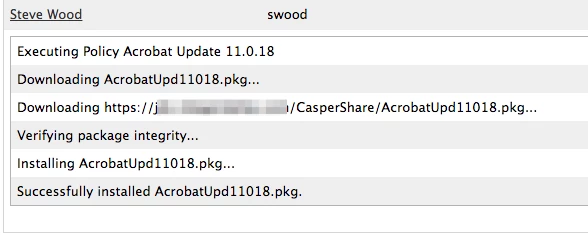Hi all,
At our school we are coming up to decommission time. We need to remove the firmware passwords, most of the machines are OSX 10.8, so we're using setregproptool.
Because these don't have Recovery HD, I've got a policy/package (Add Firmware Password Utility) set up to install the Firmware Password Utility into /Applications/Utilities, so the script (Remove Firmware Password) can use setregproptool to remove the password. After the firmware password is removed, we run the Sierra decommission image (10.12.1 Vanilla.dmg)
The script that runs is just
#!/bin/sh
/Applications/Utilities/Firmware Password Utility.app/Contents/Resources/setregproptool -d -o "CurrentPassword"Because the script needs the FPU, and needs to run before the decommission image, this is the overall workflow we need:
1. Add Firmware Password Utility (a package)
2. Remove Firmware Password (a script)
3. 10.12.1 Vanilla.dmg (a pkg in the JSS settings)
I can't figure out how to set the first package to run, then the script after that, and the 10.12.1 image last.
I know that packages have adjustable prioritiy (1-20), so the 10.12.1 image has 20, the Add Firmware Password Utility package has priority 1, but then the script is either Before other items, After other items, or at Reboot.
Any ideas?
Cheers :)