This new dialogue appears once in the setup wizard before enrollment and then again when I log in as the local admin for the first time. Is this expected behavior? Is there any way to suppress one or both?
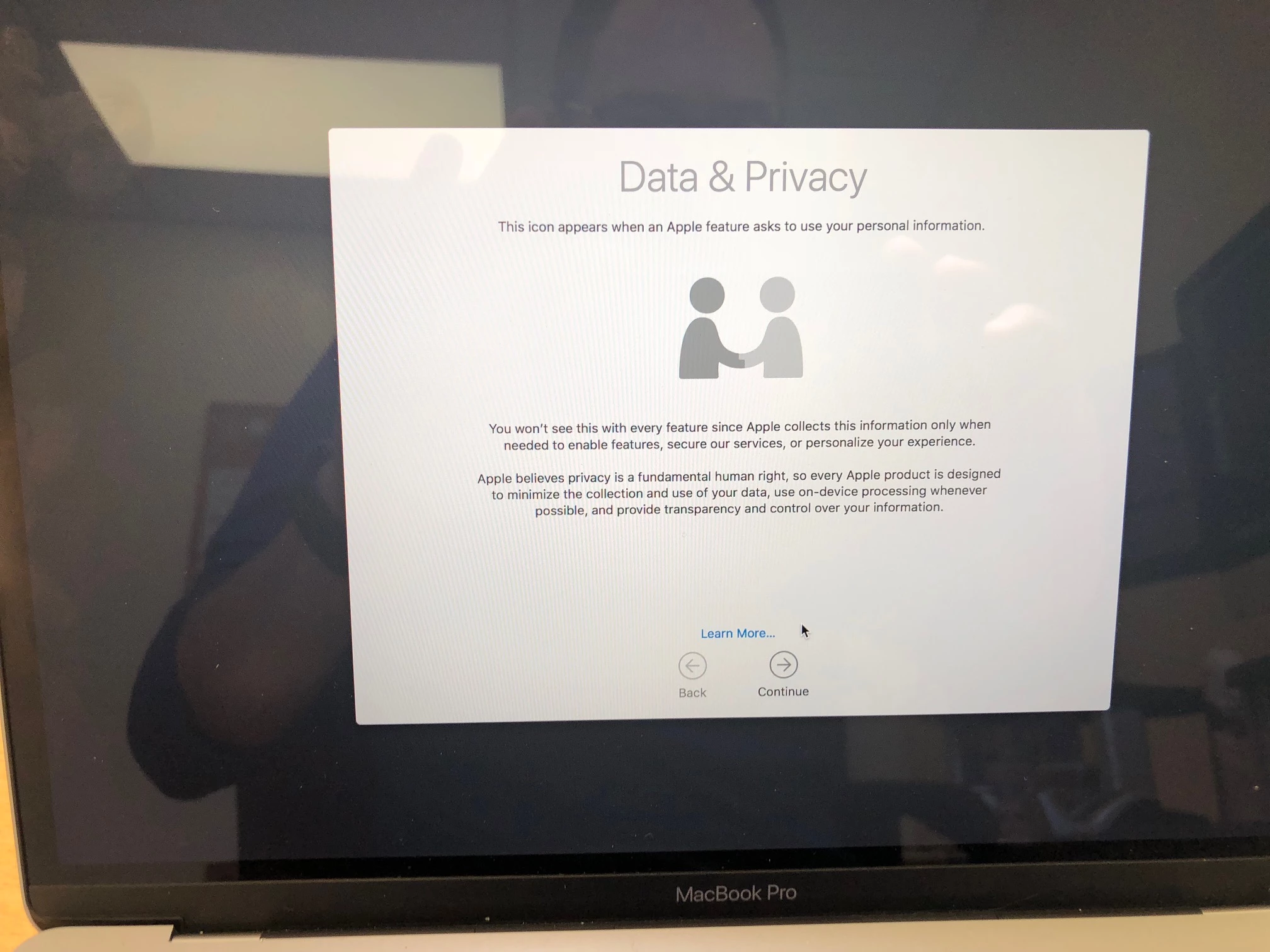
 +5
+5This new dialogue appears once in the setup wizard before enrollment and then again when I log in as the local admin for the first time. Is this expected behavior? Is there any way to suppress one or both?
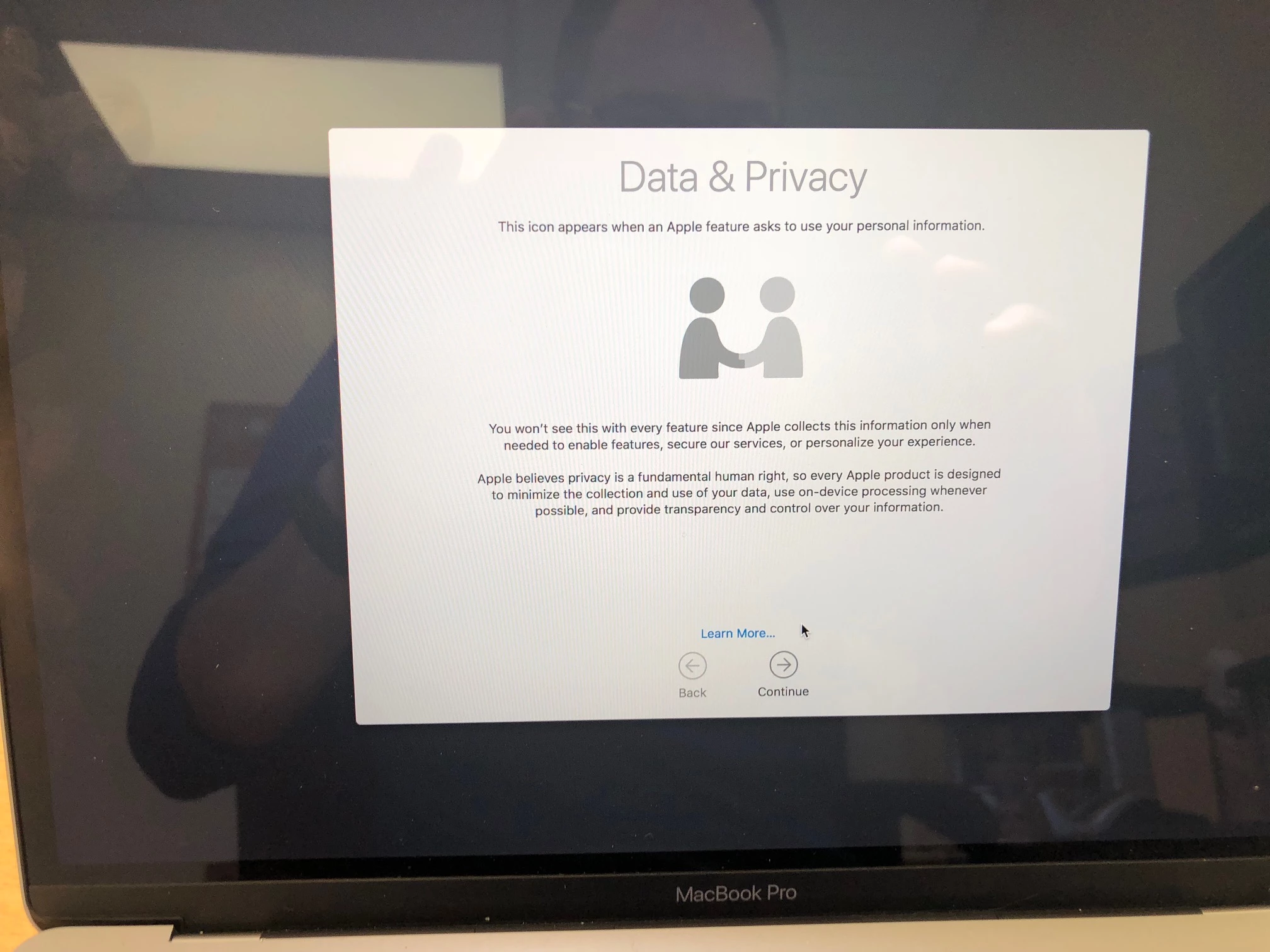
Enter your E-mail address. We'll send you an e-mail with instructions to reset your password.