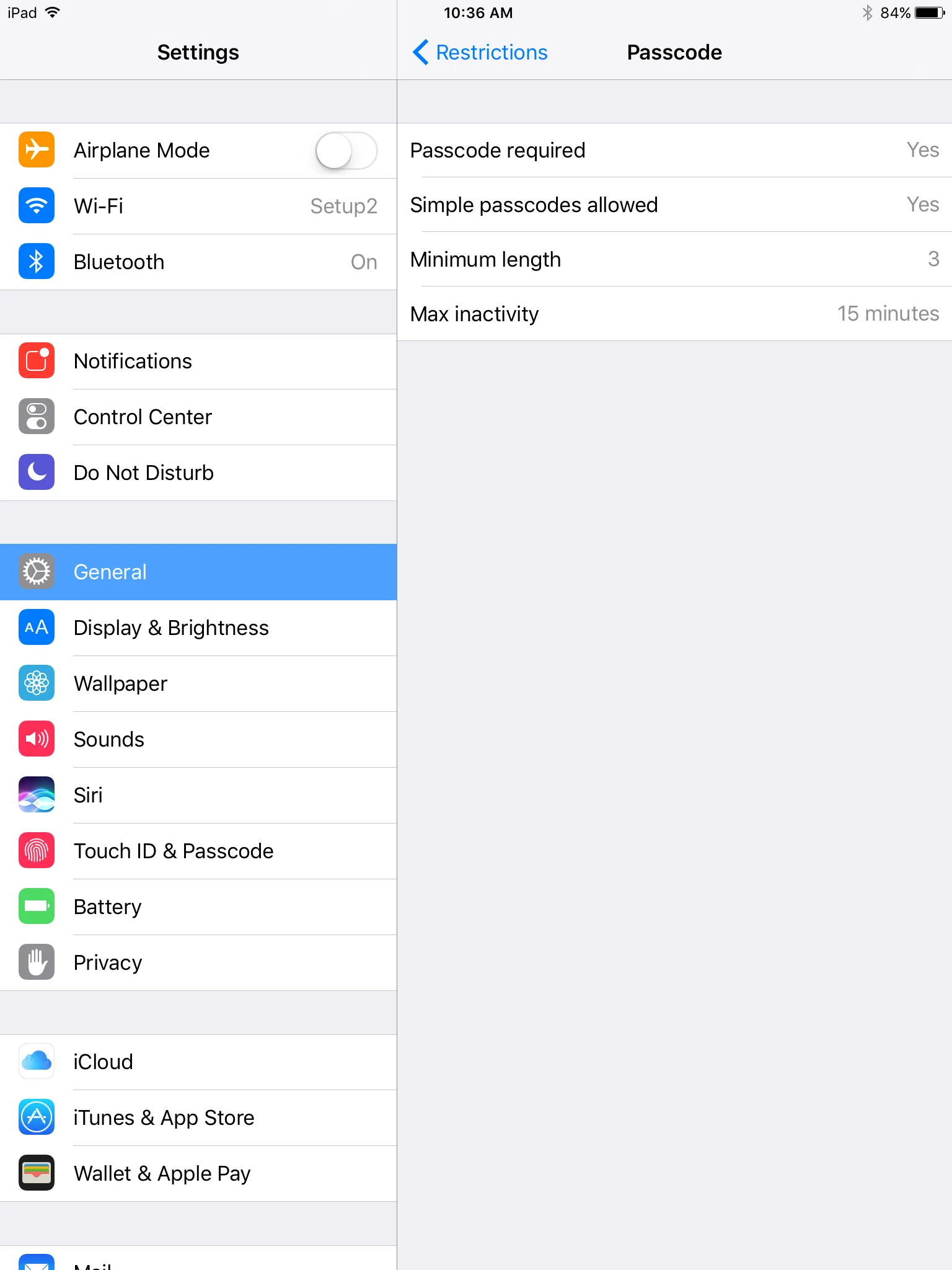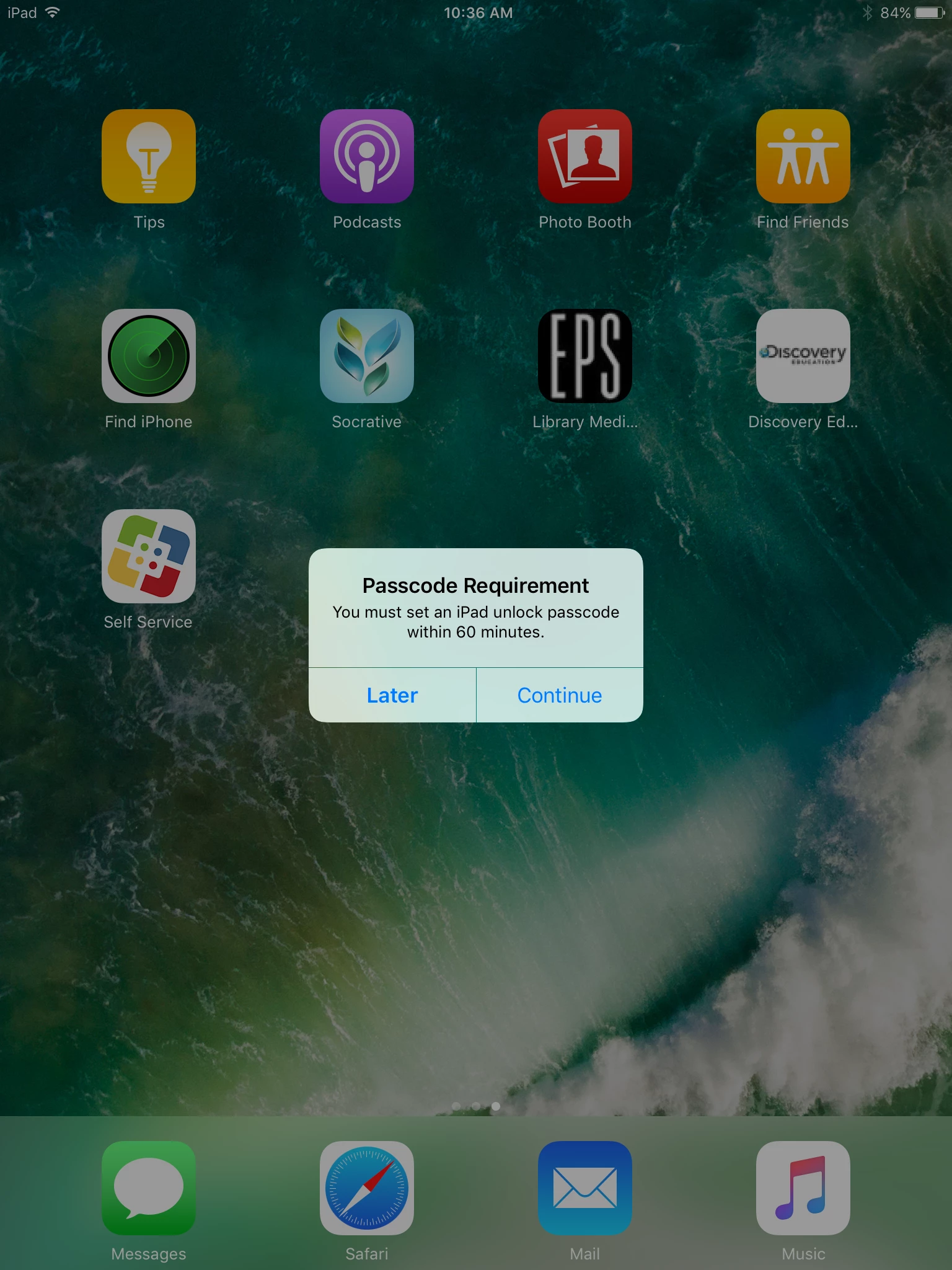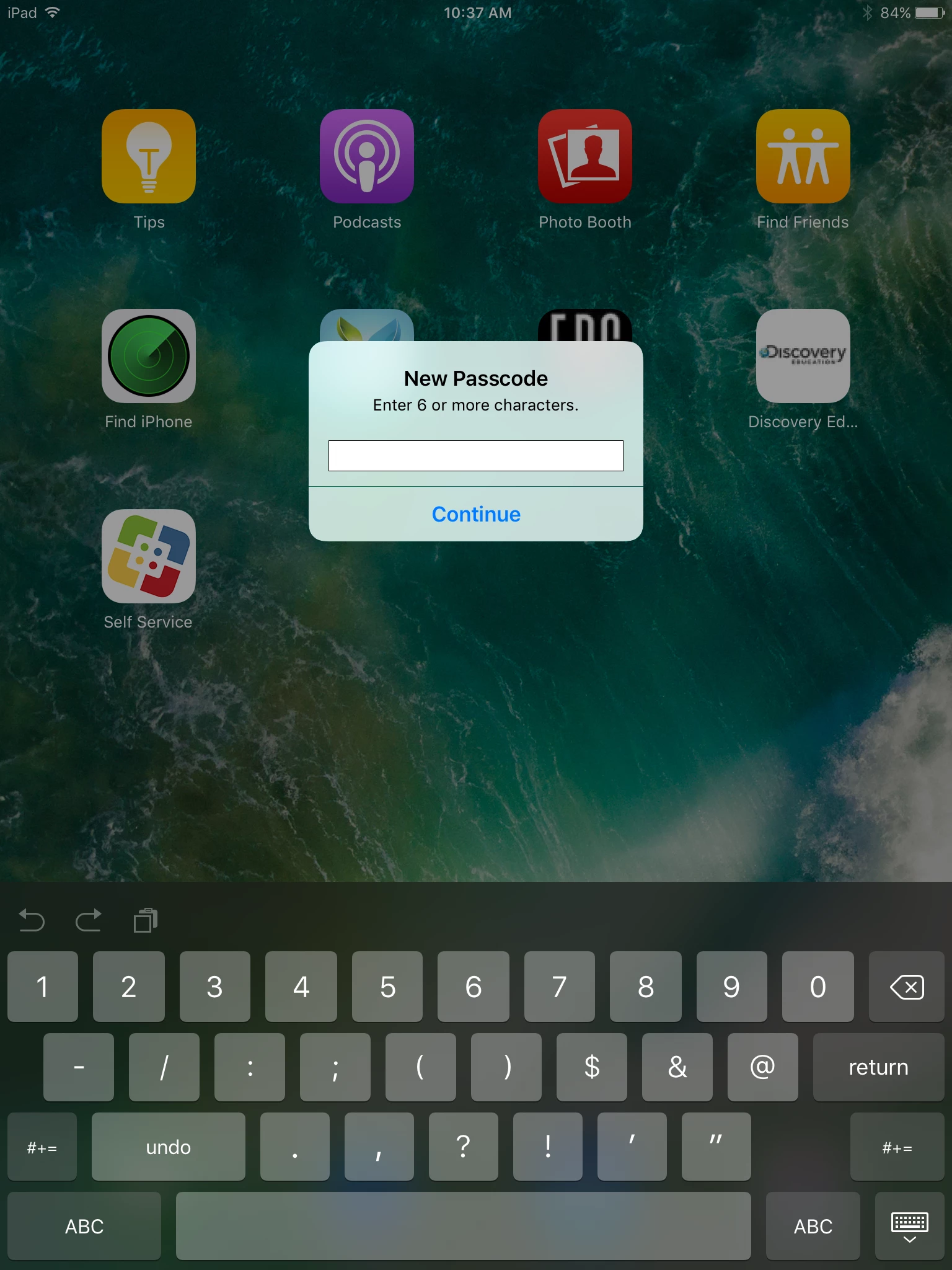I've done some searching on this and couldn't find an answer. I just started noticing it happen, and it seems like it has something to do with iOS 10. I'm not seeing the same behavior on iOS 9 devices.
I have a configuration profile for our iPads that defines passcode settings, but it seems like iOS 10 is overriding the minimum passcode length setting that I have defined in the profile. In the profile I have set that a 3 character passcode is allowed, but when the "you must set a passcode" prompt pops up on the iPad it says enter 6 or more characters.
If I set a 6 character passcode at the prompt, then go into Settings and change the passcode it will let me set a new one with only 3 characters, but the iPad forcing 6 characters initially is unexpected and undesirable.
Has anyone else experienced this? Is it a bug? Like I mentioned earlier, I haven't been able to find any reference to this being a known issue.