Currently, upon enrolling a Mac using DEP on macOS Mojave you will be greeted with the following popup:
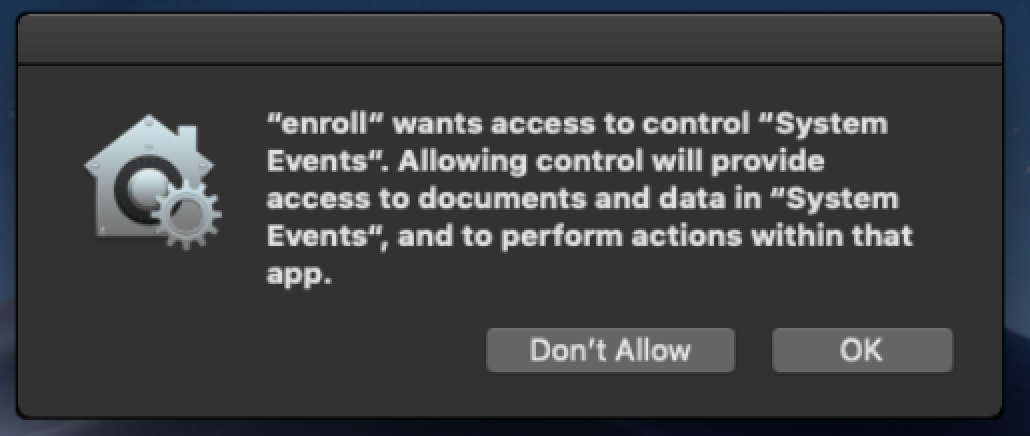
Running:
codesign -dr - /usr/local/jamf/bin/enrollReveals that the "enroll" binary is not codesigned, so it is not possible (AFAIK) to create a profile to allow the binary to control System Events.
The built-in "Privacy Preferences Policy Control" profile therefore only whitelists jamf and jamfAgent (which are codesigned):
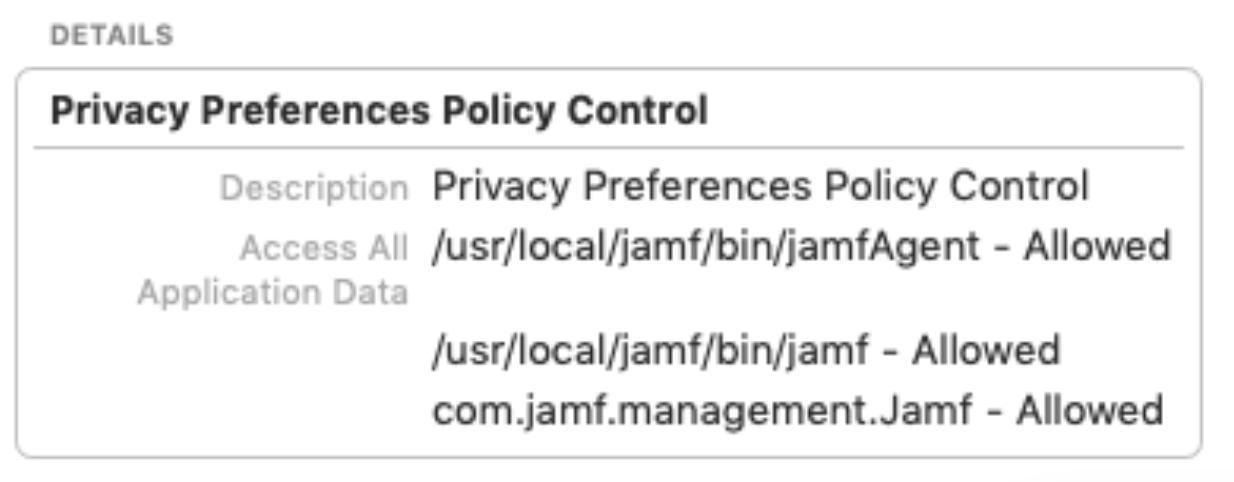
We are limiting the release of macOS Mojave but no doubt the new Macs will begin rolling in with the new OS. I am hoping to find a way to avoid requiring a manual allow for this binary.
Does anyone have a work around for this or know if Jamf is planning on addressing the issue? Thank you all!

