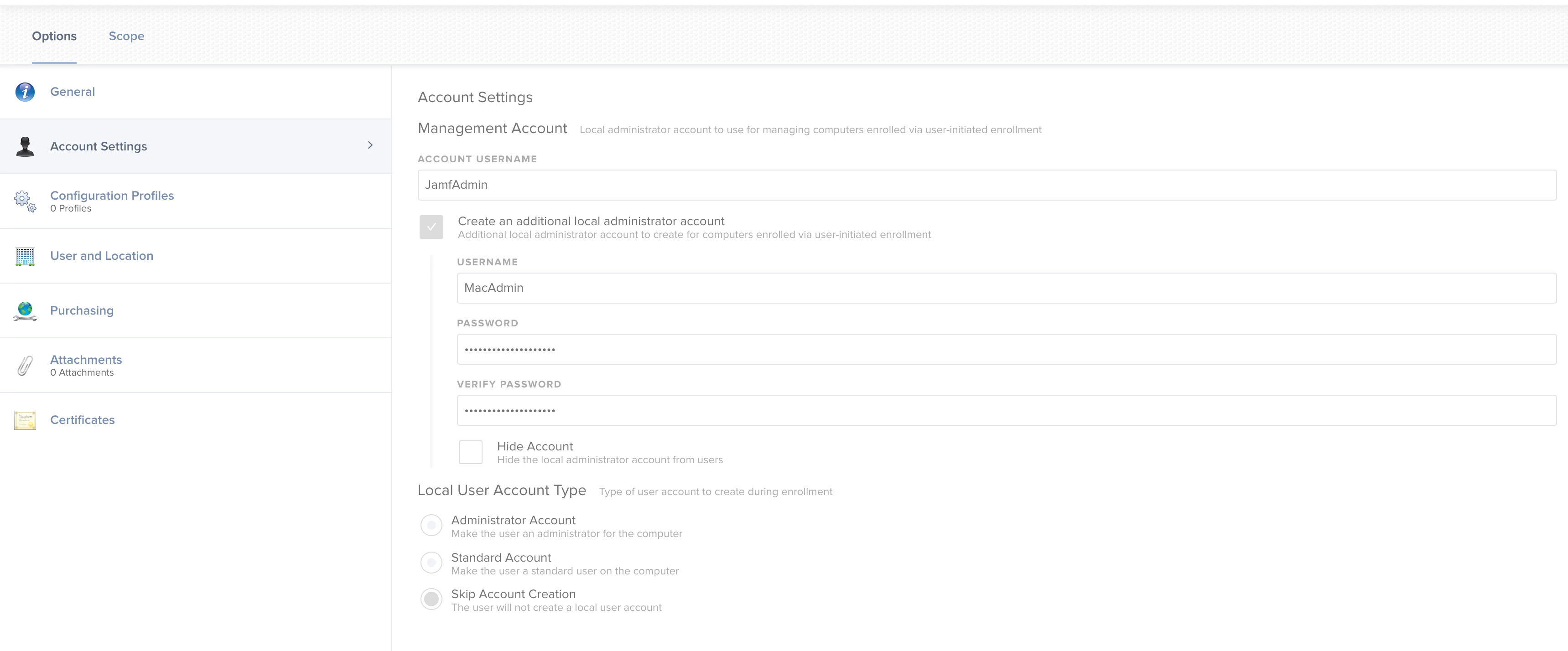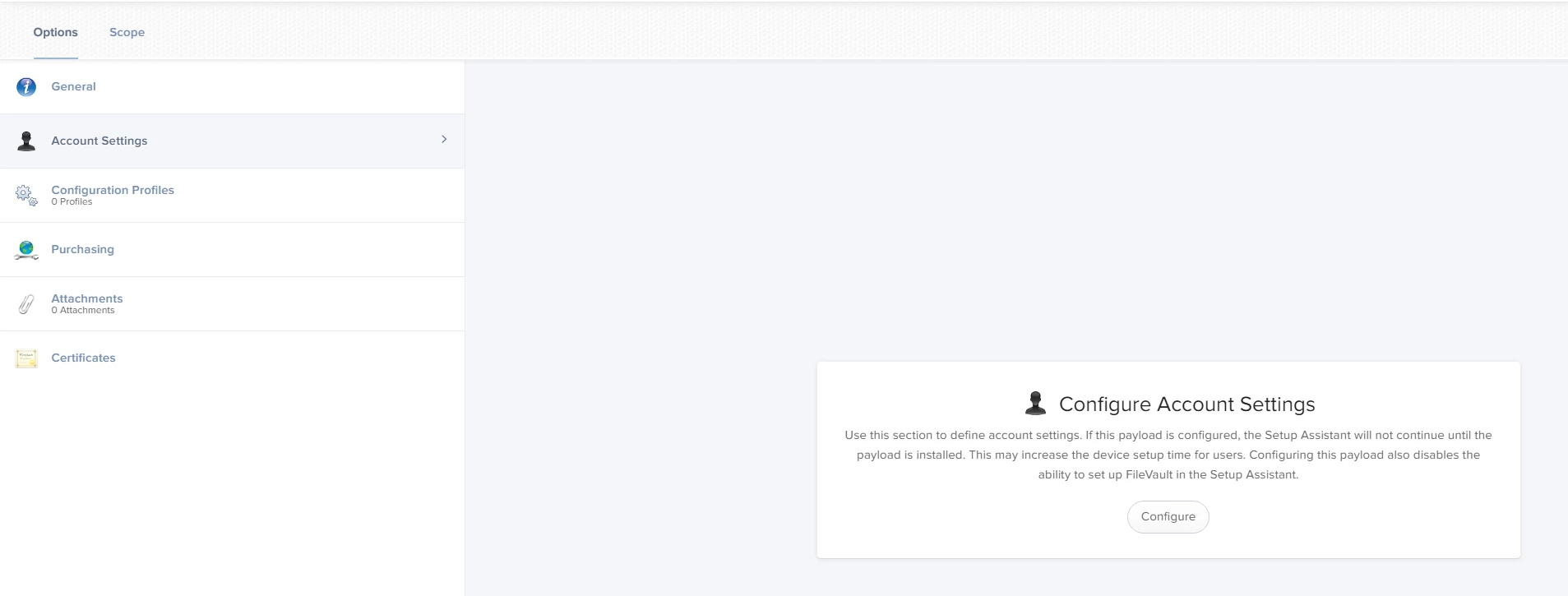I have taken over the role of Jamf administrator in our organization. When setting up a new Mac that is in DEP, during initial boot we enter the AD userid and password of the user who is getting the machine. Shortly thereafter, we are prompted to enter a user account for the Mac. We generally enter our admin credentials here, but sometimes we get a message stating that this account name is invalid. The reason is because the hidden admin account is already created. I've looked in out Jamf Pro server and I can't find any policy that could be creating this hidden admin account. Is there something in DEP that could be creating it?
Solved
DEP Enrollment - hidden admin account getting created automatically
 +10
+10Best answer by JefferyAnderson
I found out where this is coming from. Settings > Global Management > User-Initiated Enrollment
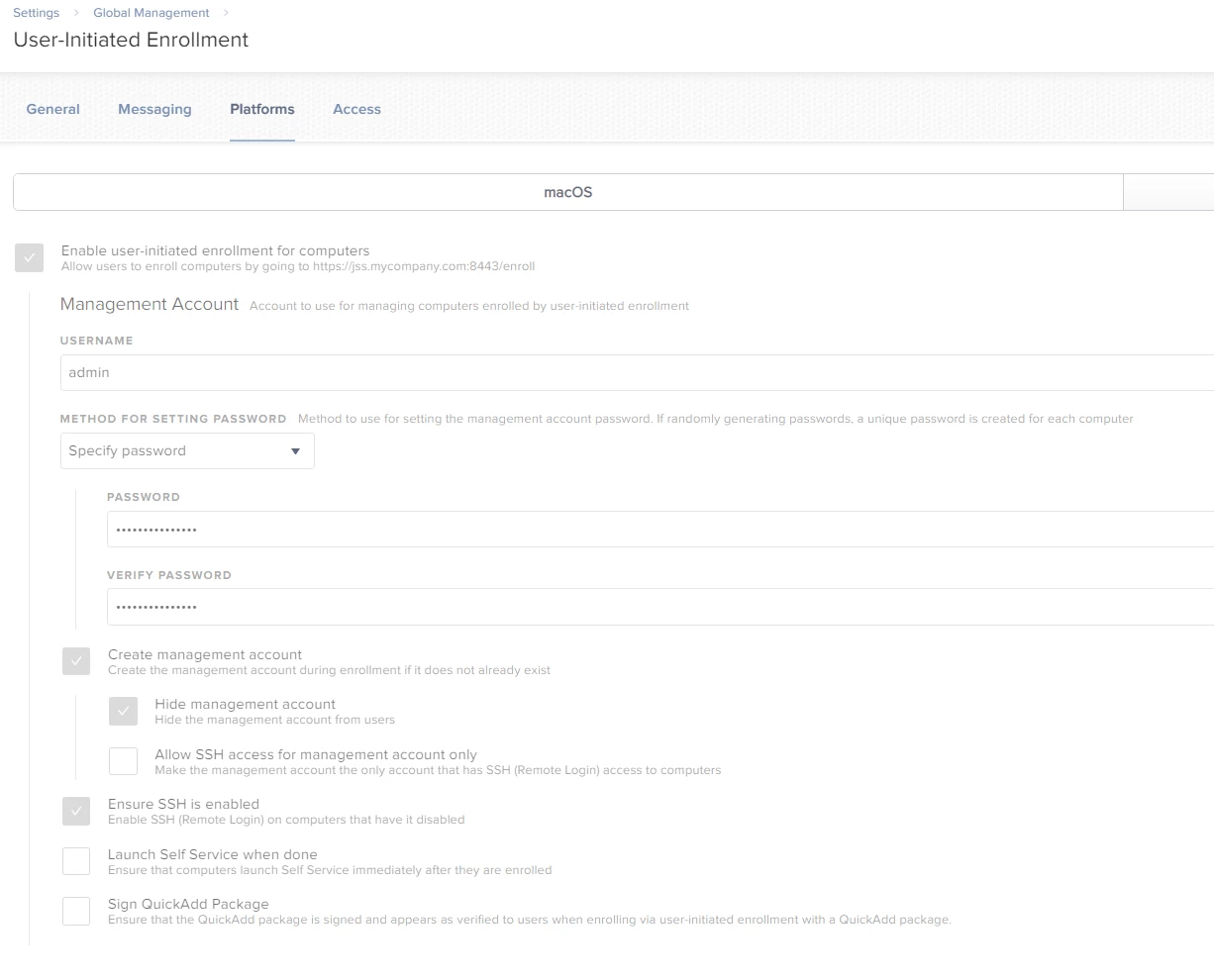
Enter your E-mail address. We'll send you an e-mail with instructions to reset your password.