I have the VM for network adapter on autodetect so it seems to be seeing my pre-stage but this is strange. When I test with a real MacBook Pro it works fine. 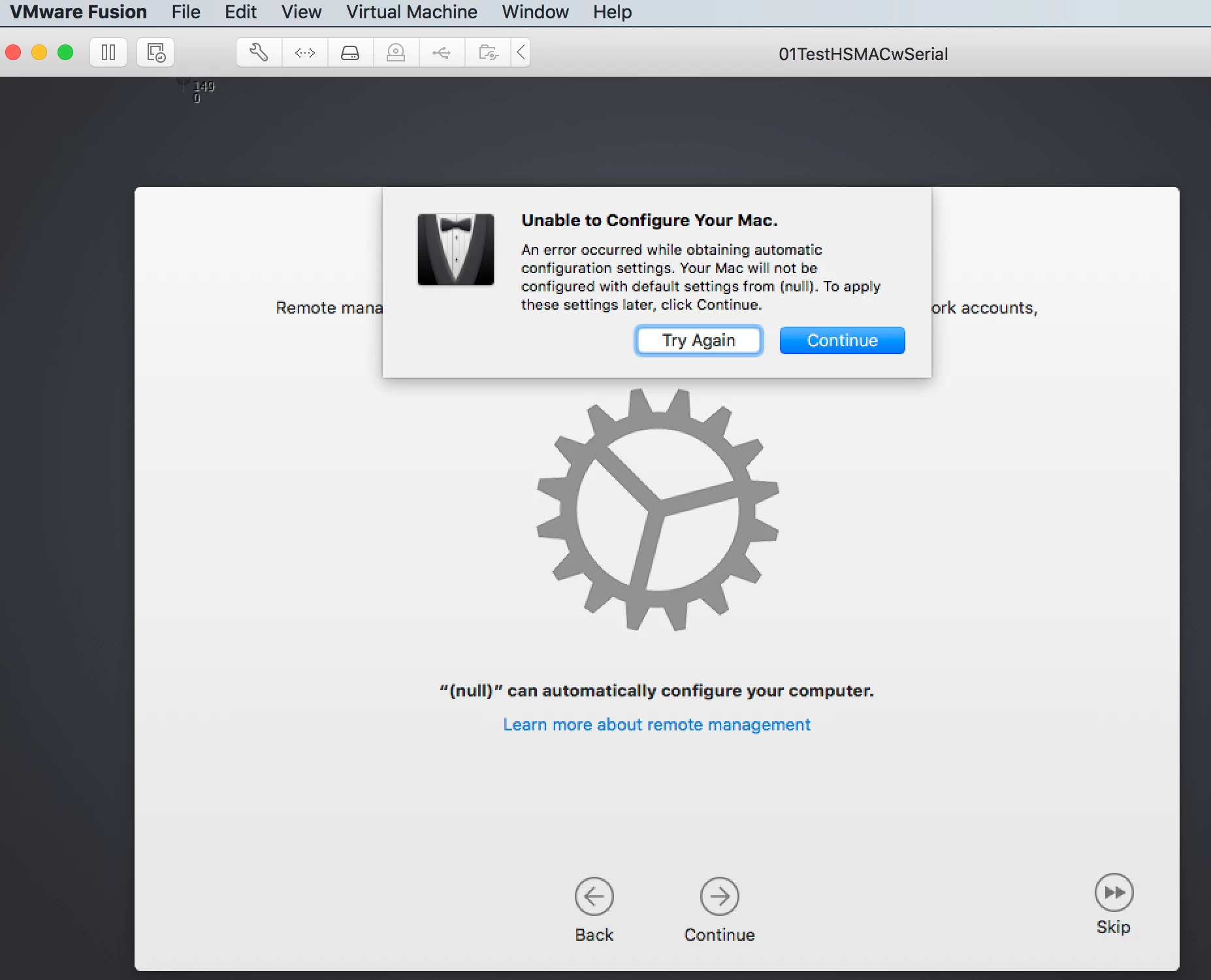
Its not seeing my company. Something in the .vmx file?
When you go through skipping it, and then get to the OS does a serial # and hardware version show up in about?
Yes.
Having this same issue. Any resolution? @NealIV
Wait? DEP is looking for a purchased serial number. How did you DEP your VM?
Out of curiosity what's your network set as?
Does your VMX have the lines
serialNumber = "snhere"
hw.model = "hwmodelhere"
What vmware hardware version are you running?
@easyedc I've blogged about this here
@rderewianko Network is set to "Share My Mac"
my vmx has the serialNumber set to the serial of a known DEP iMac and the hw.model is set to that iMac's model iMac12,2.
vmware hardware version? virtualhw.version? that's set to "14" I'm using a trial version of VMWare 10 desktop.
@rderewianko I missed seeing that get out. That is rather clever.
@rderewianko I think i resolved the issue by changing Network Adapter from Share with my Mac to Thunderbolt Ethernet. Thanks!!
Hi fellow engineers, I would like to also test a new machine site config policies on a vm workstation , can you point me in the right direction for the tutorial in setting up DEP process on a VM Mac client .
Enter your E-mail address. We'll send you an e-mail with instructions to reset your password.
