I have the VM for network adapter on autodetect so it seems to be seeing my pre-stage but this is strange. When I test with a real MacBook Pro it works fine. 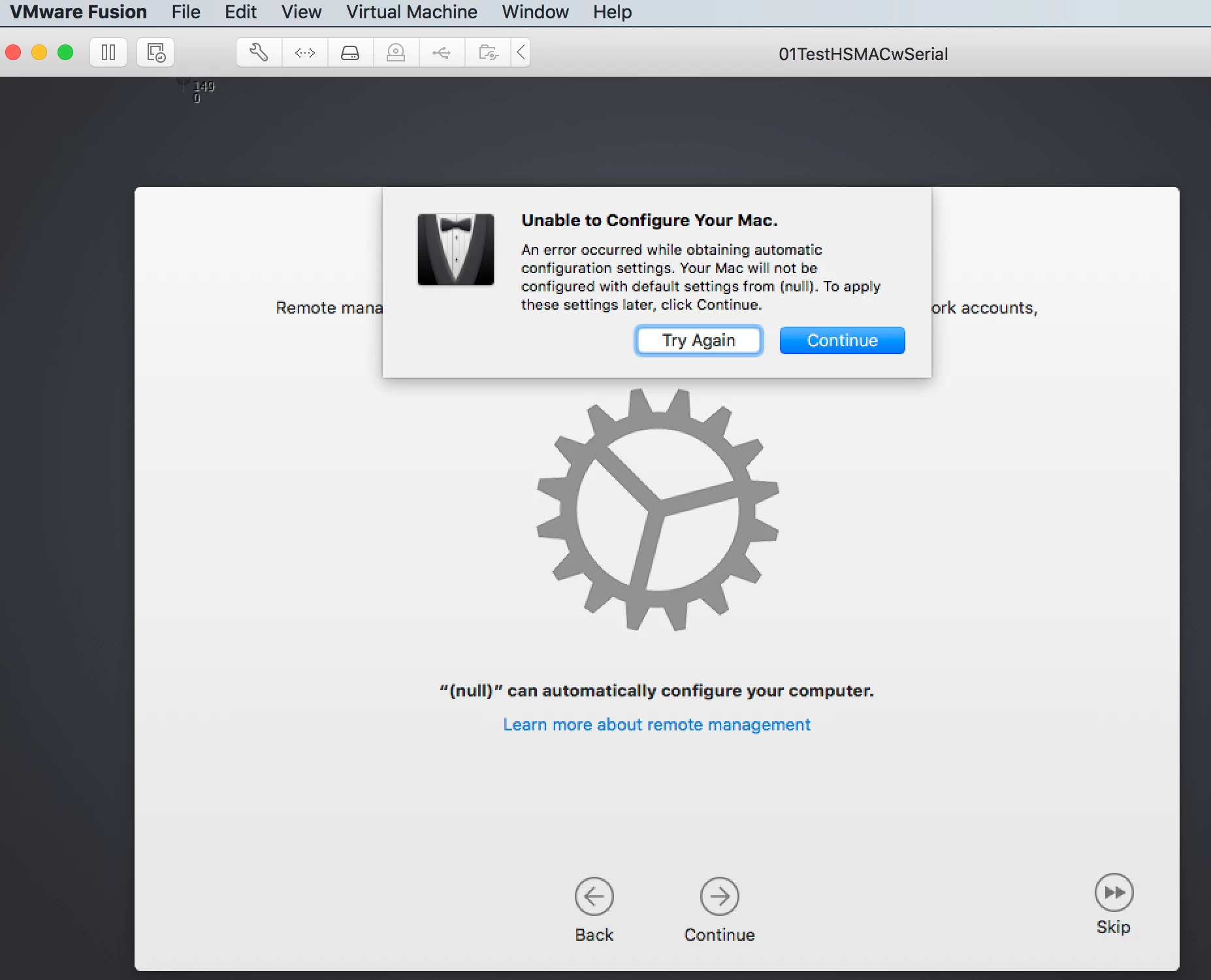
Question
DEP VM Test gives me a "null" can automatically configure your computer
 +11
+11Enter your E-mail address. We'll send you an e-mail with instructions to reset your password.




