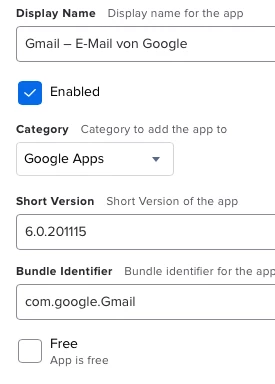We just started working with Jamf Pro so excuse my ignorance. I am doing some internal testing of deployment that will be eventually used for a client. They would like the unit locked down with only a hand full of apps being on the iPad. One of those apps are Facebook. I am trying to push the app to the ipad, but it is requiring an apple id login. Is there a way to push the volume purchased apps from ABM to a managed ipad without using the apple id?
Enter your E-mail address. We'll send you an e-mail with instructions to reset your password.