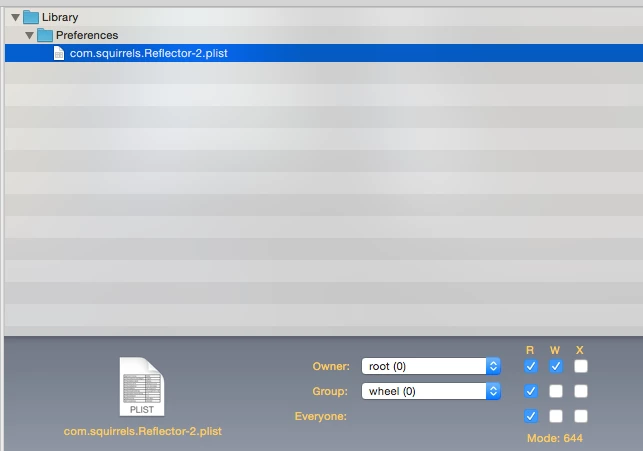Trying to deploy a licensed version of AirParrot2 and it's showing up on the user machines as unlicensed.
I have built both pkg and dmg's of my licensed version using Composer.
I have enabled the FEU option on the dmg and no change.
From what I believe, I need to get the plist file which contains the license onto the machines.
I'm at a roadblock and would appreciate any thoughts or comments.
Thanks,
Matt