Hi Guys,
I'm trying to deploy SentinelOne and followed all the steps in the HCSOnline PDF, but I'm still getting an error.
I've attached a screenshot of the error. Any advice or help would be really appreciated!
Thanks in advance!
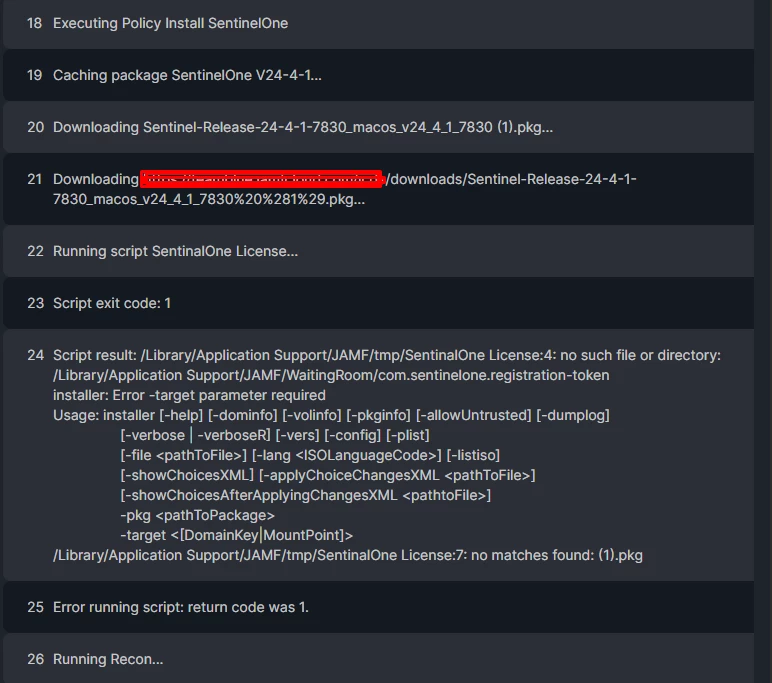
 +3
+3Hi Guys,
I'm trying to deploy SentinelOne and followed all the steps in the HCSOnline PDF, but I'm still getting an error.
I've attached a screenshot of the error. Any advice or help would be really appreciated!
Thanks in advance!
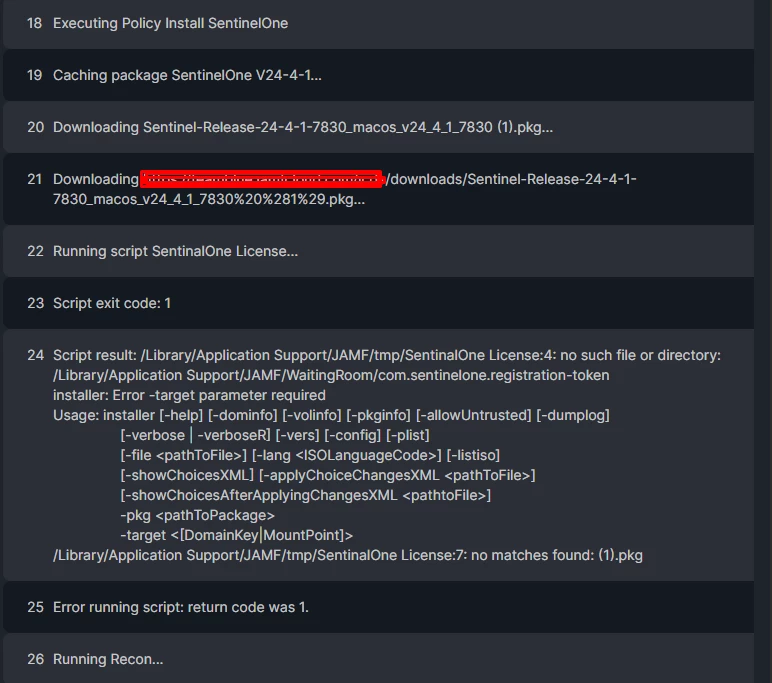
Best answer by AJPinto
Sent1 is an odd bird, you need to cache the package, not install the package and the script need to run after the package has cached. Make sure the package is set to cache, and the script is set to run after.
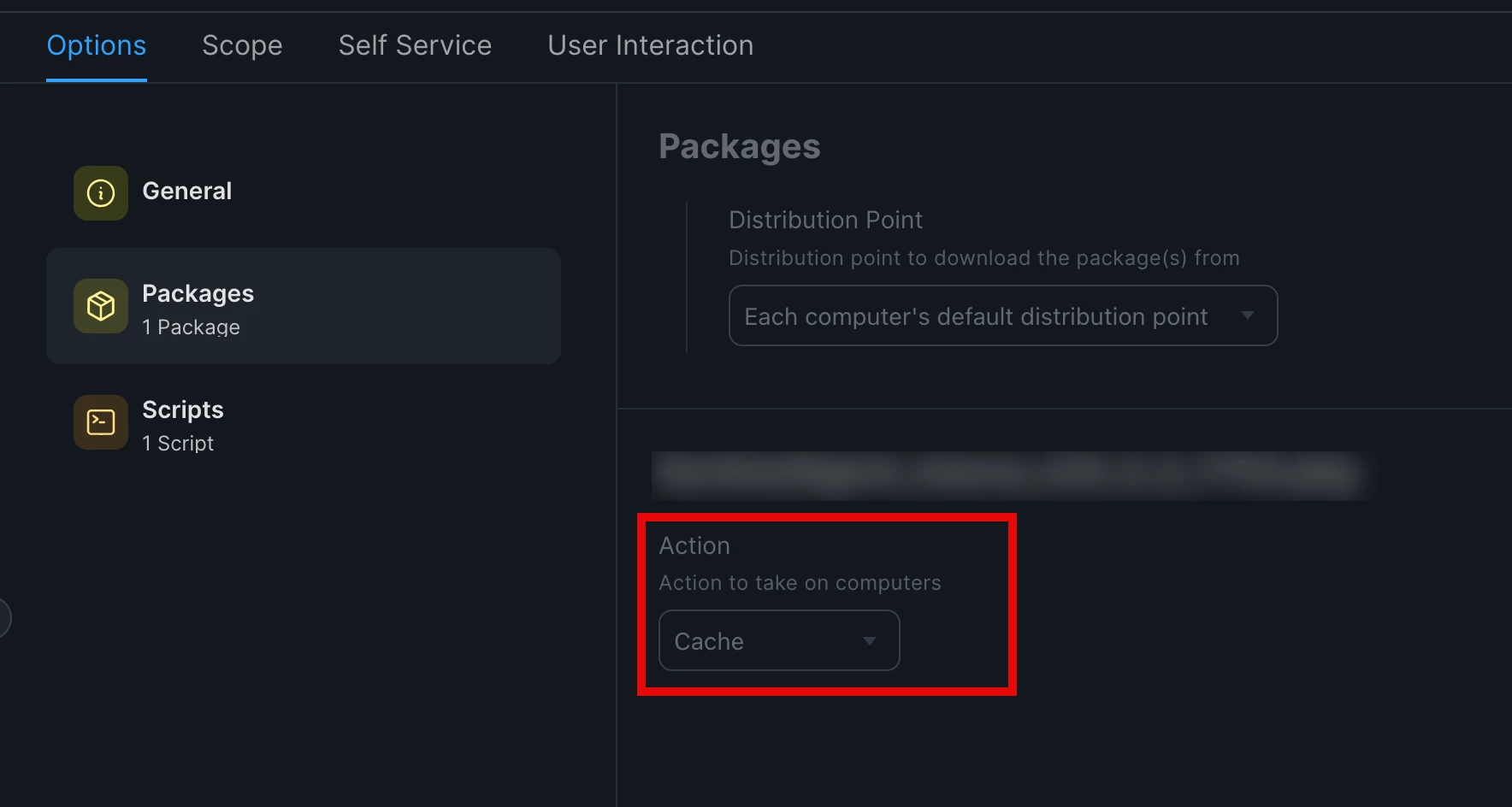
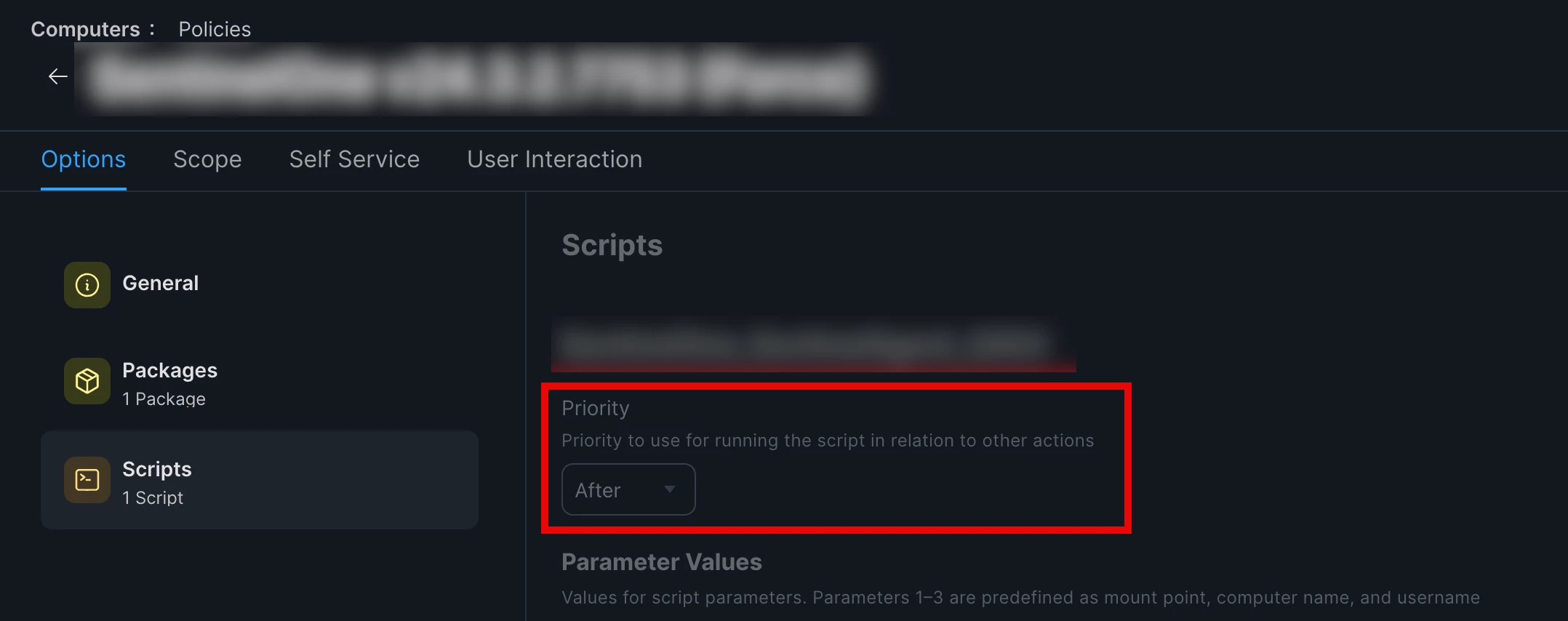
You did not share your script, but just incase it should look like this.
#!/bin/bash
sudo echo "$4" > /Library/Application\\ Support/JAMF/Waiting\\ Room/com.sentinelone.registration-token
sudo /usr/sbin/installer -pkg "/Library/Application Support/JAMF/Waiting Room/$5" -target /
Enter your E-mail address. We'll send you an e-mail with instructions to reset your password.