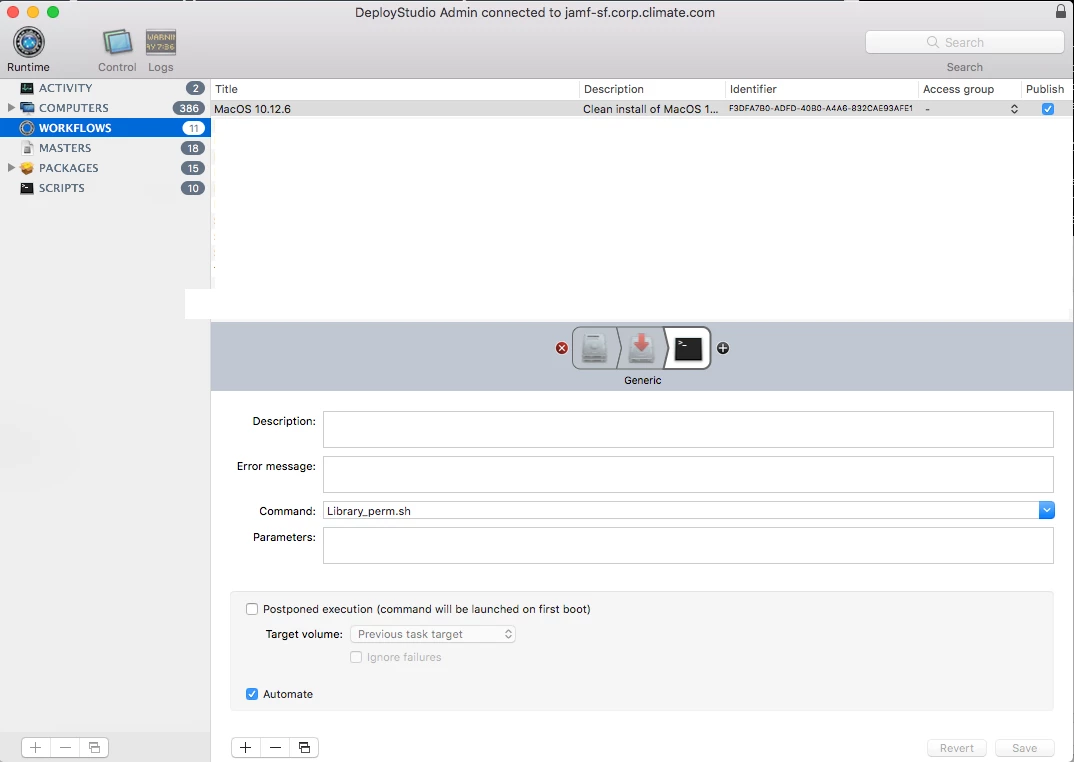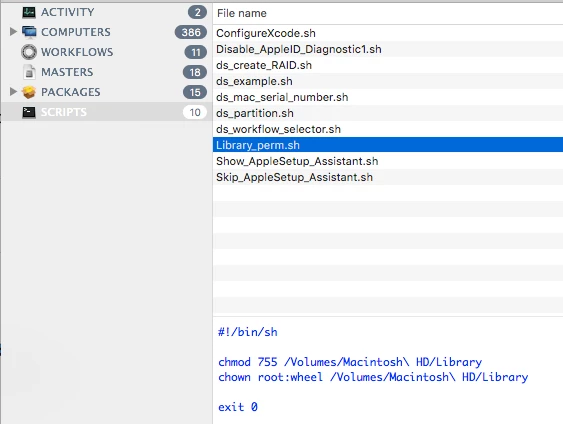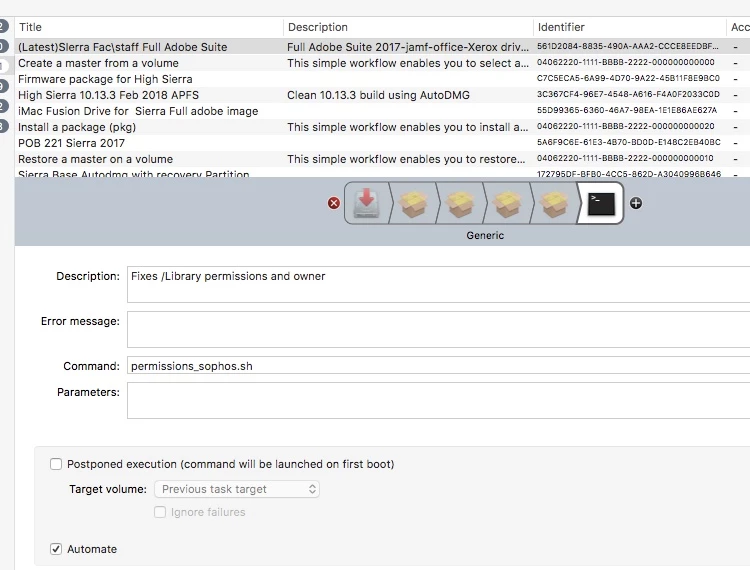Anyone use deploystudio for imaging? If so, do you notice the /Library permissions and group changed from from root:wheel to root:admin and mode 755 to 775? Anyone know of a quick fix for this?
I noticed this since the new sophos endpoint app wont install unless /Library is set to root:wheel 755
My image is just the stock OS 10.12.6 created with autodmg. Nothing additional added since we use DEP. I did do a restore via recovery w/o deploystudio and the group and permissions were set correctly.
Any help is appreciated. i didnt see anything on the Deploystudio forums. Thanks!