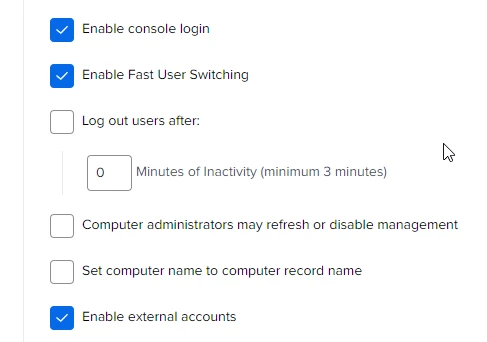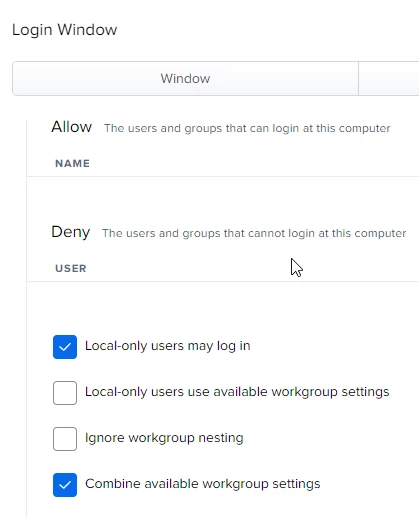"Enable console login" - allows users to type >console for the username to get something akin to the single user boot GUI. If you don't know what this is, you definitely don't want to enable it!
"Enable external accounts" - for a time you could plug a drive into a Mac and if that drive were properly configured macOS would read the account info on it and allow you to log those accounts into the Mac you'd connected the drive to. Almost no one understood this tech and even fewer used it, so it was deprecated. You shouldn't be using this either.
"Combine available workgroup settings" - another rarely used macOS feature, think of it as a bit like implementing a resultant set of policy for an AD GPO; your time would be better spent looking at modern Identity Providers ... But I agree with you, at the least a mouseover with Apple's own not-much-more descriptive text, or at least an obvious help link in the Jamf Pro UI to the document @mainelysteve shared would got a long ways towards getting you the info you need.