Since Jamf Pro was upgraded to 11.9.1 we are getting Profile installation failed message when configuring brand new iPads and also existing devices after erasing them.
Screenshot of the error attached below
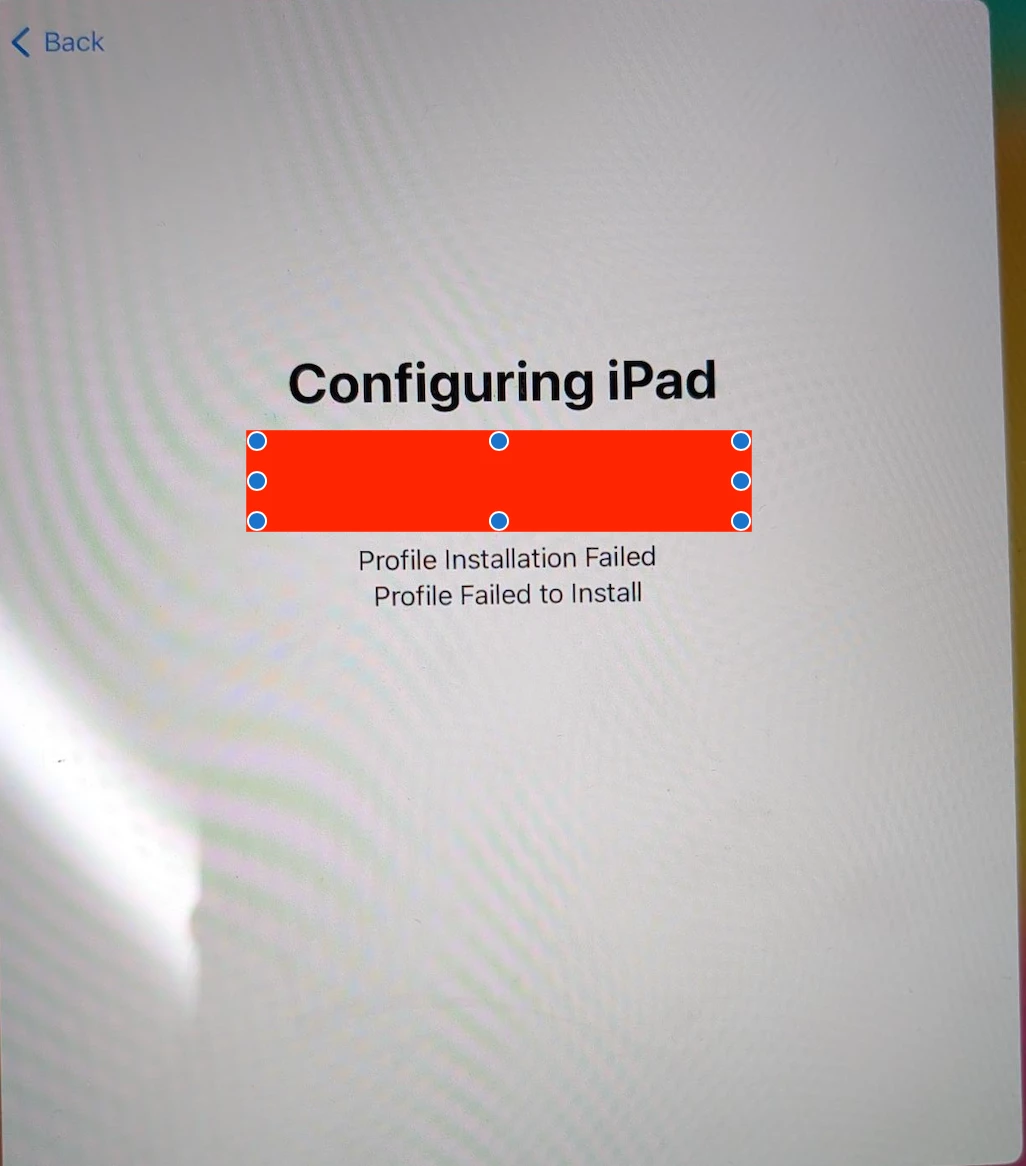
No change on our environment
Any help would be appreciated.
Thank you





