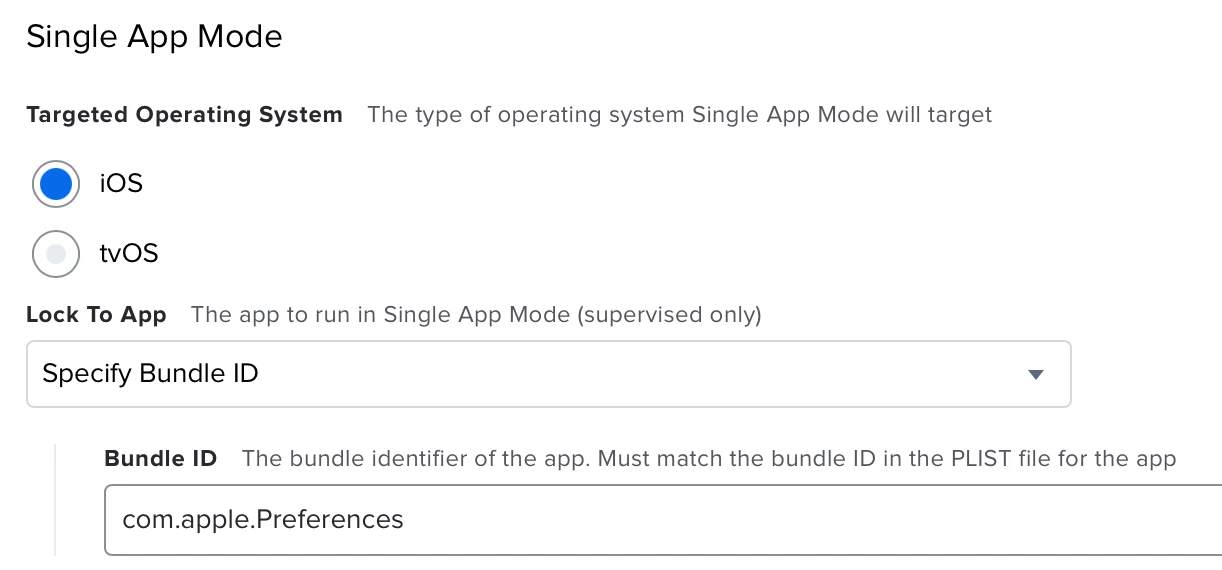Hey,
is there a possibility to disable the Guided access? The students are frequently setting codes, which is very annoying...
Disable Guided Access?
 +2
+2Best answer by Daniel_O
Hi Ekiem,
I know some time has past since you asked this question, but I have just come across this issue myself today, very annoying!
After trolling through the forums and not finding the answer I was after, I decided to try a few things and low and behold I have had some success.
This is what I did;
I first sent out commands for "Clear Passcode" and "Clear Screen Time Passcode", I don't think these had anything to do with my success, but this is what I did first!
I next placed the iPad in "Lost Mode".
at this point the iPad still wouldn't respond to the Home button being pressed and I was feeling a little deflated, however after trying for another 10 minutes or so online trying to find 'THE' answer.... I decided to remove "Lost Mode".
This seemed to do the trick, the usual Lost Mode removed screen faced me and after pressing the Home button, viola, one iPad no longer in Guided Access Mode!!
This may not be able to help you after 10 months of posting, but hopefully if others have this problem and find this post it will work for you too.
Thanks,
Daniel.
Enter your E-mail address. We'll send you an e-mail with instructions to reset your password.