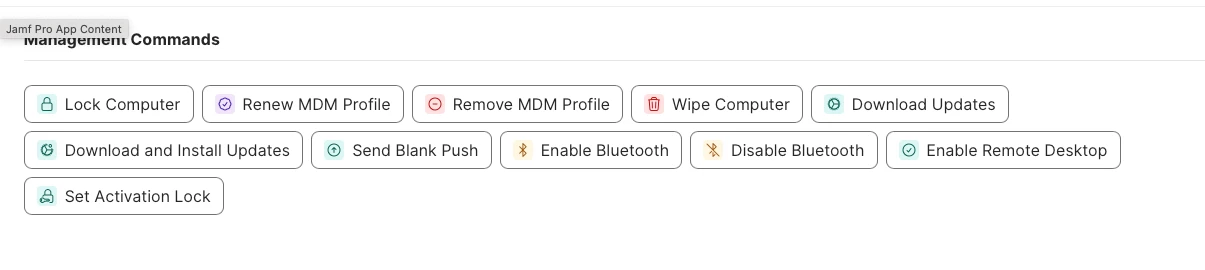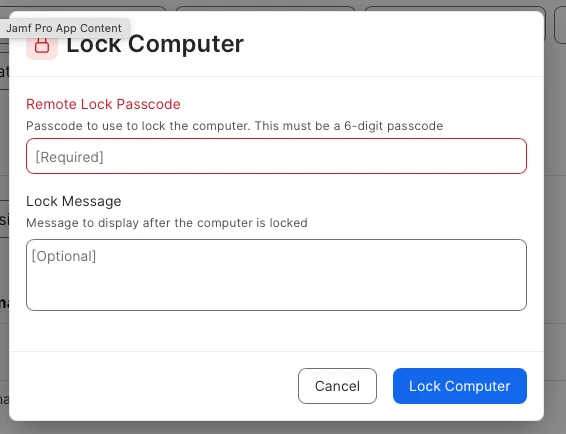I have a "few" laptops that users have "forgotten" to return when they have left the company. What is the best way to disable the user from Logging in to the laptop using Jamf. I would like to just disable all non admin logins MAybe popup a banner saying Please return to xxxx.. I know I can wipe it if needed.
Thanks
S