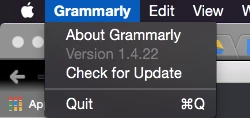Some of our users are interested in using the Grammarly native OS X application, but I inspected the application contents and it doesn't look like there's an easy way to disable update checks just by renaming a framework or something like that.
Is there an easy(ish) way to disable or at least manage access to menu items within particular applications?