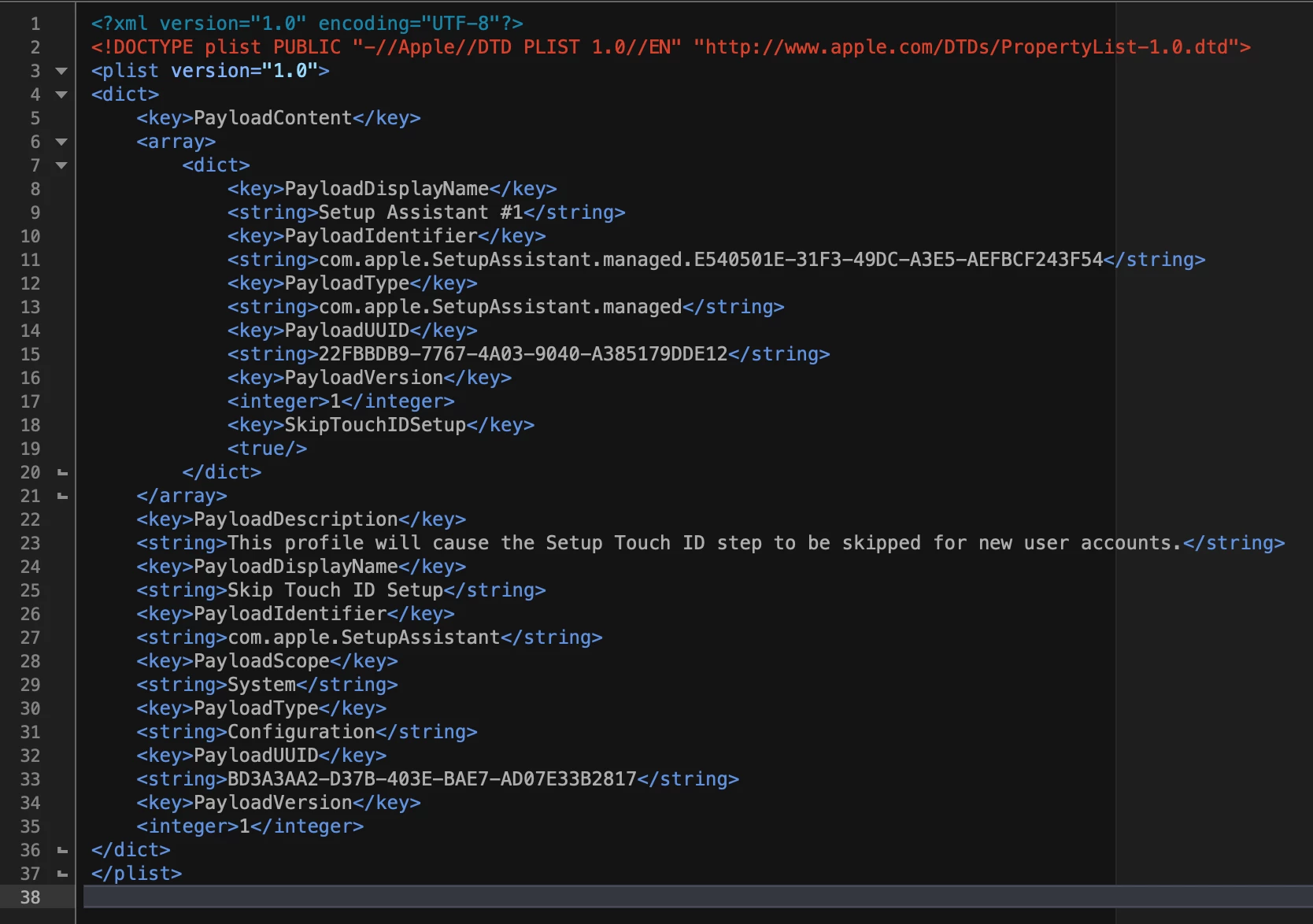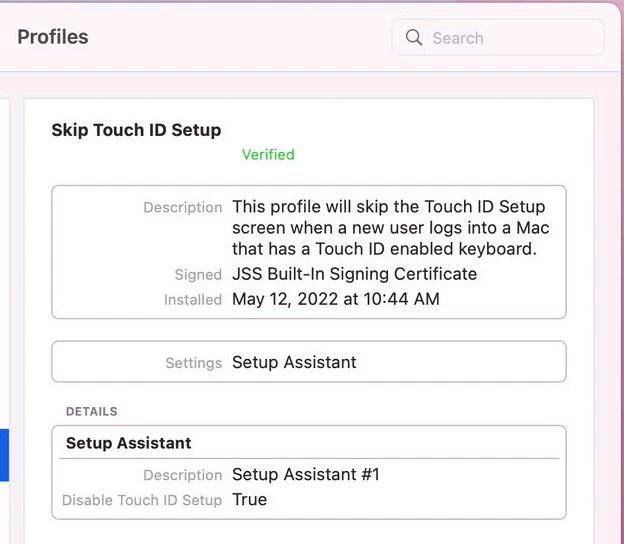I am looking for suggestions on the best way to disable the touch ID / fingerprint prompts that come up when a new user logs into a Mac for the first time. This is specifically on an iMac with the new keyboards with the fingerprint reader, I'm not sure if this differs from the MacBook Pro so I thought I would mention that.
Solved
Disable new user account fingerprint prompt
 +5
+5Best answer by sdagley
Enter your E-mail address. We'll send you an e-mail with instructions to reset your password.