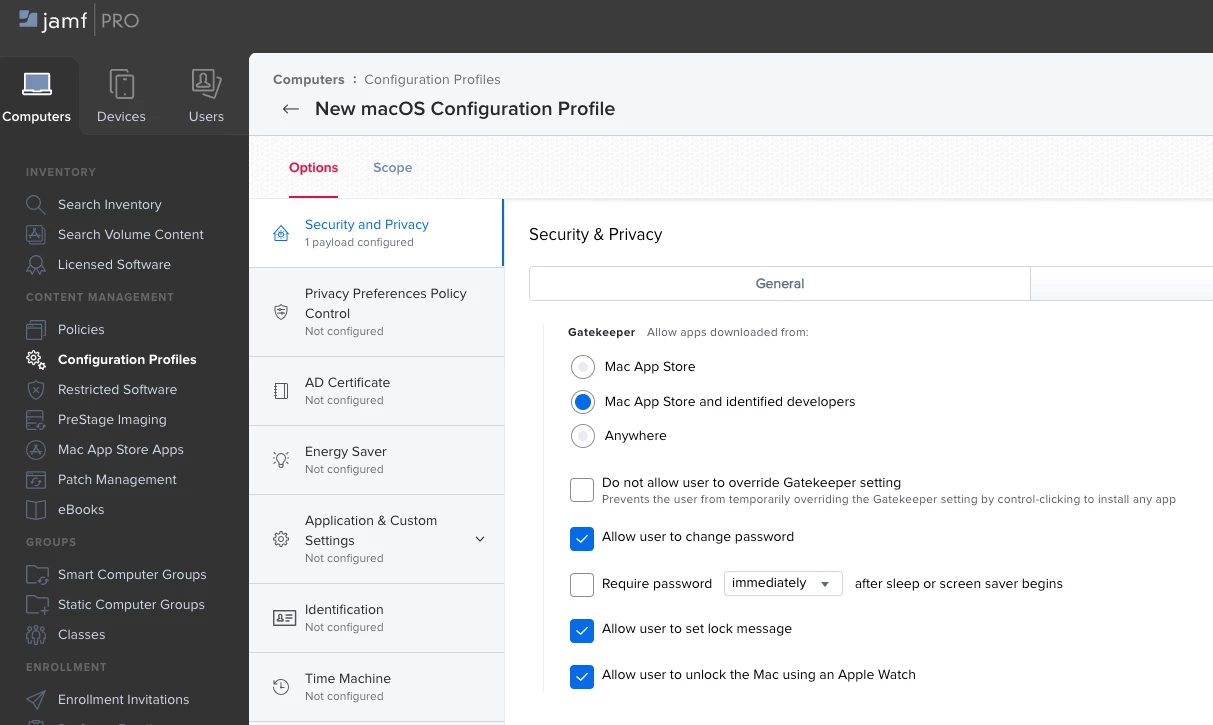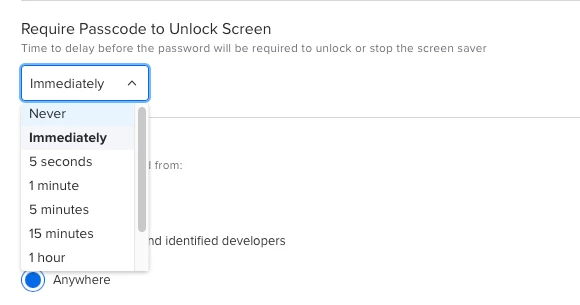We have several general use computers with automatic login, and the fact that Screen Lock (aka: "Require Password after screen saver begins") is killing us.
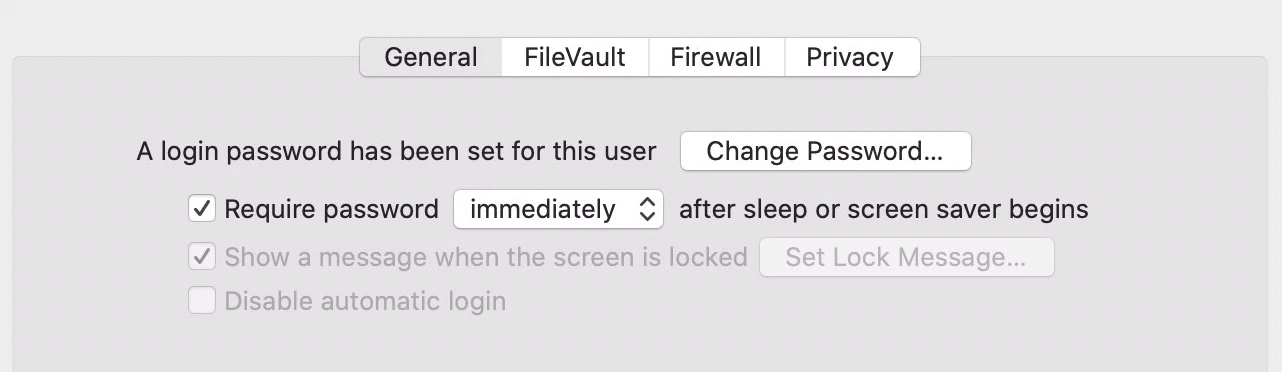
Every reference I have found to disabling Screen Lock either refers to the plist from when it was still a part of the Screen Saver Preference Pane (which doesn't work now that it's part of the Security & Privacy Pane), or simply refers to Lock Screen on the Apple Menu.
The best we have been able to do is to track the setting down to the following file:
~/Library/Keychains/[UUID]/user.kb
We have confirmed that file is where the setting is held, but the file is encoded and we have been unable to decode the file. Does anyone know how to change this setting with JAMF, or a script, or any kind of remote management?