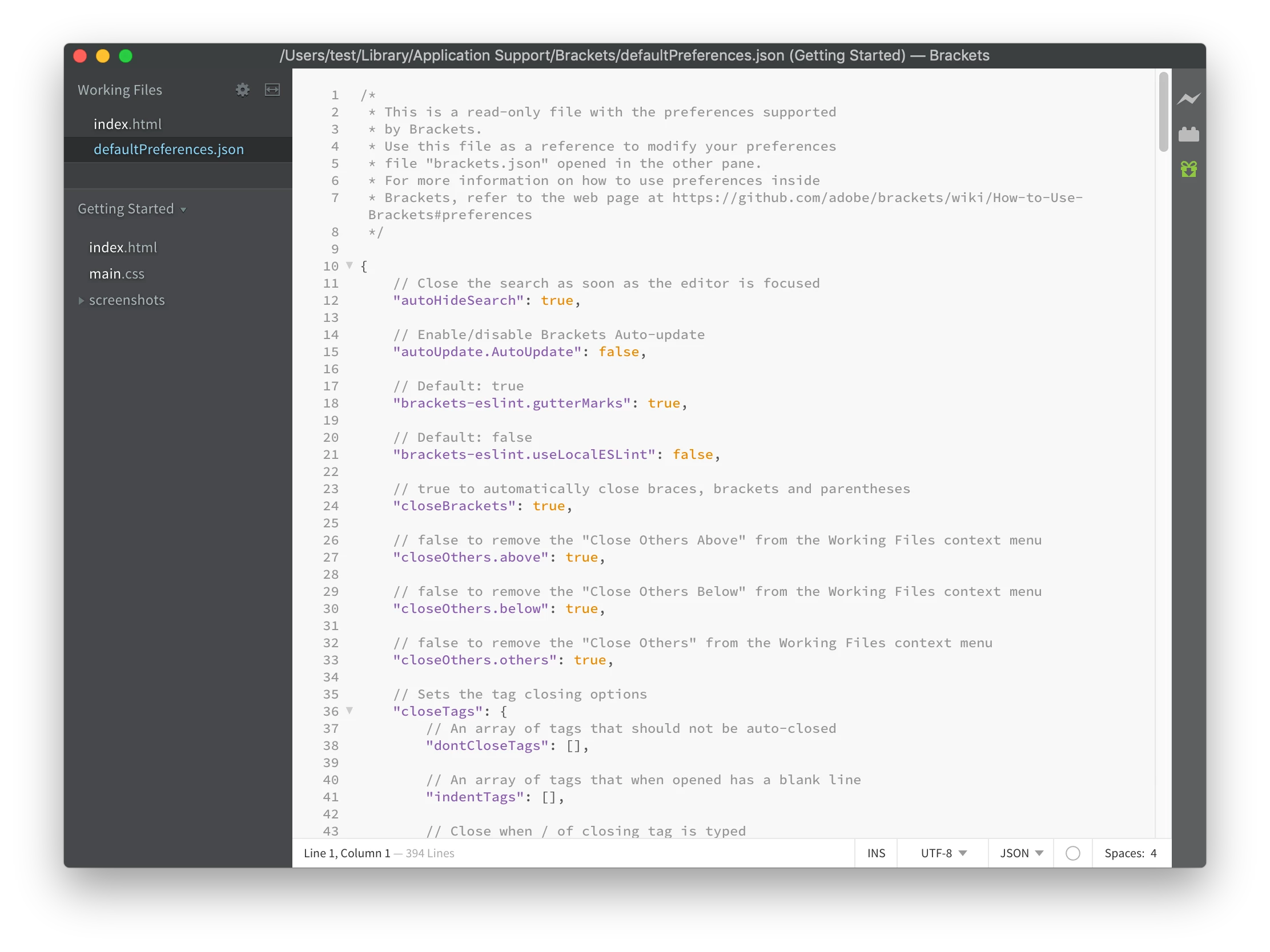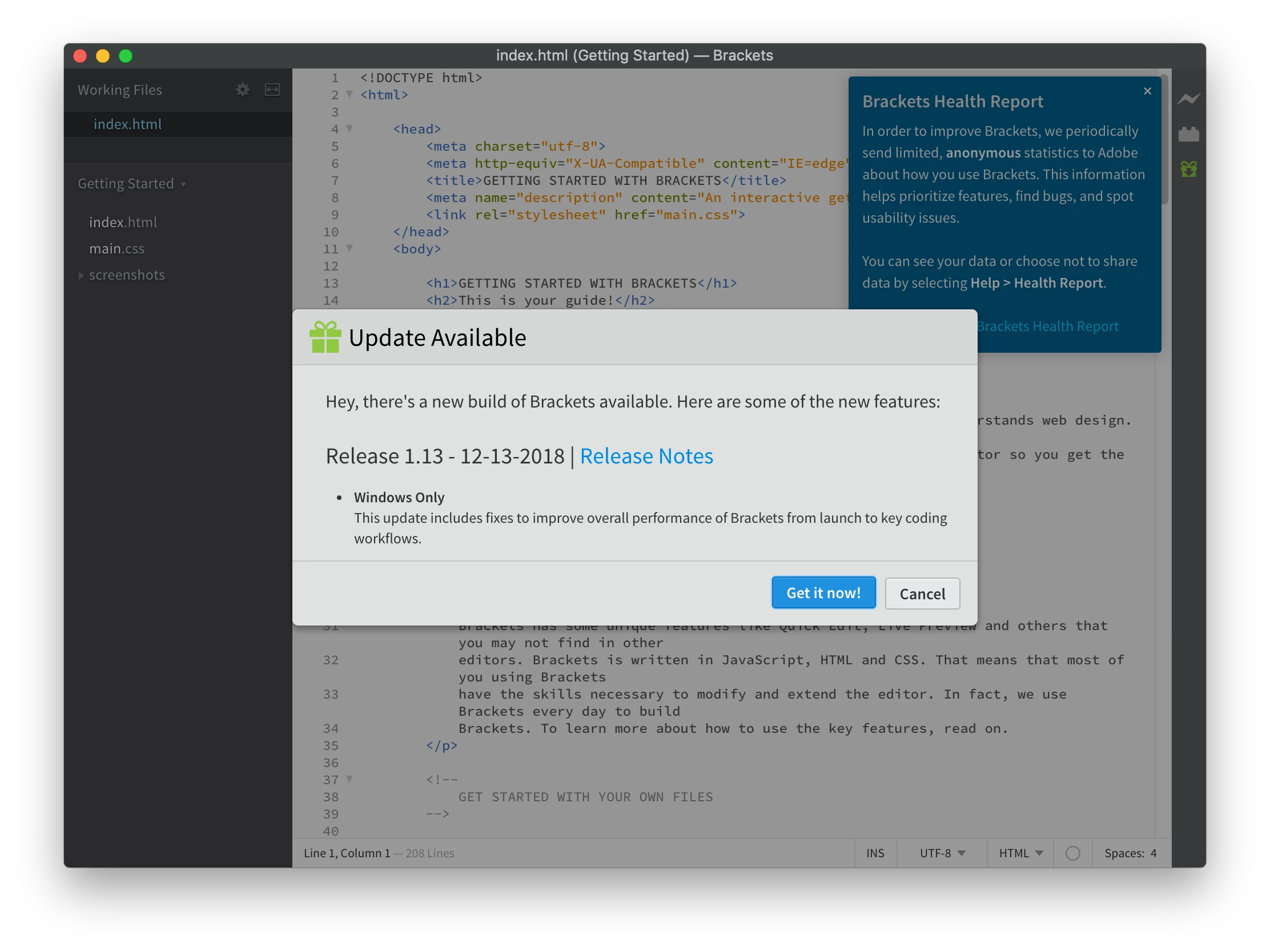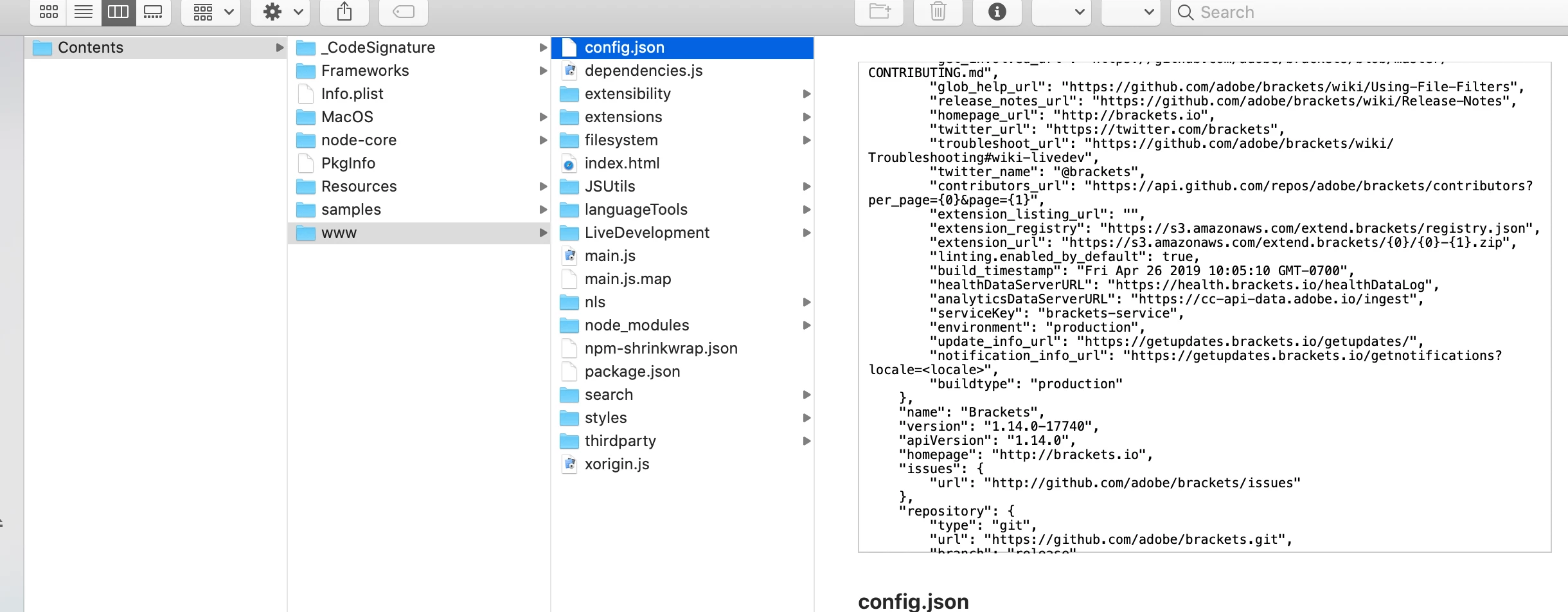Hello Everyone,
Anyone been able to find a way to disable the autoupdate mechanism in Brackets? I found the preference file and I thought I had it set appropriately, yet, upon first launch, Brackets is asking to update, even though the update applies to Windows only versions.
Thoughts?