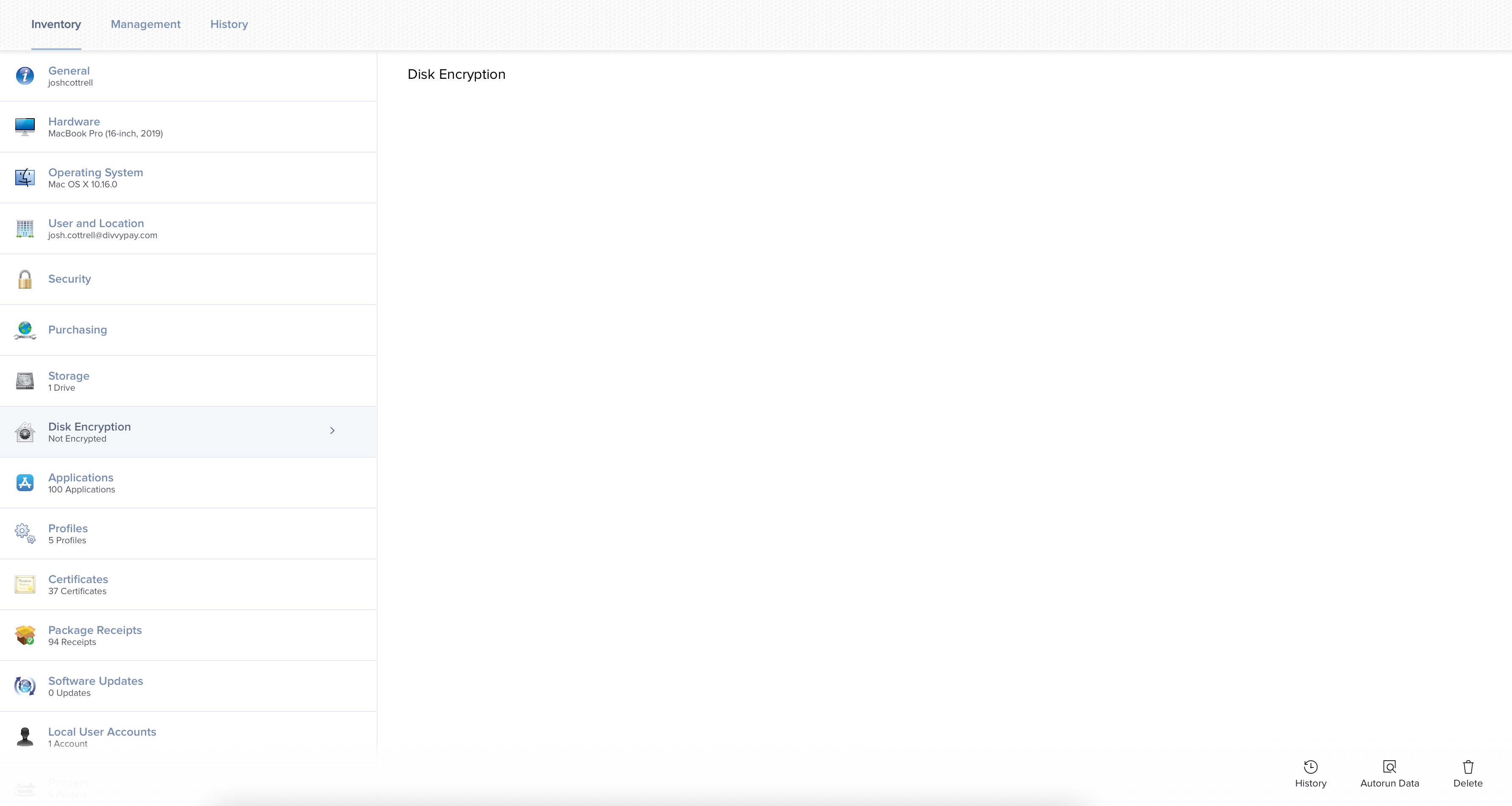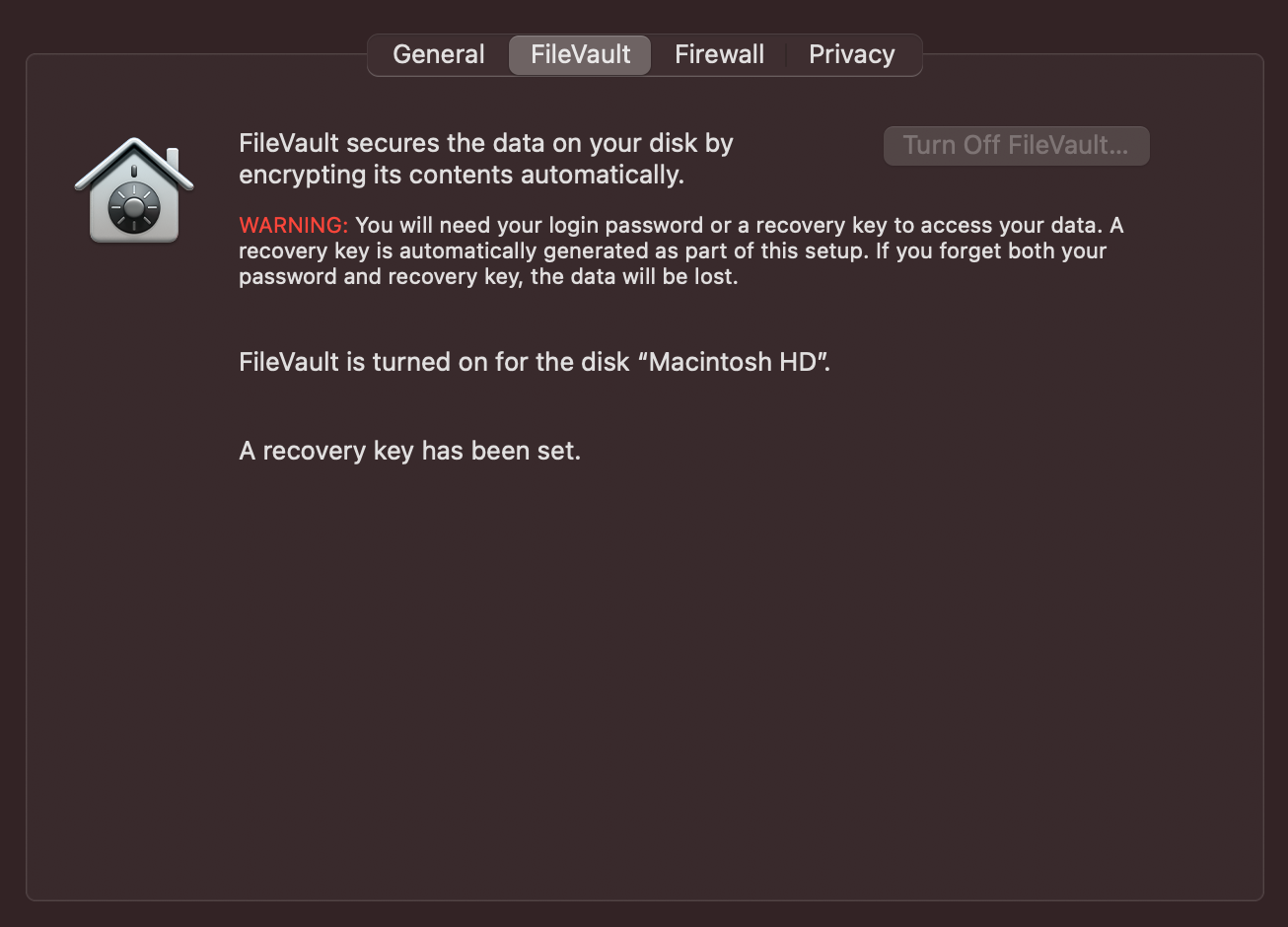I have a Mac that's already been encrypted with FileVault (Moving it from AirWatch as the MDM to Jamf), and the Disk Encryption page for this specific computer is blank. The computer's been encrypted according to System Preferences, but Jamf for some reason isn't able to see that information, or any information relating to ecryption for that matter. What can I do to get Jamf to see the FileVault info and escrow the recovery key?
We're running Jamf Cloud if that's important