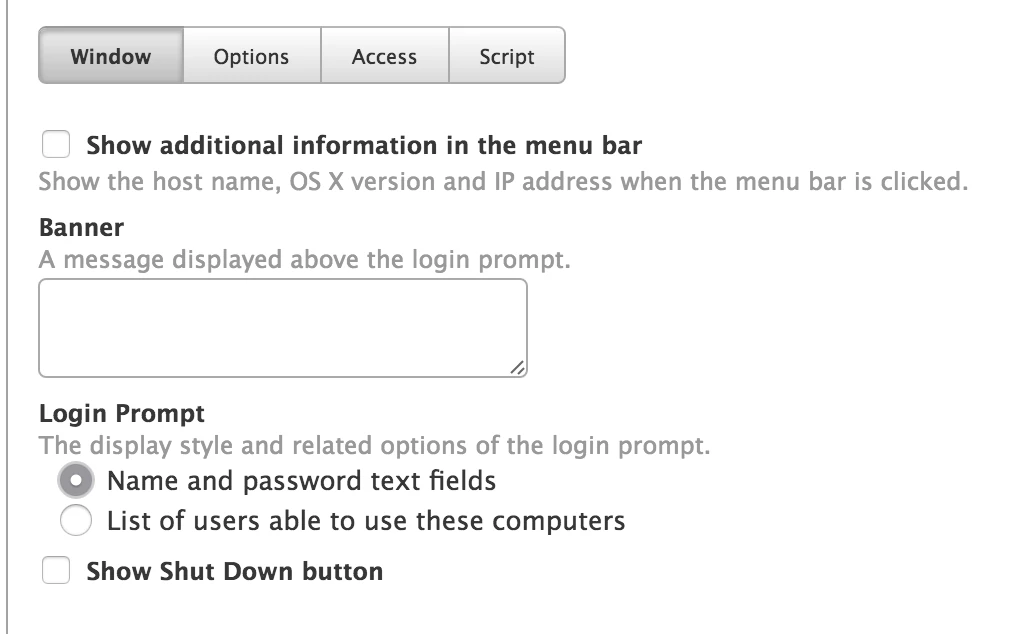Can't get List Of Users to work. Is grayed out.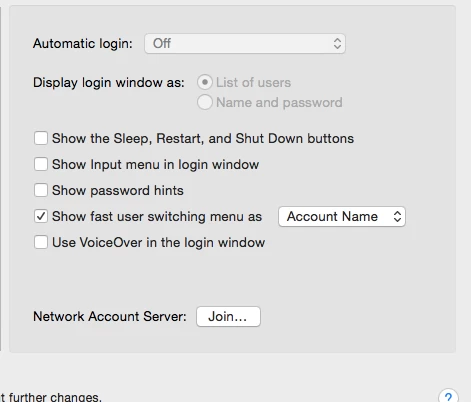
Solved
Display login window as: List of users grayed out.
 +7
+7Best answer by Zeek
I got it fixed!
https://jamfnation.jamfsoftware.com/article.html?id=144
sudo dscl . -mcxdelete /Computers/localhost
That clear any stubborn management profiles.
Thanks for your help guys.
Enter your E-mail address. We'll send you an e-mail with instructions to reset your password.