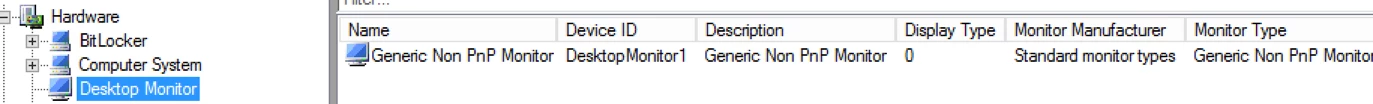Hello All,
I am trying bring some monitor information into SCCM via the JSS SCCM Plugin. I have already created extension attributes to gather all the information that I need.
But, I am having trouble dropping my information into SCCM. I have attempted to create a new Instance ParentClass to store this data in. I have verified that the Win32_DesktopMonitor Hardware Inventory Class is enabled in the Default Client Settings. I have verified that my XSL will transform the XML properly.
When I try to send the file to SCCM, the new WMI Class does not show under Resource Explorer.
Does anyone know if the JSS SCCM plugin allow for mapping additional WMI Classes? If so, I have XSL conversion test below.
Anyone know what I'm missing?? @drhoten Any thoughts?
<!-- Desktop Monitor -->
<Instance ParentClass="Win32_DesktopMonitor" Class="Win32_DesktopMonitor" Namespace="\\MAC" Content="New">
<Win32_DesktopMonitor>
<DeviceID>12112</DeviceID>
<Description/>
<DisplayType/>
<MonitorManufacturer/>
<MonitorType/>
<Name/>
<PixelsPerXLogicalInch/>
<PixelsPerYLogicalInch/>
<ScreenHeight/>
<ScreenWidth/>
</Win32_DesktopMonitor>
</Instance>