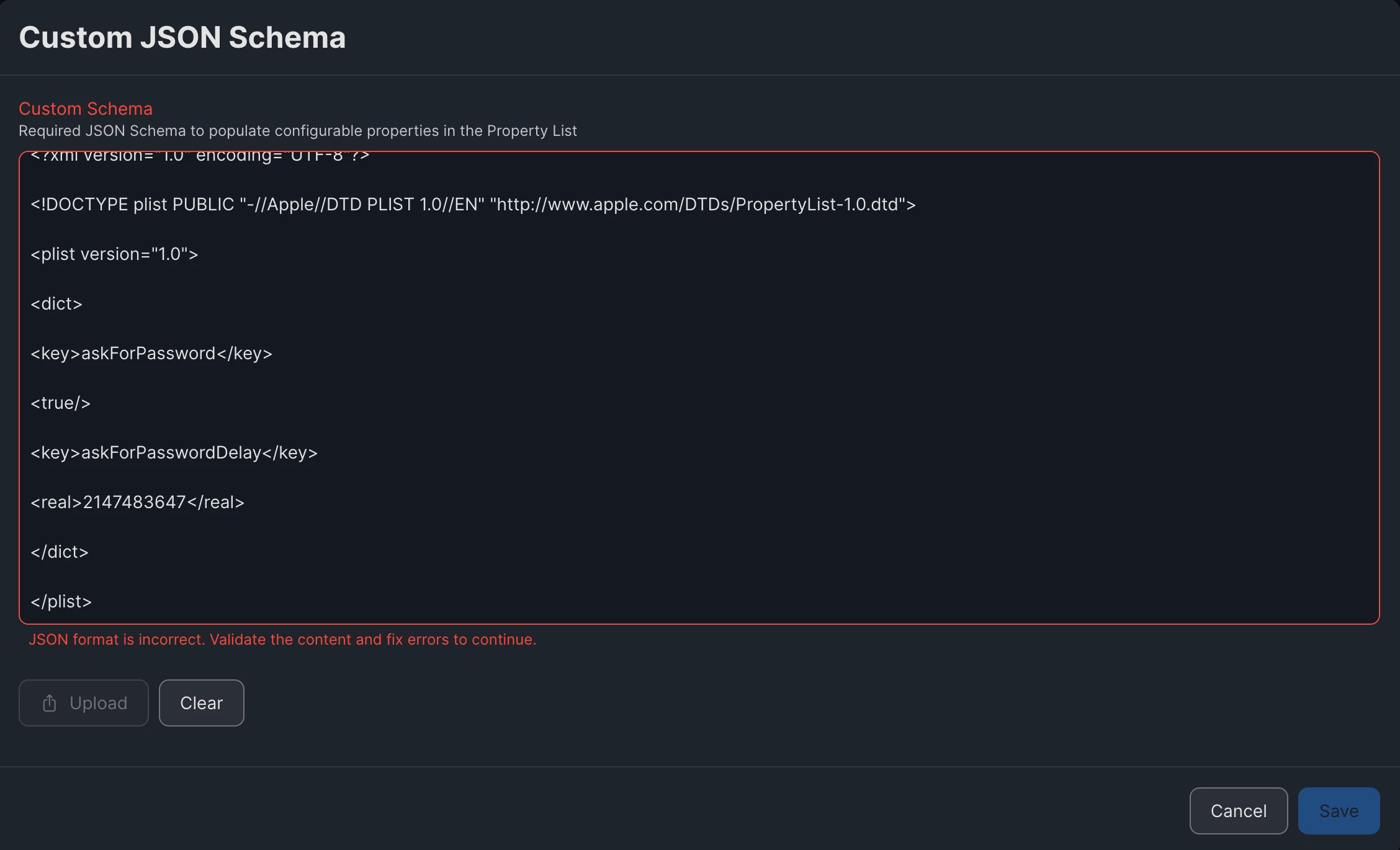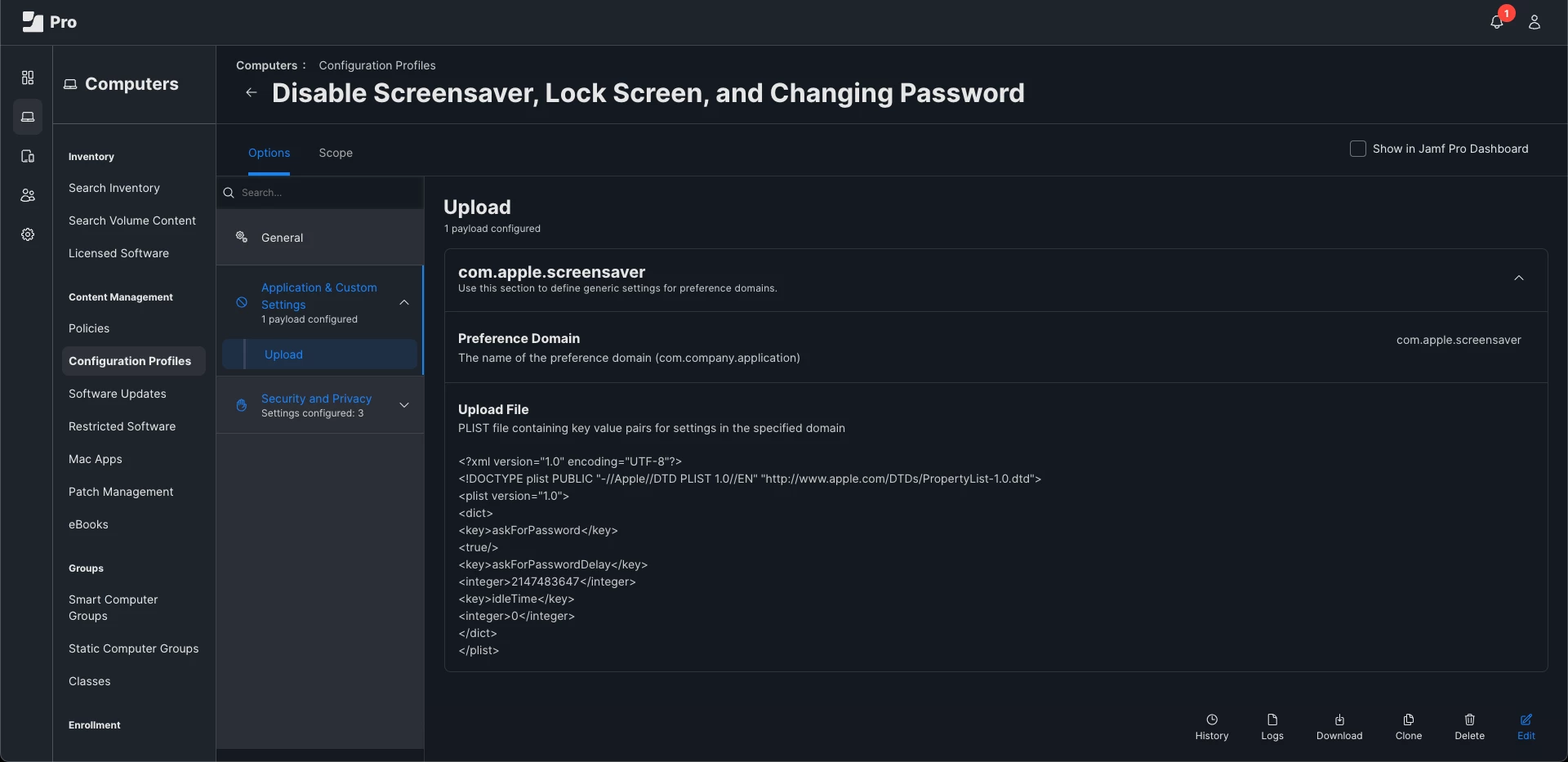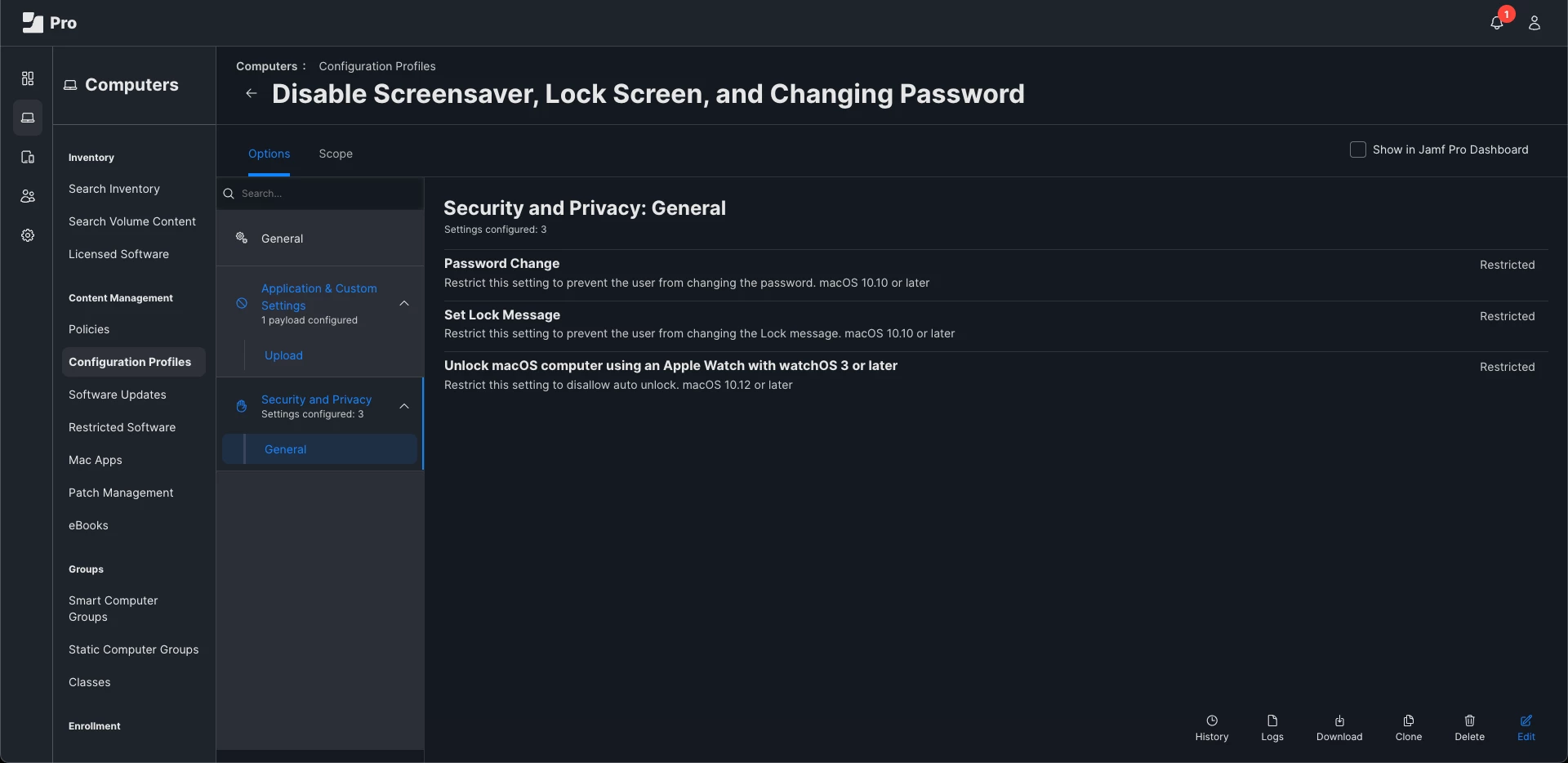Hi all,
I've discovered that this profile we push to lab machine to disable the requirement for a password when the computer display is turned off is no longer working in Sonoma:
<?xml version="1.0" encoding="UTF-8"?>
<!DOCTYPE plist PUBLIC "-//Apple//DTD PLIST 1.0//EN" "http://www.apple.com/DTDs/PropertyList-1.0.dtd">
<plist version="1.0">
<dict>
<key>askForPassword</key>
<integer>0</integer>
</dict>
</plist>
This profile now causes the setting in System Settings>Lock Screen>Require Password After Screen saver begins or display is turned off to be set to IMMEDIATELY.
Anyone see this or have alternate solution for environments where we don't want the screen to lock when the display turns off (other than setting it manually?)?