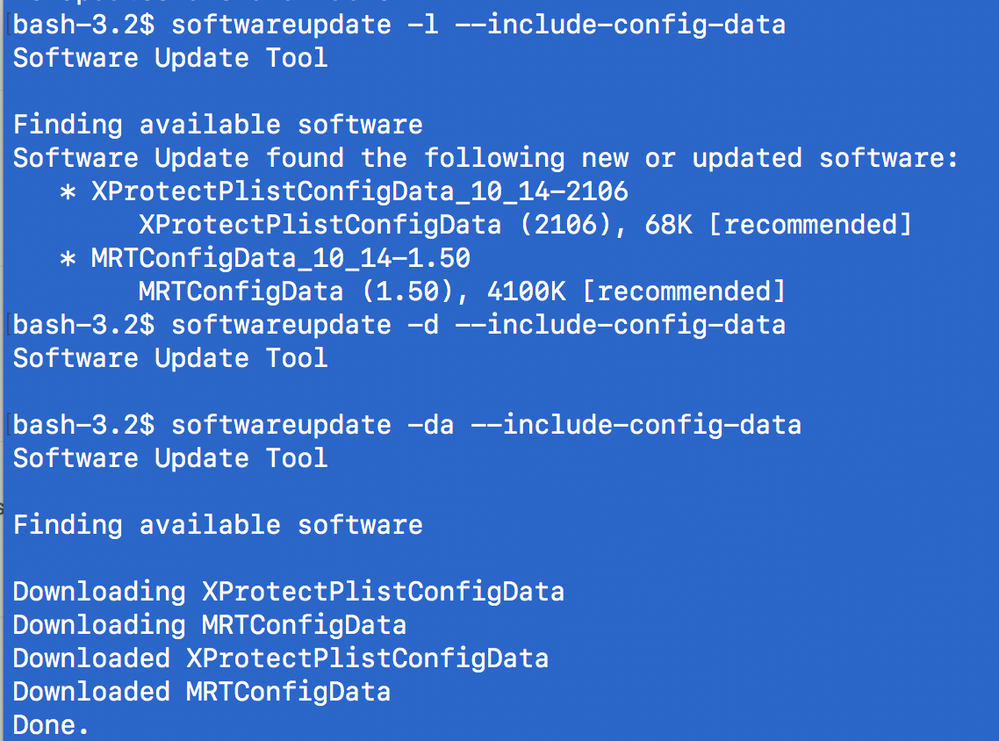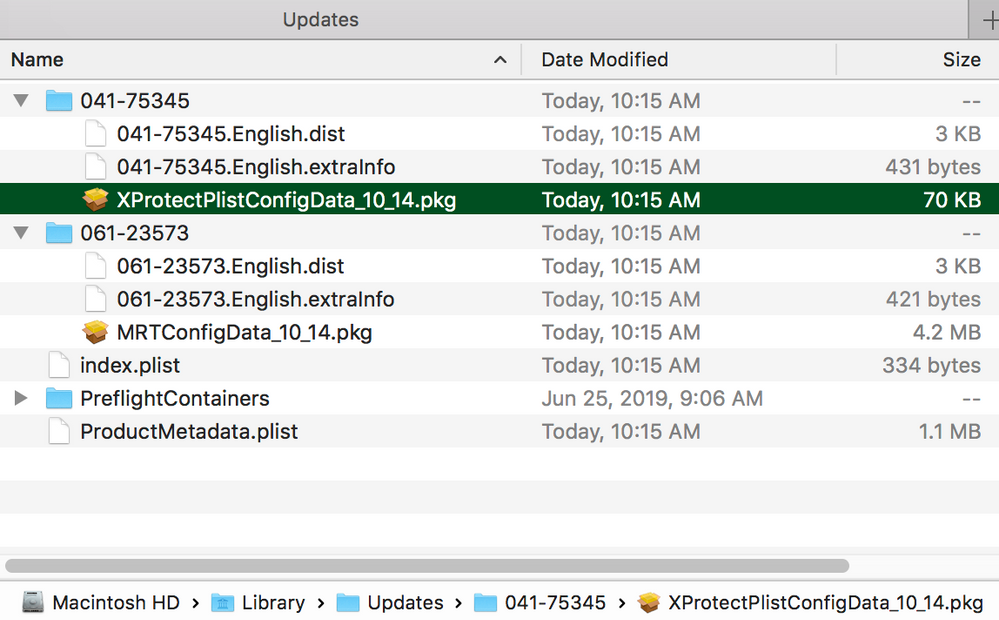- Jamf Nation Community
- Products
- Jamf Pro
- Re: Download MRTConfigData Installer?
- Subscribe to RSS Feed
- Mark Topic as New
- Mark Topic as Read
- Float this Topic for Current User
- Bookmark
- Subscribe
- Mute
- Printer Friendly Page
- Mark as New
- Bookmark
- Subscribe
- Mute
- Subscribe to RSS Feed
- Permalink
- Report Inappropriate Content
Posted on 10-01-2019 08:27 PM
Hello,
First, I would like to know what is MRTConfigData and what it does, I have heard about gatekeeper and xprotect, but nothing about MRTConfigData, does it have something about security?
I have read in other forum that the current version for macOS Catalina is MRTConfigData (version 1.50)
http://swcdn.apple.com/content/downloads/52/33/061-23572-A_EBMWE1MEE7/4cwg7ae0o3nwvyeawaadelabyb6xgpul36/MRTConfigData_10_15.pkg
But my main question is how some users get the direct download links for the latest
gatekeeper, xprotect AND MRTConfigData version if they are not show in Software Update or
https://support.apple.com/downloads/macos ?
Are they Illuminati?
Thanks
Camelia
Solved! Go to Solution.
- Labels:
-
Software Update
- Mark as New
- Bookmark
- Subscribe
- Mute
- Subscribe to RSS Feed
- Permalink
- Report Inappropriate Content
Posted on 10-02-2019 07:06 AM
MRT stands for Malware Removal Tool. There was a big Zoom.app security flaw recently, and Apple plugged it up with an MRT update.
https://www.sentinelone.com/blog/apples-malware-removal-mrt-tool-update/
To see if your Mac needs it, run this in Terminal: softwareupdate -l --include-config-data
If you want your Mac (or all your Macs) to install all updates including the security patches (MRT, Gatekeeper, XProtect), run this on a Mac 10.12 and up: softwareupdate -ia --include-config-data
- Mark as New
- Bookmark
- Subscribe
- Mute
- Subscribe to RSS Feed
- Permalink
- Report Inappropriate Content
Posted on 10-02-2019 07:19 AM
Also, you can download the packages and deploy them...
In Terminal, run this command: softwareupdate -da --include-config-data
Then go to /Library/Updates. Here you'll find the packages.
- Mark as New
- Bookmark
- Subscribe
- Mute
- Subscribe to RSS Feed
- Permalink
- Report Inappropriate Content
Posted on 11-13-2019 06:47 AM
Enter this in Terminal: defaults read /System/Library/CoreServices/MRT.app/Contents/version CFBundleShortVersionString
- Mark as New
- Bookmark
- Subscribe
- Mute
- Subscribe to RSS Feed
- Permalink
- Report Inappropriate Content
Posted on 10-02-2019 07:06 AM
MRT stands for Malware Removal Tool. There was a big Zoom.app security flaw recently, and Apple plugged it up with an MRT update.
https://www.sentinelone.com/blog/apples-malware-removal-mrt-tool-update/
To see if your Mac needs it, run this in Terminal: softwareupdate -l --include-config-data
If you want your Mac (or all your Macs) to install all updates including the security patches (MRT, Gatekeeper, XProtect), run this on a Mac 10.12 and up: softwareupdate -ia --include-config-data
- Mark as New
- Bookmark
- Subscribe
- Mute
- Subscribe to RSS Feed
- Permalink
- Report Inappropriate Content
Posted on 10-02-2019 07:19 AM
Also, you can download the packages and deploy them...
In Terminal, run this command: softwareupdate -da --include-config-data
Then go to /Library/Updates. Here you'll find the packages.
- Mark as New
- Bookmark
- Subscribe
- Mute
- Subscribe to RSS Feed
- Permalink
- Report Inappropriate Content
Posted on 10-03-2019 07:55 AM
@mvu Thank you very much, I did not have any idea about MRT and the reason why Apple plugged it up with an update.
Also, thank you very much for teach me how to install all updates including the security patches and how to download the packages and deploy them.
I have learned something new today
Camelia
- Mark as New
- Bookmark
- Subscribe
- Mute
- Subscribe to RSS Feed
- Permalink
- Report Inappropriate Content
Posted on 11-12-2019 02:27 PM
Hello,
How do I know the Malware Removal Tool installed version via terminal in macOS Mojave and macOS High Sierra?
Thanks
Came
- Mark as New
- Bookmark
- Subscribe
- Mute
- Subscribe to RSS Feed
- Permalink
- Report Inappropriate Content
Posted on 11-13-2019 06:47 AM
Enter this in Terminal: defaults read /System/Library/CoreServices/MRT.app/Contents/version CFBundleShortVersionString
- Mark as New
- Bookmark
- Subscribe
- Mute
- Subscribe to RSS Feed
- Permalink
- Report Inappropriate Content
Posted on 11-13-2019 10:25 PM
@mvu Thank you very much, for continue teaching me :*)
Camelia
- Mark as New
- Bookmark
- Subscribe
- Mute
- Subscribe to RSS Feed
- Permalink
- Report Inappropriate Content
Posted on 11-16-2019 04:41 PM
Hello,
If I run this command: softwareupdate -da --include-config-data and search in /Library/Updates, to find the packages, these folders are created:
041-91647 | Gatekeeper Configuration Data 140
061-26575 | Gatekeeper Configuration Data 181
041-91647 | Gatekeeper Configuration Data 140
061-26575 | Gatekeeper Configuration Data 181
041-91647 | Gatekeeper Configuration Data 140
061-26575 | Gatekeeper Configuration Data 181
041-91647 | Gatekeeper Configuration Data 140
061-26575 | Gatekeeper Configuration Data 181
041-91647 | Gatekeeper Configuration Data 140
061-26575 | Gatekeeper Configuration Data 181
041-91647 | Gatekeeper Configuration Data 140
061-26575 | Gatekeeper Configuration Data 181
041-91647 | Gatekeeper Configuration Data 140
061-26575 | Gatekeeper Configuration Data 181
Why the command downlads several folders with the same package but different versions?
Then I opened Console.app search for GatekeeperConfigData.pkg and the only link I found was
http://swcdn.apple.com/content/downloads/24/38/041-91647-A_NU5XWH8QYY/etfyxe417py9f6klgbkhkd2jglyahj4jxd/GatekeeperConfigData.pkg
But this link installs Gatekeeper v140 and I need the latest v181 but I can't find the link in Console.app for Gatekeeper v181
What am I doing wrong?
Thanks
Camelia