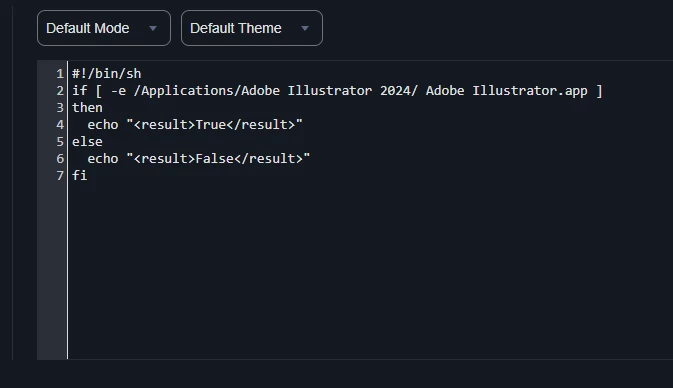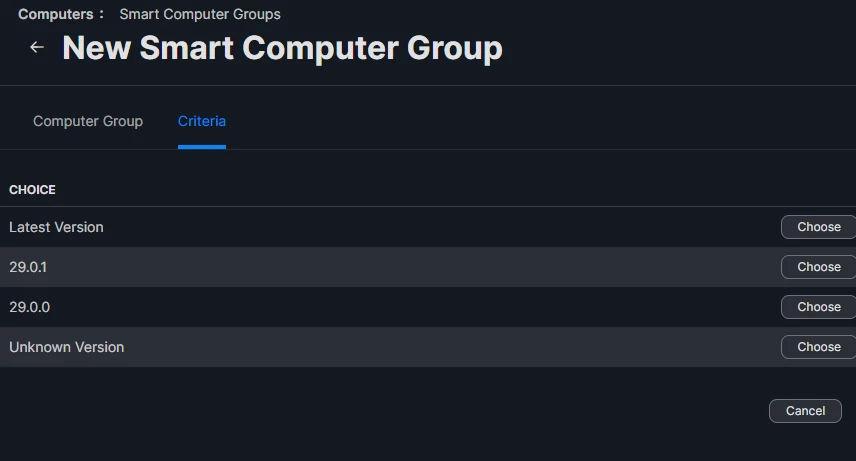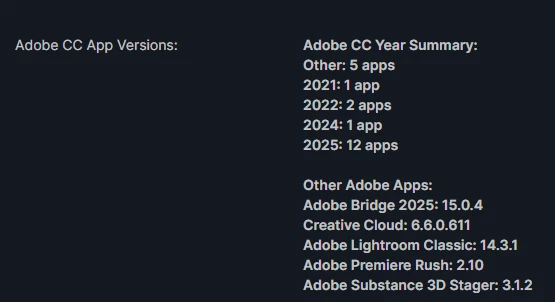The application name for Adobe Illustrator remains the same regardless of the version installed, which makes it challenging to identify specific versions based on the file path alone. I need to create an Extension Attribute (EA) that can detect different installation paths for Adobe Illustrator, such as:
/Applications/Adobe Illustrator 2024/Adobe Illustrator.app/Applications/Adobe Illustrator 2025/Adobe Illustrator.app
This will allow me to create a smart computer group in Jamf Pro and effectively scope updates for each version.
I’ve tried the following script, but it doesn’t seem to be working as expected. Any advice on how to get this working would be greatly appreciated!