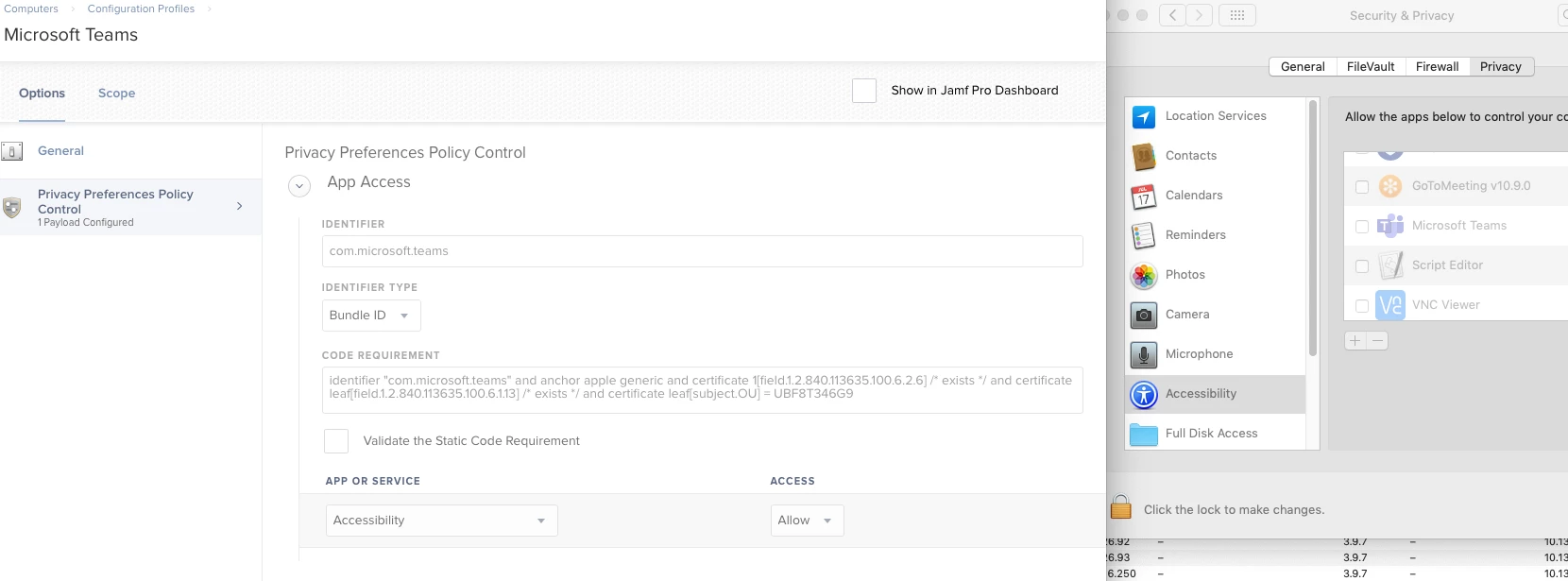What is the best way to enable the System Preferences/Privacy/Accessibility setting for Microsoft Teams? I deployed Teams, and I'm able to share screens, but I'm not able to control their screens. They can accept, but it doesn't hand over control. Or is there a way to unlock the System Preference since all of our users are non-admin and can not adjust this setting. We are running MacOS 10.13 - 10.15. I tried to make a PPPC, but it isn't working
Question
Enabling Privacy Accessibility setting for MS Teams
 +6
+6Enter your E-mail address. We'll send you an e-mail with instructions to reset your password.