Hello...
I'm using Energy Saver payload with following settings :
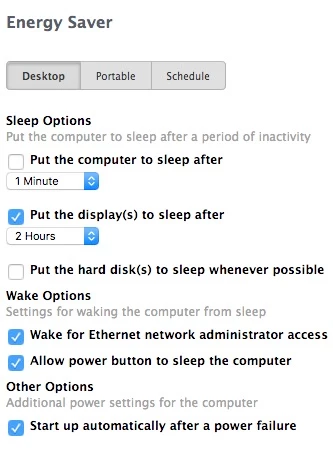
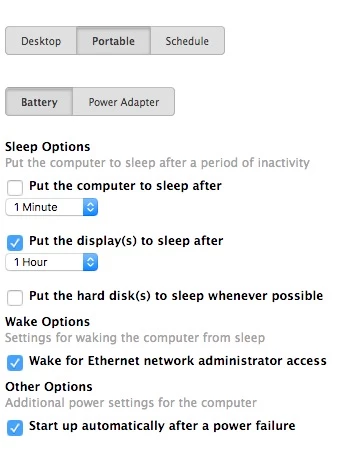
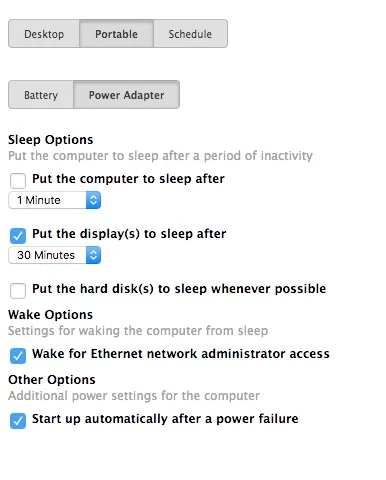
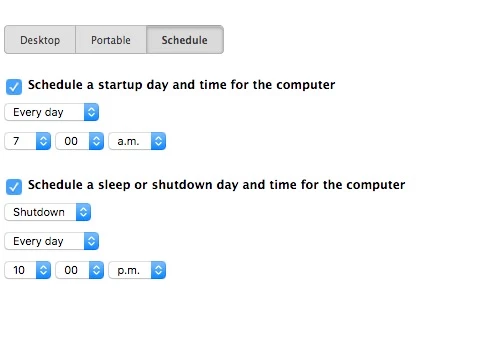
But, in the same time, I try to disable disksleep setting with this command line :
sudo pmset -a disksleep 0
The setting works well. When I type "pmset -g", I can see disksleep with 0 value.
But when the computer restart, disksleep value back to 180.
If I delete Energy Saver payload, the disksleep value I put does not change anymore.
I've try multiple settings with Energy Saver payload but without success.
I try disable all Display(s) sleep on each Energy Saver payload tabs, without success.
When I use Energy Saver payload, I can't disable disksleep setting.
Please, can you help me.
Thanks


