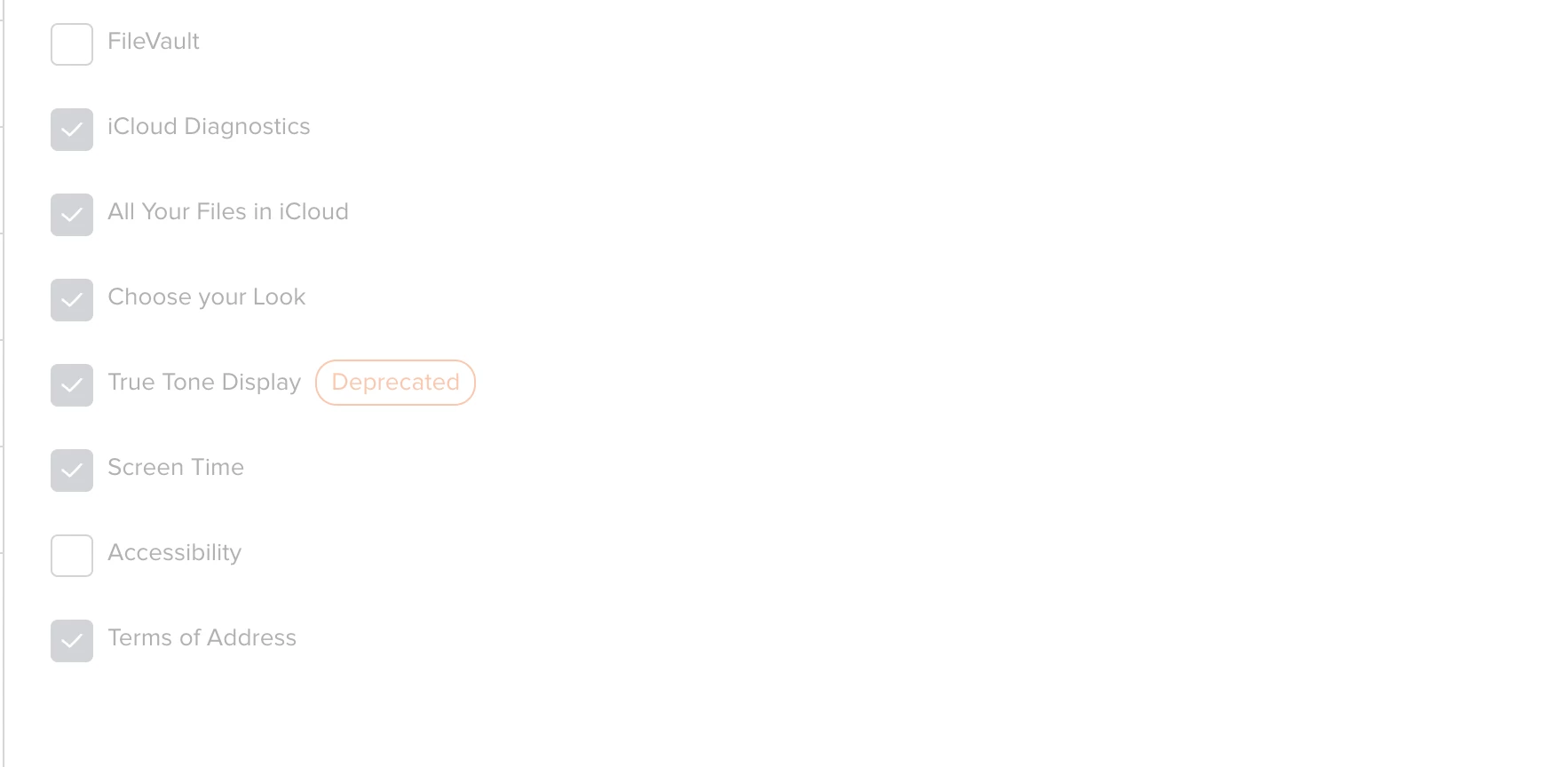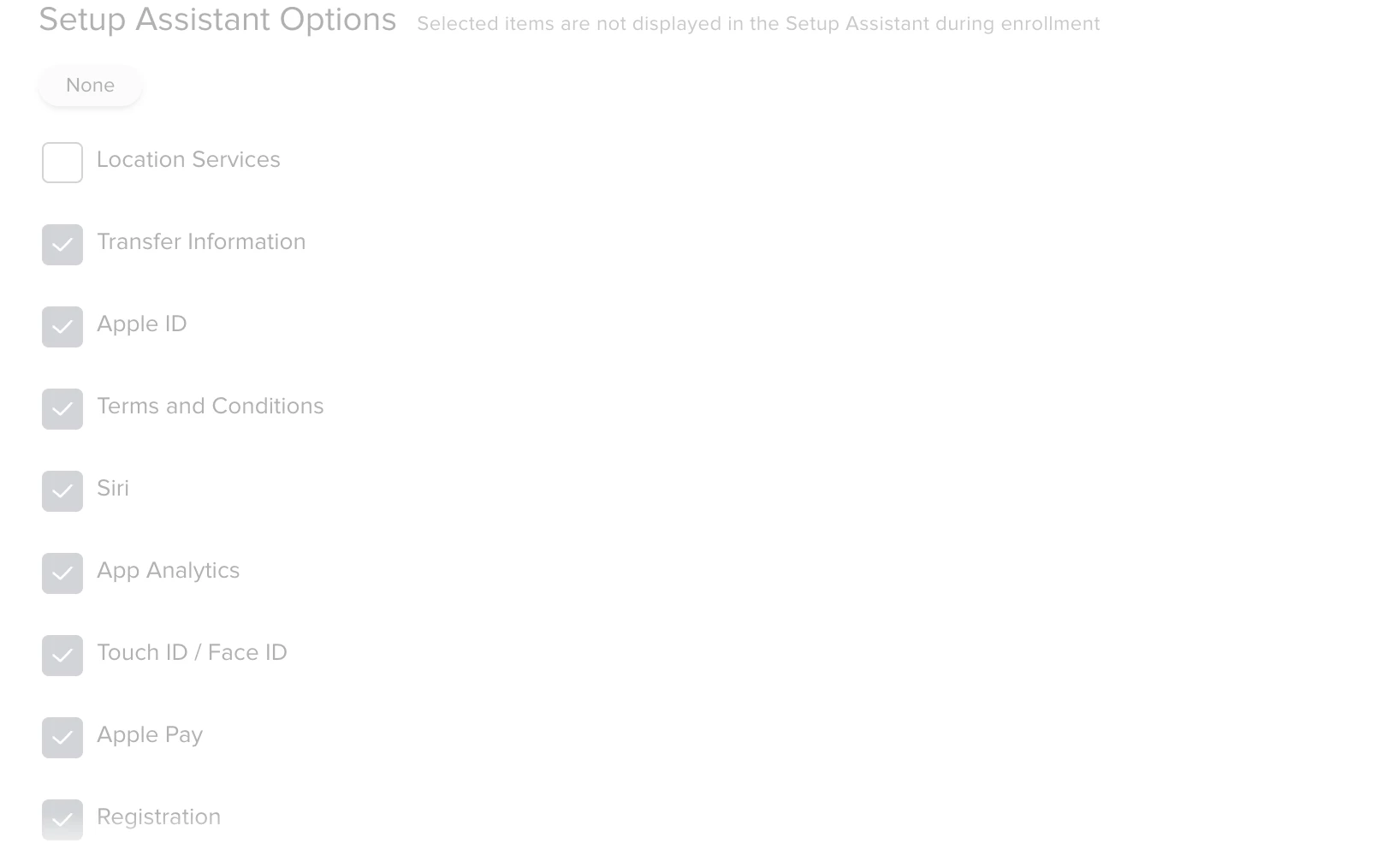We are seeing a chronic issue where new and re-enrolling DEP devices, right after MDM enrollment screen, screen goes black or reboots, completely skipping account creation, etc. Boots to login window and blank username and password .
This has been a HUGE issue as we drop ship laptops to users to set up their local accounts, then receive their software for their first day, or when they have had their previous computer replaced.
One of two things happen in the JAMF device recpord
1. Partial record showing DEP - serialnumber. Device is not managed
2. Full device record with what looks like all the info, but device is not communicating
We end up, in most situations, walk user through Recovery. Basically wiping and reinstalling macOS. Sometimes, the proceeding setup is successful, but have had times where it happens again.
JAMF support has not been hugely helpful.The saw our activation could was expired, we updated but are still seeing the issue, even after the 10.48.1 update (JAMF Pro). We are hosted.
They are asking us now to renew the Automated Enrollment token, but we had done this recently so are asking for an explanation or case reasons for suggesting.
Basically, Auto Device enrollment is very unreliable and problematic currently