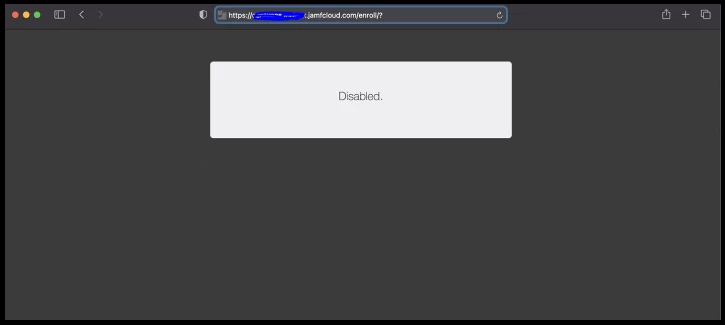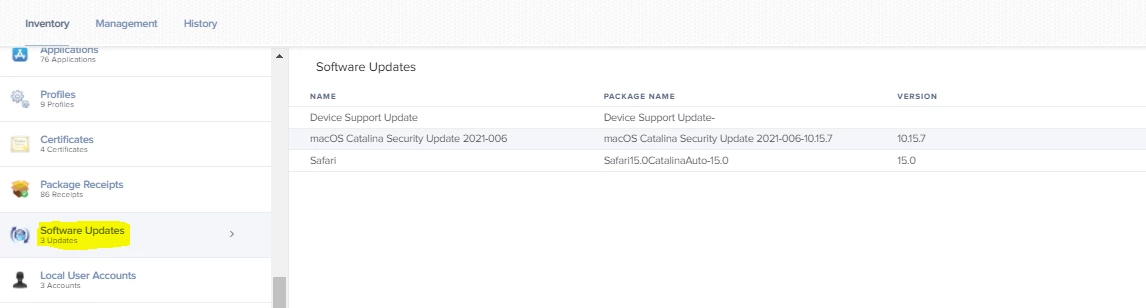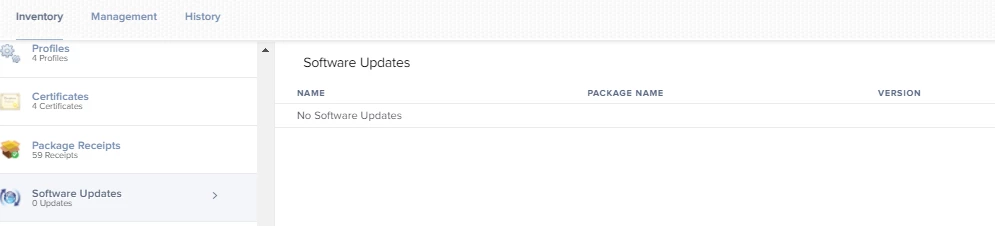Hi Team,
I have created an account in jamf pro in the form of enrol and given access level as full access and privileges as enrollment only. After I entered the url in mac book(http://xxxxxxxx.jamfcloud.com/enroll/?) at that time i am getting disable. May I know may it is showing like that?
Here are the two screenshots for what i did in enrol and msg in mac book:-