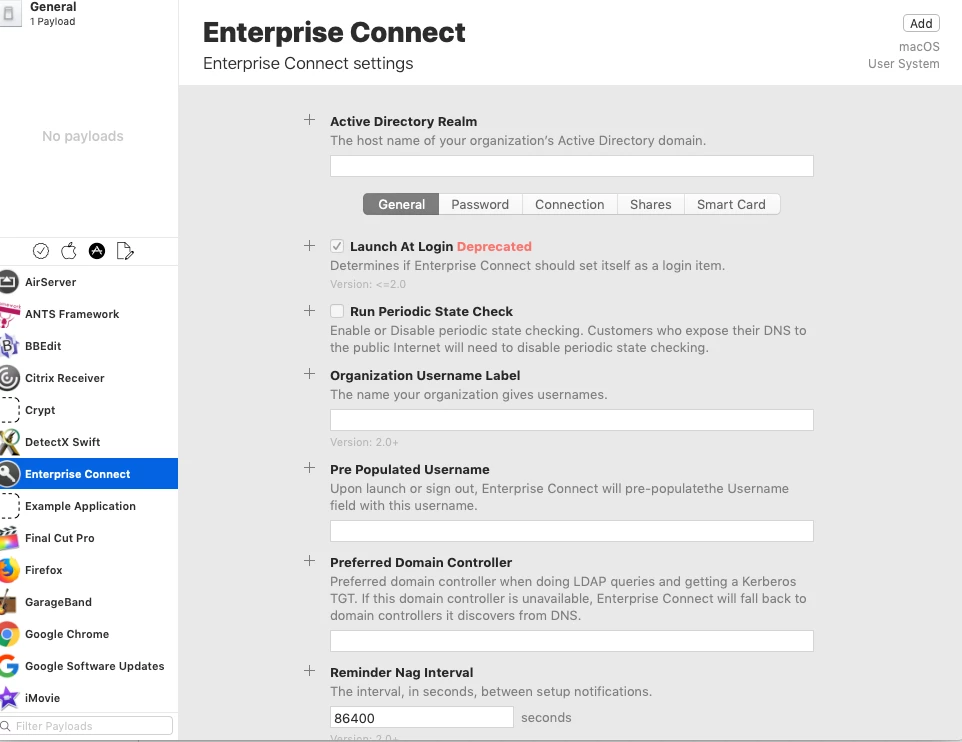I'm hoping someone can provide some insight on this issue.
We're currently using filewave and we have EC associated to brand new computers and it is bundled with Custom Profile Settings and a script to open EC during installation.
My question is how would I do this in Jamf? I created a policy for the EC package and it looks like the computer is taking the installation but I would like to add custom settings for our AD Realm, preferred DC and password length.