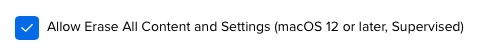I have multiple machines (m1, Intel with T2) that are missing the "Erase all content and settings" from the system preferences menu. I can't find anything on the issue except for a reddit post that was never resolved. ALL machines used to have the option. Anyone seen this?
Enter your E-mail address. We'll send you an e-mail with instructions to reset your password.