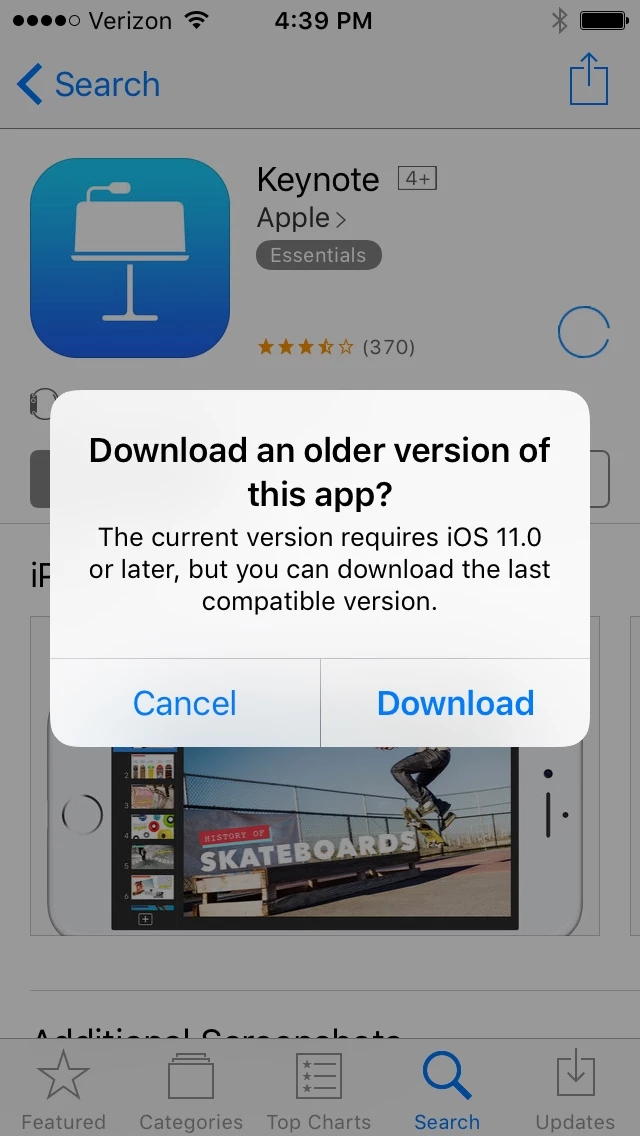Hello,
we have following failure sinnce updating to IOS 11.
The devices are iPad AIR 2 fresh enrolled.
Install App - Pages 3.3 Device does not meet app minimum requirements Today at 10:26 Cancel Install App - Keynote 3.3 Device does not meet app minimum requirements Today at 10:26 Cancel Install App - Numbers 3.3 Device does not meet app minimum requirements Today at 10:26
Does somebody knows what is wrong?
Greetings Jörg Hoos