it seems that when i start imaging more then 10 computers at a time using the same image that i receive an error message(see image provided). The first 10 computers image fine but the others instantly produce this error when the image starts. If anyone has a resolution or any ideas they would be greatly appreciated as i am scheduled to image over 200 or so computers and 10 at a time will slow that down greatly.!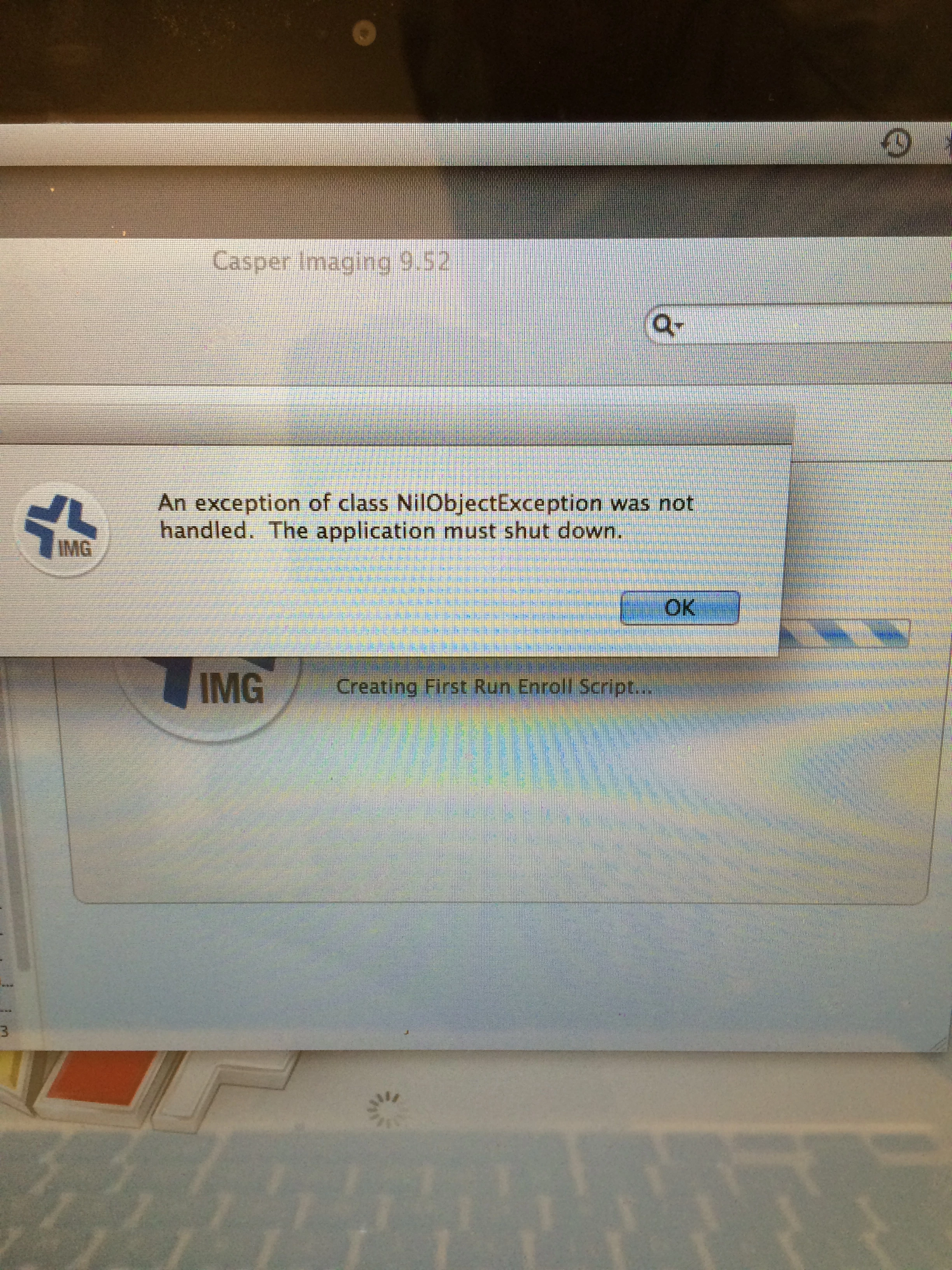
Question
Error when Imaging
 +3
+3Enter your E-mail address. We'll send you an e-mail with instructions to reset your password.




