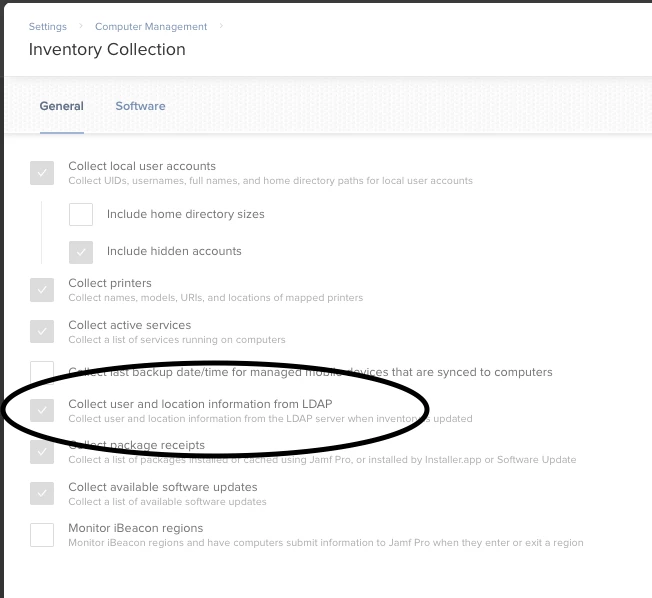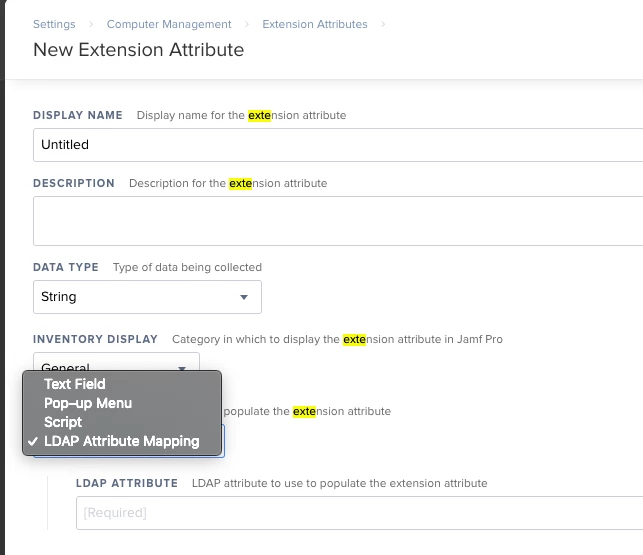Hello,
Is it possible to add an object from AD into Jamf? If so, can someone walk me through it. I would like to add something that needs to be turned on or off by another team, but would like to reflect this so our help desk can look at the user and verify if its been turned off or on.