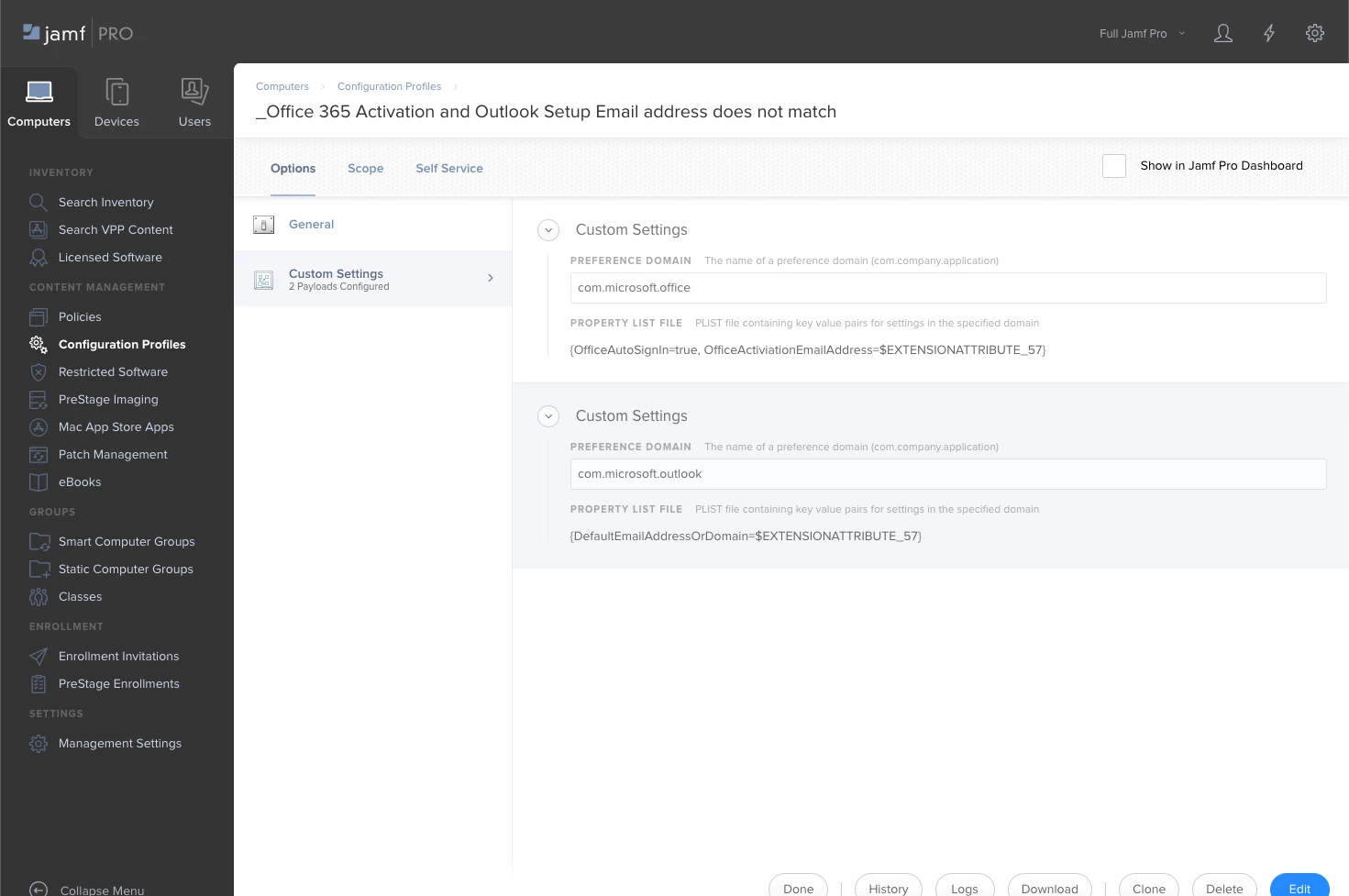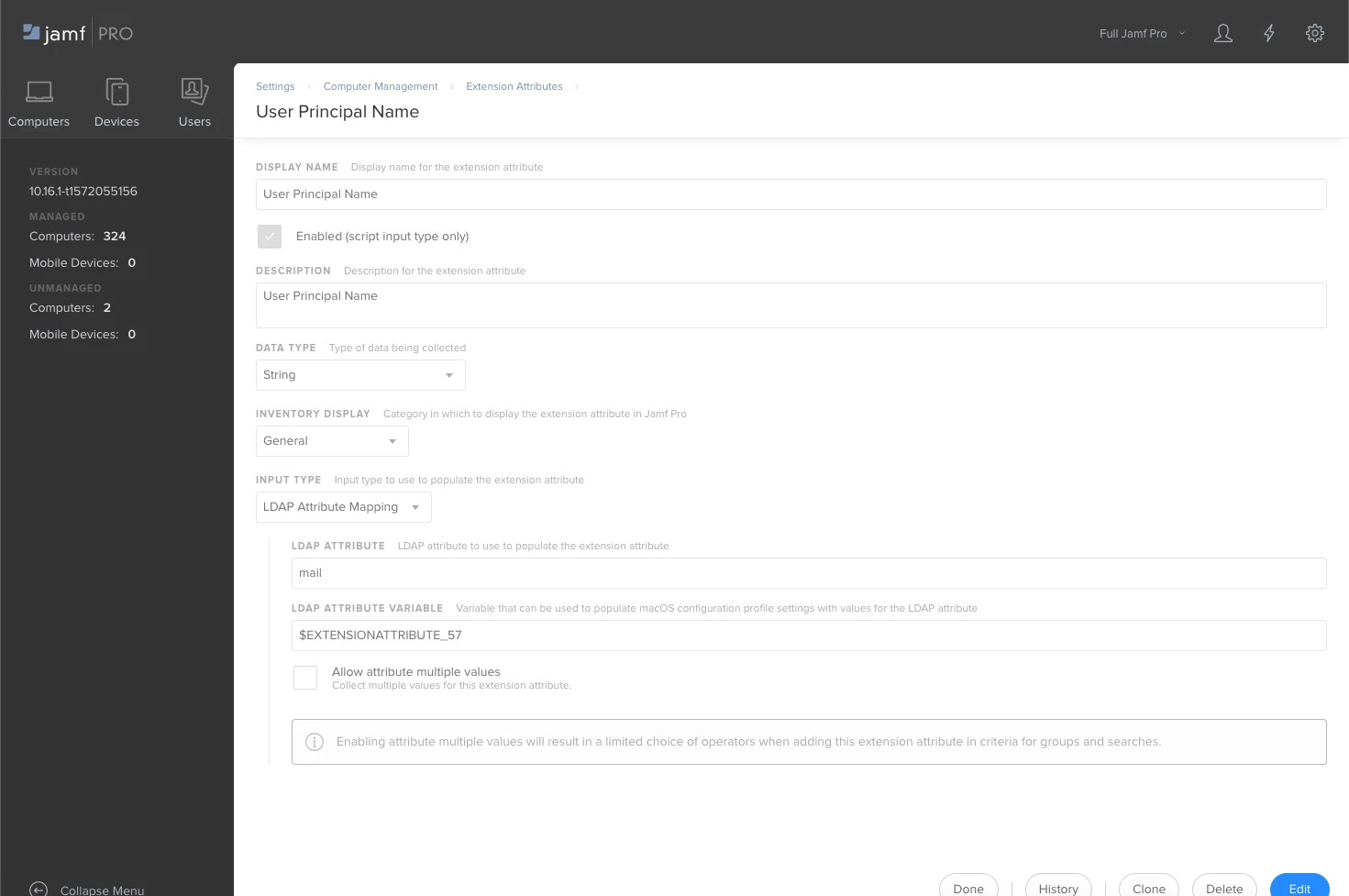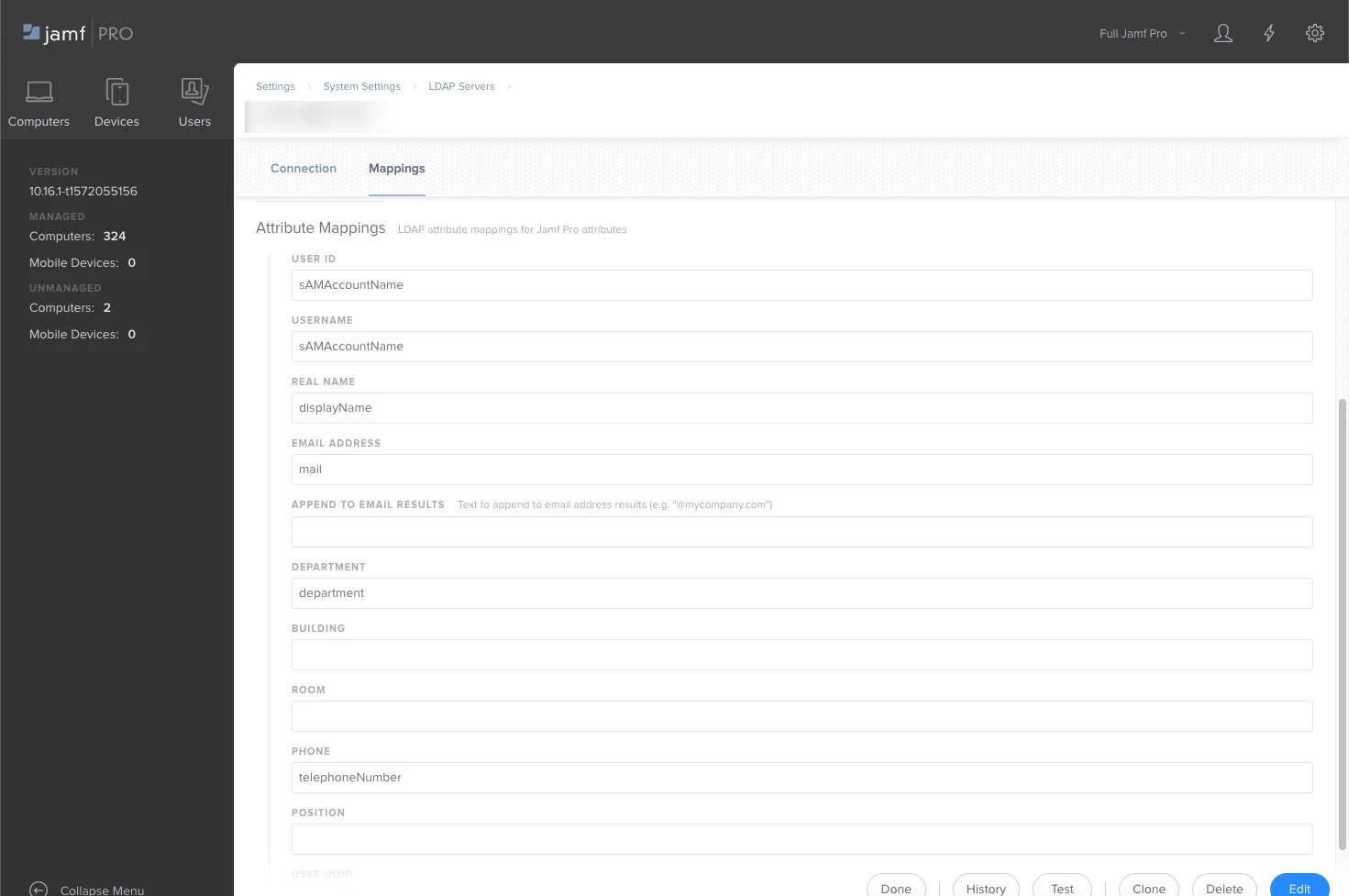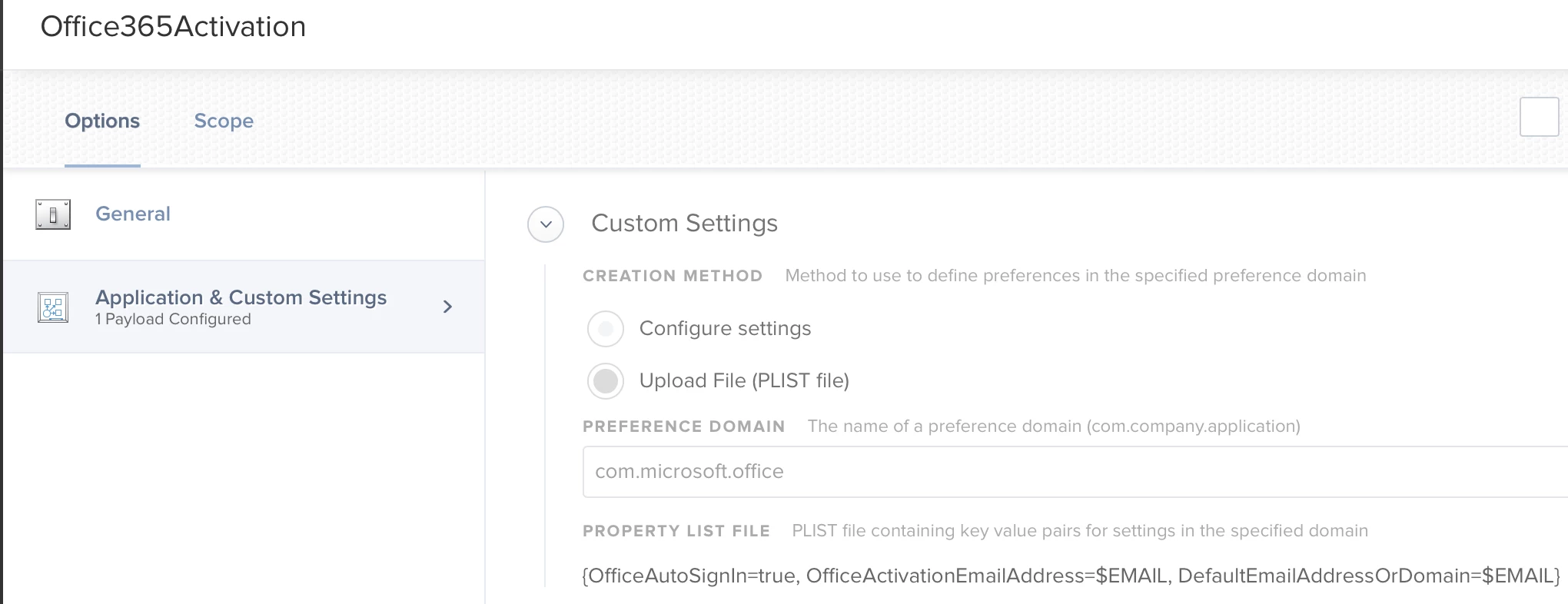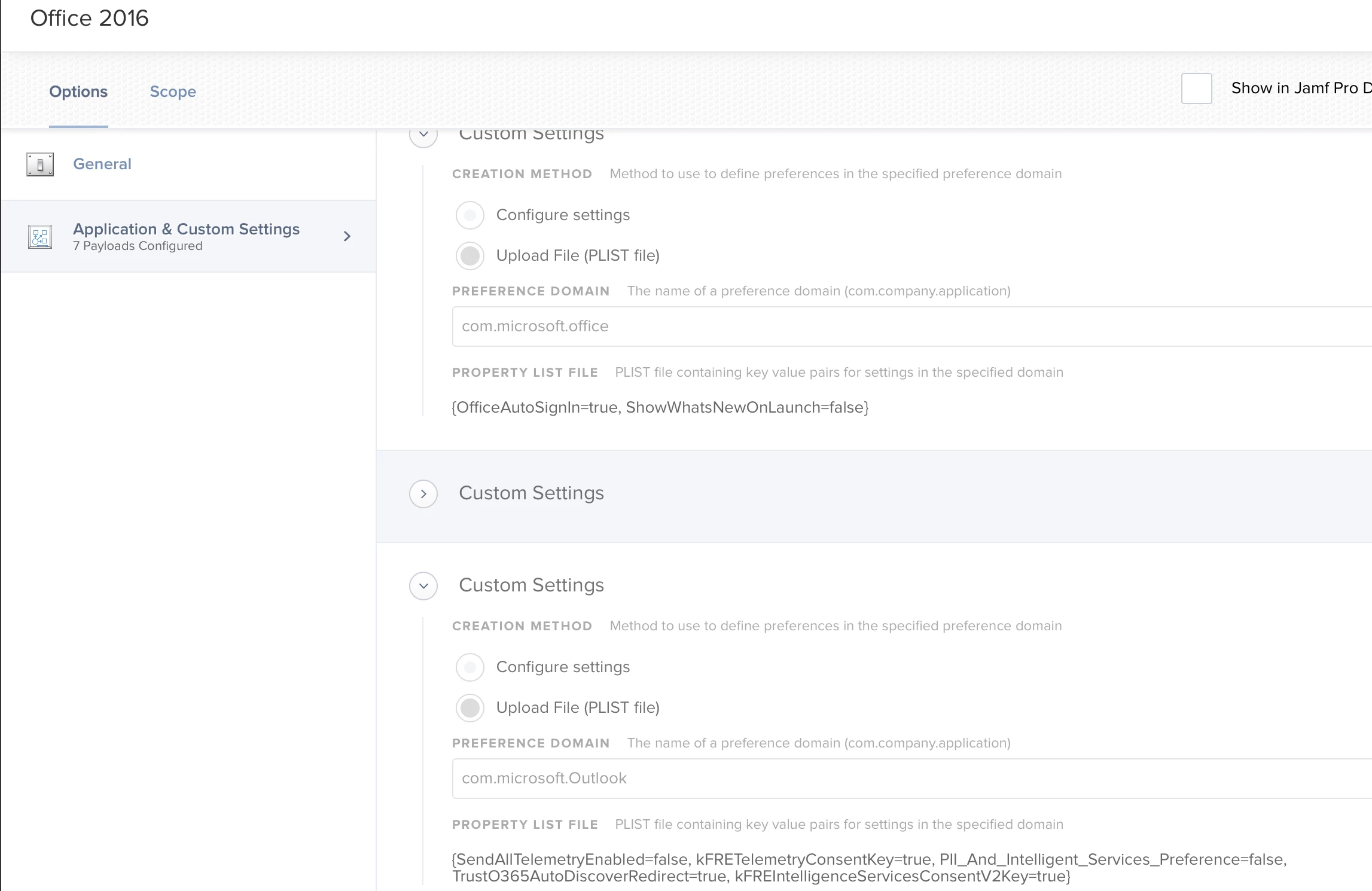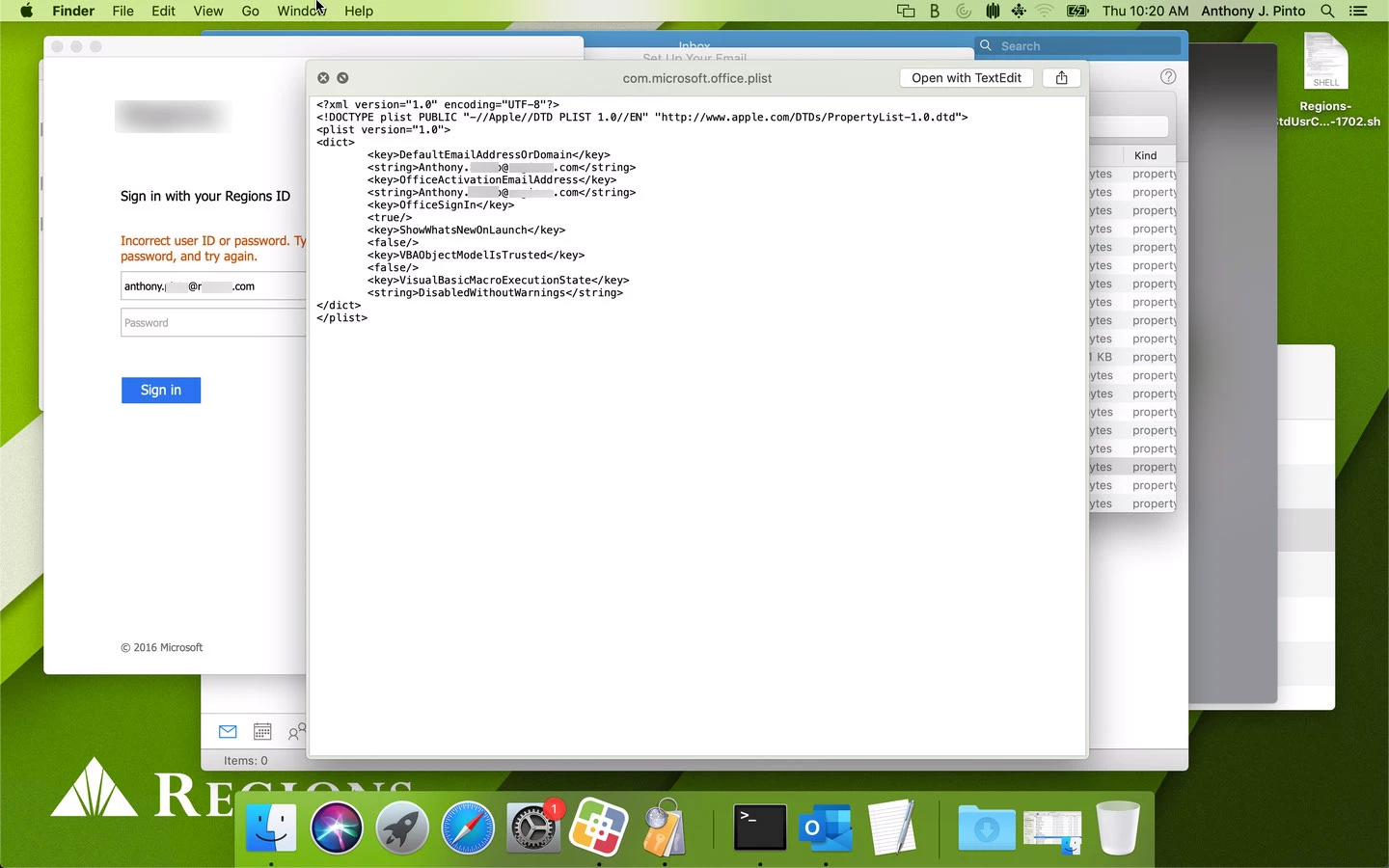I am trying to create an extension attribute to gather the UPN for the current logged in user. I have followed the directions from the link below adjusting as needed, however I cannot figure out how to get the plist to populate anything inside of <string> </string>. I have to be missing something dumb, any ideas would be much appreciated.
https://www.jamf.com/blog/help-users-activate-microsoft-office-365-and-configure-outlook-in-one-click/