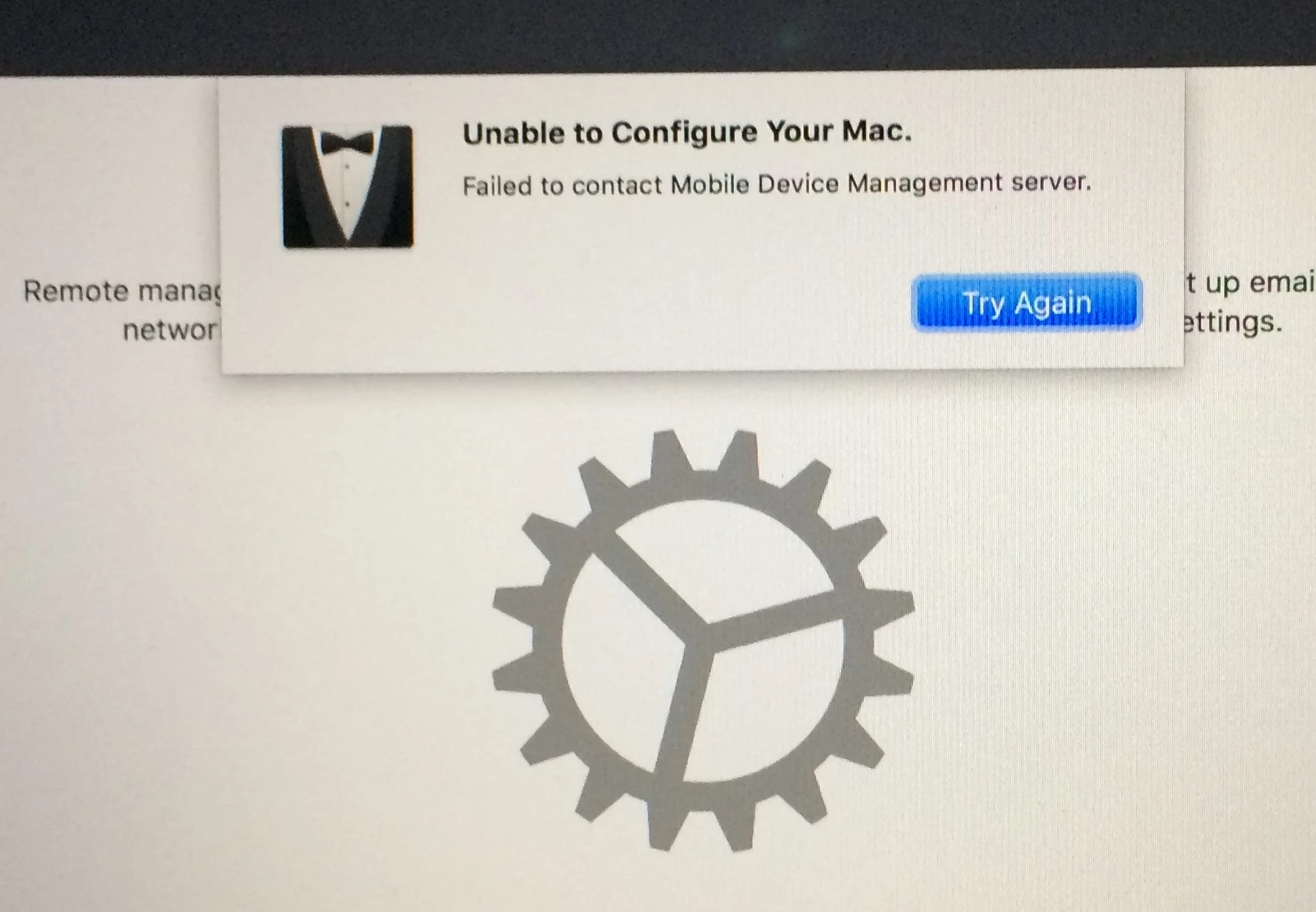
Hello! I am trying to implement a prestage enrollment on brand new computers at our university. However, I have been running into this error and have tried a few solutions to solve it. I have tried the following solutions to no avail:
1. I have refreshed the ASM token into the DEP,
2. I have tried initializing the process on different networks, both ethernet and wifi
3. I have included the University Private Root CA cert in the prestage enrollment (and then took it out after as a follow up test)
None have worked though. Any suggestions or thoughts would be appreciated!






