Hi ,
I am trying to encrypt the HDD through Jamf in policy and configuration profile but I am getting this error for the machines any suggestion please post
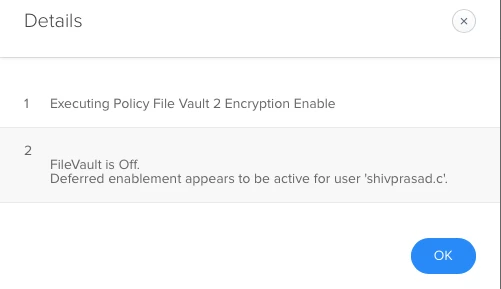
 +3
+3Hi ,
I am trying to encrypt the HDD through Jamf in policy and configuration profile but I am getting this error for the machines any suggestion please post
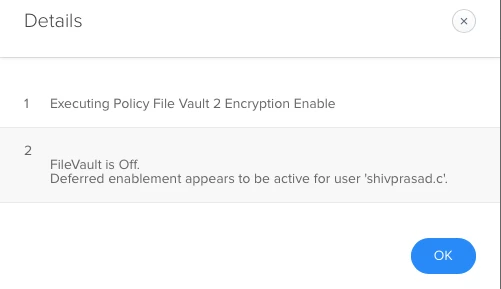
Enter your E-mail address. We'll send you an e-mail with instructions to reset your password.