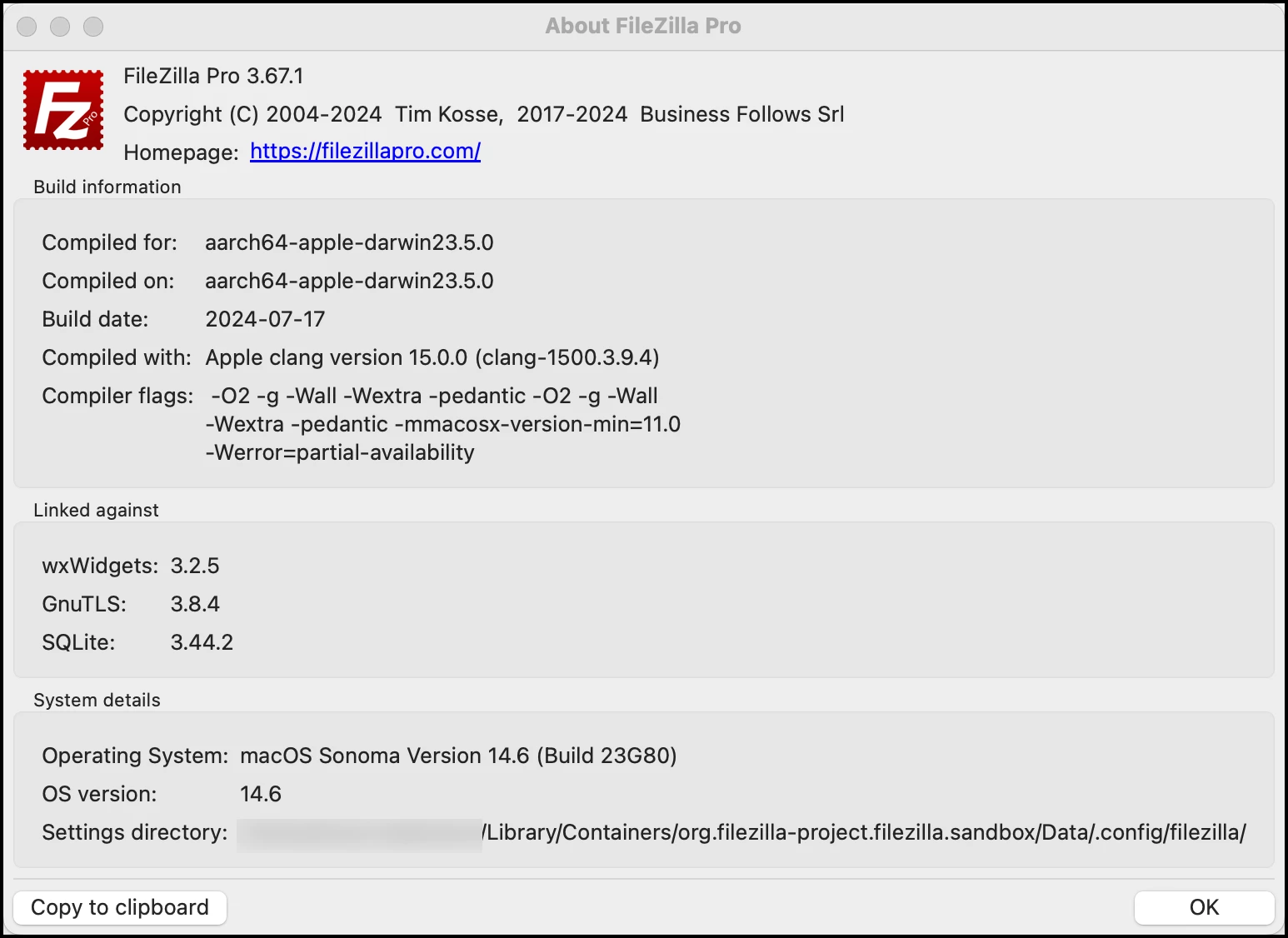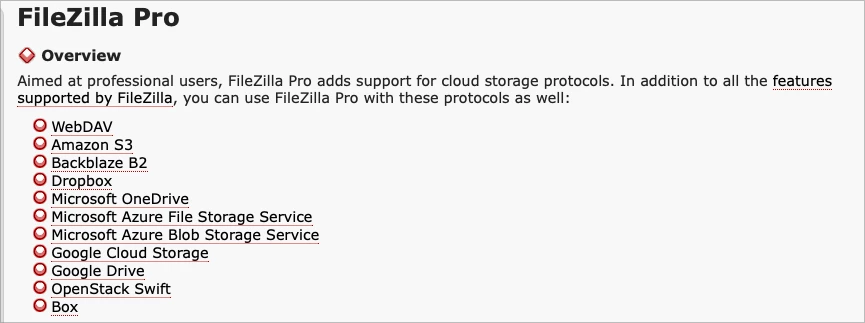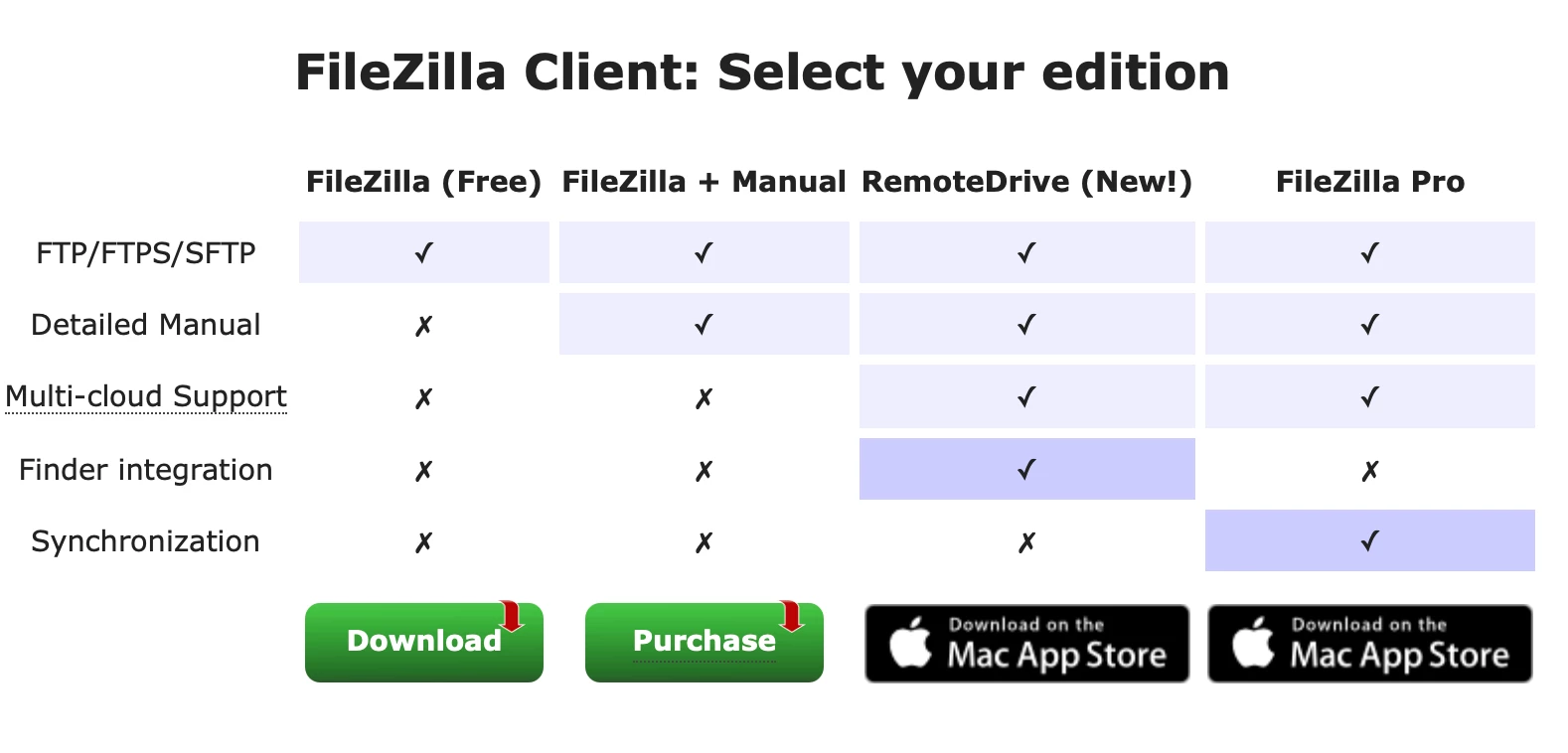I'm kind of confused here about this version of FileZilla in Jamf. I 'purchased' about 300 "FileZilla Pro - FTP and Cloud" licenses. I created the available FileZilla app in Self Service from the Computers - Mac Apps - App Store. It installed fine and works, as I transferred files just fine. But I don't see anywhere that it is restricted nor where one would enter a subscription, it did not notify me anywhere that it is a trial. Does it act like the free app? It says it is a free app in the Jamf setup (see picture).
In the app blurb it says "Subscribe to FileZilla Pro to begin your 7 days free trial." If I don't subscribe does it just act like the free app?
I did build a FileZilla package and had the free app available, but wanted something that would update the app, as many of the Jamf Mac apps do.
Any thoughts are appreciated!