We are having a hard time printing PDF's this school year using Monterey on both Intel and Apple Silicon machines. Most are stopping in the print queue with a "Stopped - 'Filter' failed" error.
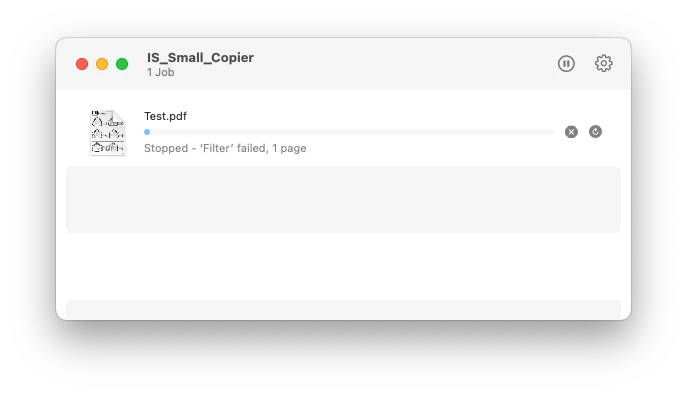
The only way we've found to get them to print most of the time is to do a Save As and then save as a JPEG. This is occurring with both direct print queues as well as print queues we share from a Windows Server using generic PostScript drivers. Most research (which doesn't show many recent discussions) shows to reinstall or update the drivers, which I've tried with our direct print queues, and also to try a right click>Reset Printing System and then reinstall printers, which I've also done with no change. Because this is happening with both manufacturer drivers as well as the Generic PostScript driver, I'm guessing it's a macOS issue? I did update one of my laptops from 12.4 to 12.5.1 in the process of troubleshooting and found it removed all of my print queues and I had to reinstall them all. At first I thought maybe this was an indication that Apple fixed something in the update, but not so, the issue is still present. The only other work around besides saving as a JPEG I've found is to print from Adobe Acrobat, which also points to a macOS issue possibly? I've found in Console that process cgpdftops is crashing each time I send a print job that stops:
-------------------------------------
Translated Report (Full Report Below)
-------------------------------------
Process: cgpdftops [76596]
Path: /usr/libexec/cups/filter/cgpdftops
Identifier: cgpdftops
Version: ???
Code Type: ARM-64 (Native)
Parent Process: cupsd [73007]
Responsible: cupsd [73007]
User ID: 26
Date/Time: 2022-08-29 12:14:28.7003 -0500
OS Version: macOS 12.4 (21F79)
Report Version: 12
Anonymous UUID: 0FCA6CA9-690C-C831-0F99-42F04A32A341
Sleep/Wake UUID: 30038BE6-B52F-47D3-A2F9-CD1D1E48F703
Time Awake Since Boot: 290000 seconds
Time Since Wake: 5417 seconds
System Integrity Protection: enabled
Crashed Thread: 0 Dispatch queue: com.apple.main-thread
Exception Type: EXC_CRASH (SIGABRT)
Exception Codes: 0x0000000000000000, 0x0000000000000000
Exception Note: EXC_CORPSE_NOTIFY
Kernel Triage:
VM - Compressor failed a blocking pager_get
VM - Compressor failed a blocking pager_get
Is anyone else running into this with Monterey? At this point I think we're going to have to start using Adobe Reader instead of Preview to get by for now.




