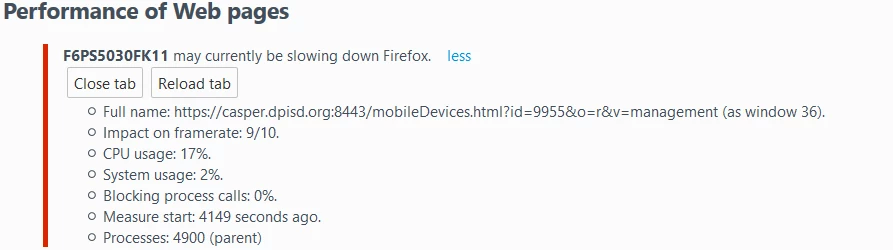I've had an issue that's been rather frustrating in Firefox at least with the current major version 49. I wanted to see if others had seen it. I guess they introduced this new process separation for each tab in Firefox similar to what Chrome and Safari have done for a while and I've noticed that if I’ve got a lot of JSS tabs open, especially tabs where the session has timed out, it really brings the browser to a crawl. Activity monitor has the Firefox Web Content process beyond 100% CPU usage. Everything starts to calm down as soon as I close out the JSS tabs. Is anyone else seeing this in Firefox (or any other browser for that matter)? We are on JSS 9.93 if it makes a different, but the problem persists even with 9.96 which we've got setup in a test environment.
Enter your E-mail address. We'll send you an e-mail with instructions to reset your password.