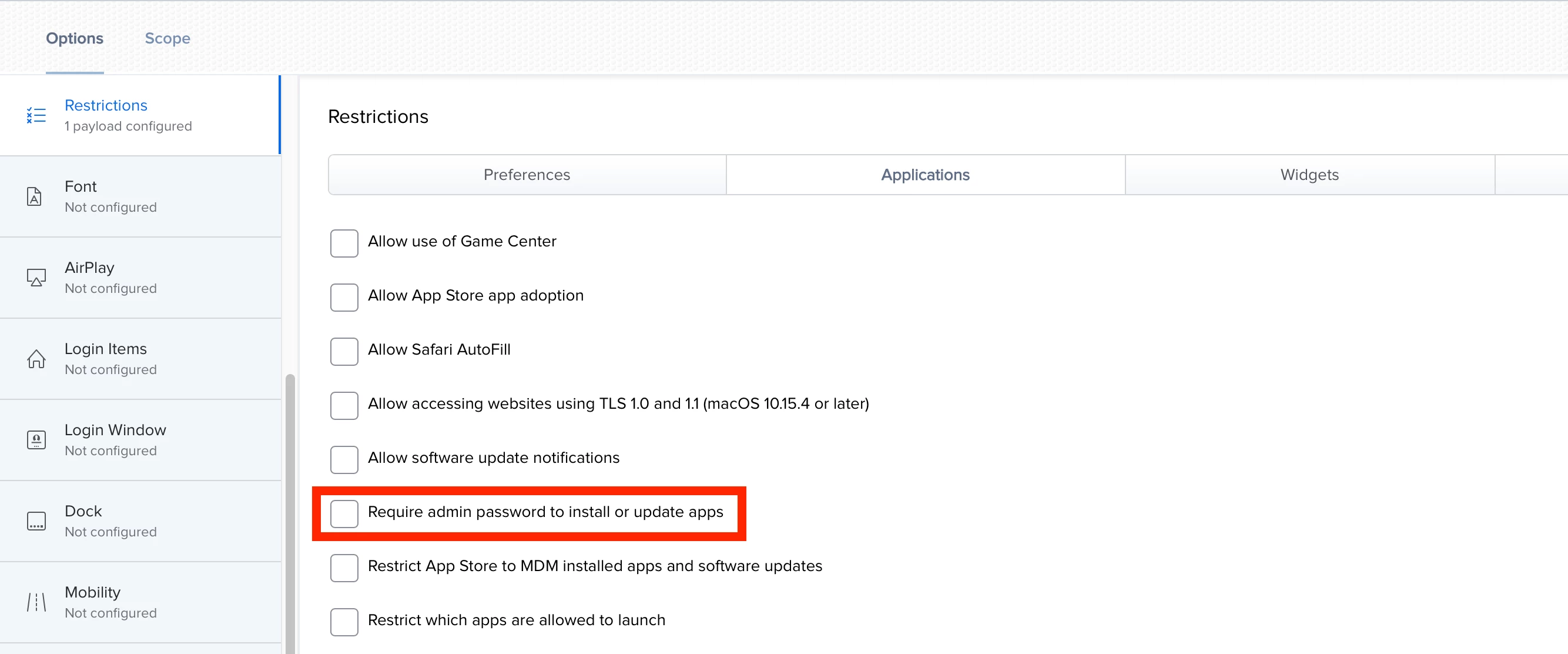I was having trouble getting ANY VPP apps to deploy on Big Sur machines. I discovered that in Big Sur, in the "Restrictions" configuration profile, I had to UNtick "Require admin password to install or update apps". This was not needed in Catalina, but VPP apps will not deploy on our Big Sure Macs unless this box is unticked. See attached screenshot.
Hope this helps someone!