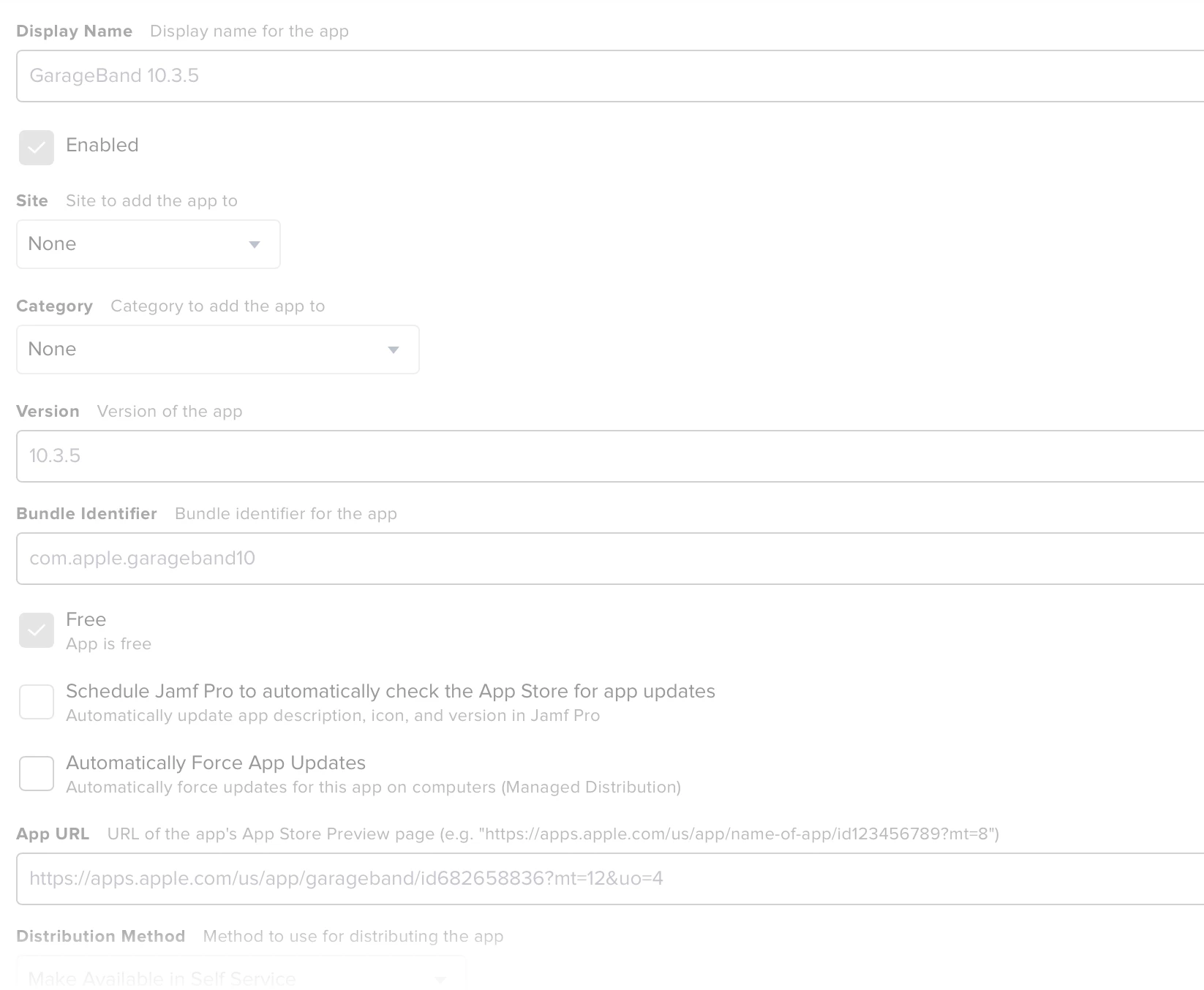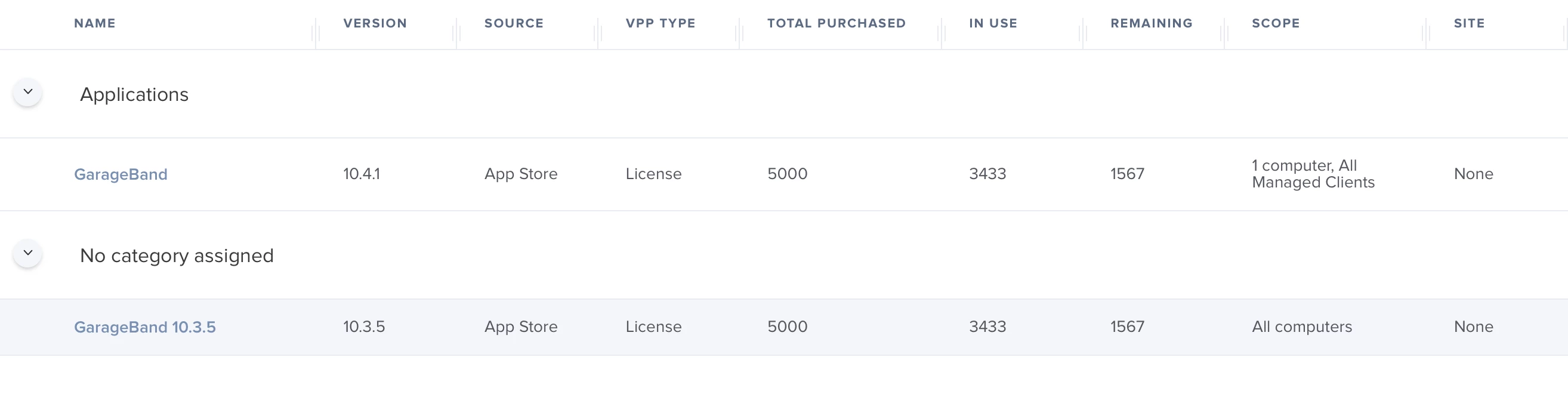Some what Solved...you can just add another app to the mac app store apps with the same info, I changed the version number to the older one and turned off updates and set it to self service which then installs the older Garageband from VPP.
EDIT: Although this is merely a workaround for this issue. I have a post at the bottom of this thread with the better solution
Gabe Shackney
Princeton Public Schools
Could you explain how exactly you did this? I followed the steps but the link in self service just takes you to the app store to download the new version.
@eforstne So I duplicated the entry for Garageband in the Mac App Store Apps section in Jamf, then on the duplicate I set it to self service instead of install automatically, then changed the version number to the one I wanted. I could be wrong, but it seems to be working. Again wish we didn't have to do this and wish that it would only push the compatible version of the app to whatever we scope to.
Let me know if this works for you.
Gabe Shackney
Princeton Public Schools
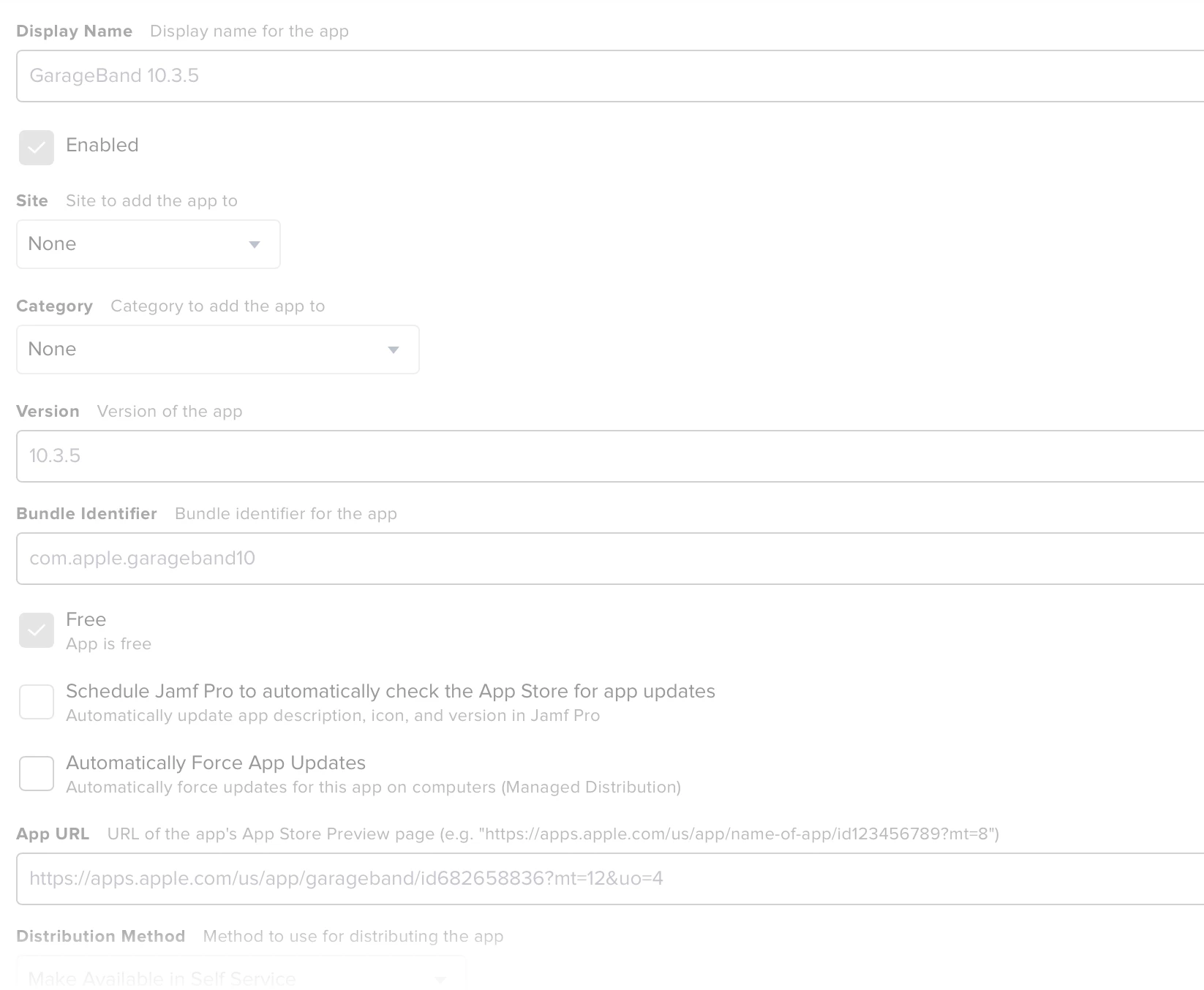
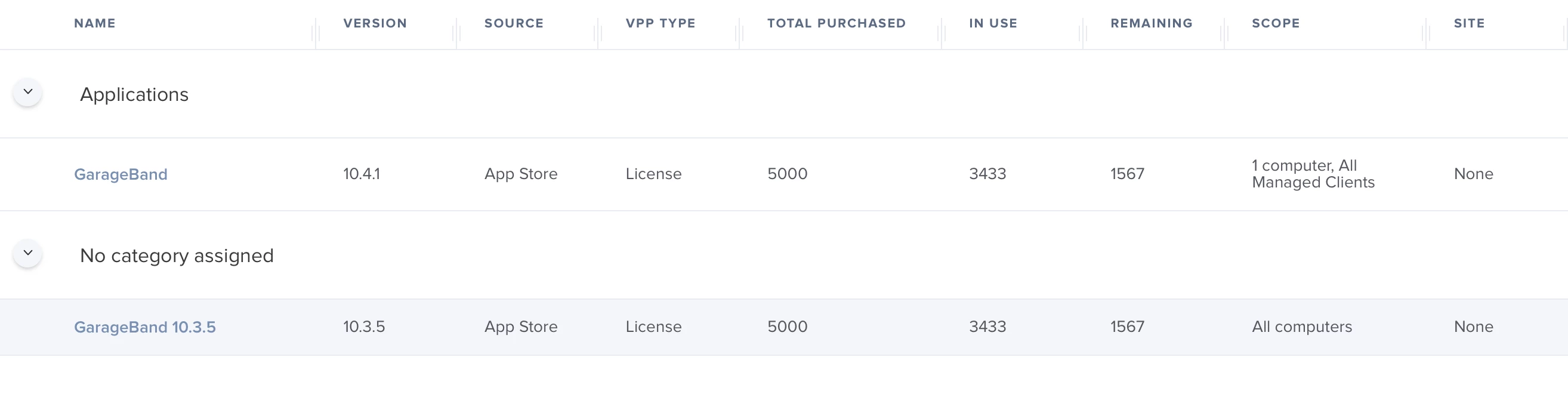
Thx for sharing @gshackney , we got hit with this too, this worked perfectly!
This same issue just came up for me today, thanks for sharing @gshackney
I just wish I could tell it to only send out the older version automatically instead of keeping it a self service install.
Gabe Shackney
Princeton Public Schools
Well I guess you really could do that. Create a smartgroup for macos 10.15machines (and below if needed), and scope this GB 10.3.5 App to just that group with "automatically install"?
Let me know if that works if you test it. In my testing it seems to only load the older version if it's run through self service, but i'd love it to work that way. If I tried to force it automatically it tried to install just the new version again.
Gabe Shackney
Princeton Public Schools
I ended up just logging into the app store and going to purchases and installed from there, it said i needed Big Sur but could download the old version. It downloaded 10.3.5 and i used composer to make a package from that version and then i uploaded the pkg to jamf and pushed it out that way.
@eforstne Does that still show as a managed app install when you bundle it in composer and push it out with VPP?
Also noticing another issue where some apps show as partially installed. Trying to see if the self service piece fixes the broken app or if I have to delete it first. Also need to see if I can make a smart group for machines without the full app installed.
Gabe Shackney
Princeton Public Schools
I am also getting the same issue :(
@gshackney It does not as the vpp is looking for the newest version. I created a policy that runs one at login that installs the pkg.
Actually just had Jamf fix this in our cloud server by installing a knob in our SQL database that turns off the "compatibility check" for apps which then just pushes the correct version of that app for that specific system regardless of what version you have in the Jamf Mac App Store Apps section.
Just open a ticket with Jamf to fix this. Not sure why anyone would want it to not install, not sure what this "feature" is supposed to do.
Gabe Shackney
Princeton Public Schools
Hello,
Found this post doing a google search. Nice one!
Do you know a way to download pervious versions of GarageBand for mac0S 10.13.6~10.14.6?
If not, and since Apple won’t make available previous download versions, do you know where I can find them and their full contents?
Thanks,
Konneck