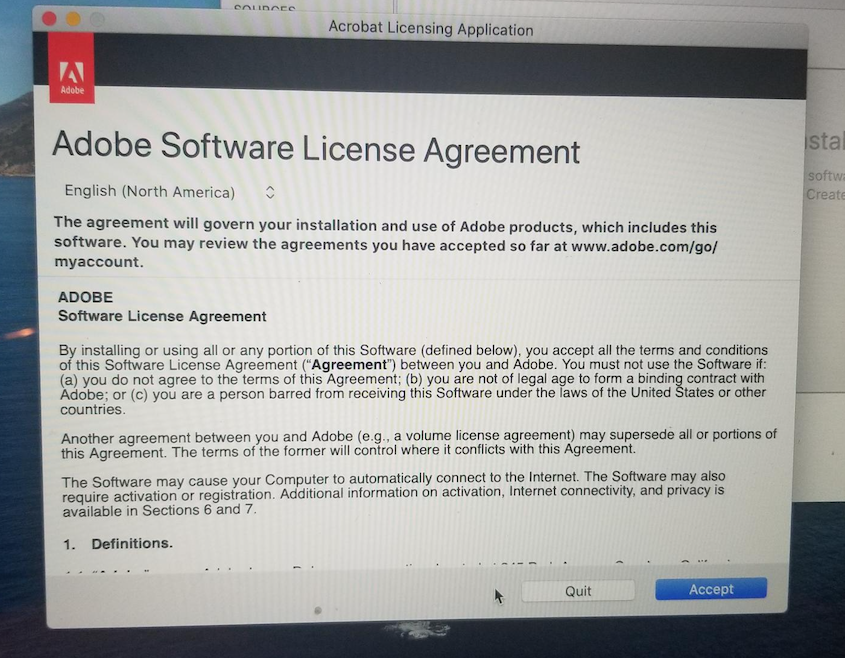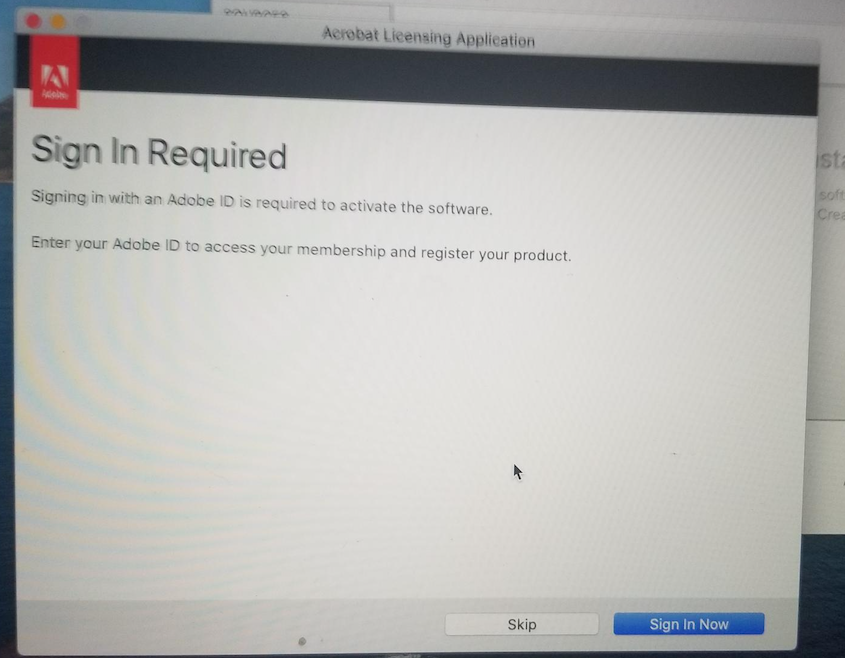- Jamf Nation Community
- Products
- Jamf Pro
- Re: Get rid of 'Adobe license agreement' and 'sign...
- Subscribe to RSS Feed
- Mark Topic as New
- Mark Topic as Read
- Float this Topic for Current User
- Bookmark
- Subscribe
- Mute
- Printer Friendly Page
Get rid of 'Adobe license agreement' and 'sign in required' popup???
- Mark as New
- Bookmark
- Subscribe
- Mute
- Subscribe to RSS Feed
- Permalink
- Report Inappropriate Content
Posted on 06-04-2021 08:13 AM
I created a pkg in Composer 10.28.0 and everything was fine. I did a normal snapshot, installed the application, licensed it and completed the rest of the composer process, created package source. I did not change any files/folders that showed up after package source completed, I simply chose to create pkg. Uploaded the resulting pkg to my JAMF Pro.
I created a Self Service policy to install that pkg and it installs with no issues, but on first run the user gets the 'SIGN IN REQUIRED' and 'ADOBE LICENSE AGREEMENT'.
How do i get these two popups to not appear when the user runs the application the first time?
I see the 2 plist files that get created when the user 'accepts' the license agreement and 'skips' the sign in, but whats the best way to get those 2 plist files into that users ~/Library/Preferences so they don't get the popups?
- Labels:
-
Composer
- Mark as New
- Bookmark
- Subscribe
- Mute
- Subscribe to RSS Feed
- Permalink
- Report Inappropriate Content
Posted on 06-05-2021 04:20 PM
the first time the user runs the Adobe application it creates 3 plist files for that user ~/Library/Preferences
so i dragged these 3 plist files into composer and created a dmg.
In composer it shows the path from the users directory all the way down to the preferences folder containing the 3 plist files. Does this user that the 3 plist files were dragged from have to be a user account on all the computers that this dmg gets run on?
so if the users name is BOB does a user account named BOB need to be installed on whatever computer gets this DMG?
I created a policy that installs this DMG with FUT and FEU enabled, and it looks to add the plist files to current users and new users PREFERENCES.
One last thing, in Composer, prior to clicking to create the dmg do i have to change any of the permissions of the folders and files?
- Mark as New
- Bookmark
- Subscribe
- Mute
- Subscribe to RSS Feed
- Permalink
- Report Inappropriate Content
Posted on 06-07-2021 06:55 AM
even getting the plist files setup via FUT and FEU does not stop a user from getting the popups.