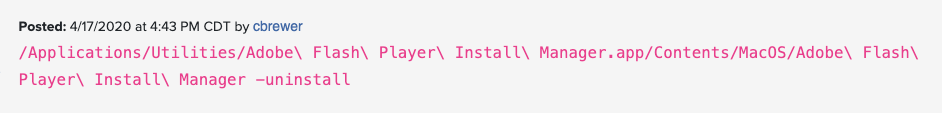- Jamf Nation Community
- Products
- Jamf Pro
- Re: Good riddance Flash!
- Subscribe to RSS Feed
- Mark Topic as New
- Mark Topic as Read
- Float this Topic for Current User
- Bookmark
- Subscribe
- Mute
- Printer Friendly Page
Good riddance Flash!
- Mark as New
- Bookmark
- Subscribe
- Mute
- Subscribe to RSS Feed
- Permalink
- Report Inappropriate Content
Posted on 03-13-2020 05:27 AM
So, Flash is supposed to die this year. I offer Flash through Self Service, and I use patch management to keep it up to date. The only reason why I offer it through Self Service is so that my users will have a safe place to download it instead of clicking some random link on a website which is likely a fake installer. It seems that a lot of users don't even think about getting Flash from Adobe! Anyway... I'm curious what everyone plans to do about Flash when Adobe officially kills it. If it had a grave to dance on, I would do that. I'm considering removing it from every Mac that I manage, and then finding a way to block it from that point forward. I removed Flash from both of my Macs in late 2015, and since then, I haven't needed it. I don't think any of my users need it. They just think that they do.
- Mark as New
- Bookmark
- Subscribe
- Mute
- Subscribe to RSS Feed
- Permalink
- Report Inappropriate Content
Posted on 03-13-2020 06:19 AM
We will be standing up a new instance, and I am not going to provide Flash Player at all. If a user thinks they need it, I will direct them to use Chrome and its built-in version.
- Mark as New
- Bookmark
- Subscribe
- Mute
- Subscribe to RSS Feed
- Permalink
- Report Inappropriate Content
Posted on 03-13-2020 07:04 AM
Currently we have 1 internal website that requires Flash. The owners of that site have been notified that Flash is going away. The Security team will definitely put their foot down since there won't be any new patches for it. I will run a deletion script on Jan 1, 2021 (or whatever is the official first day of a Flash-free world) to pull it from every Mac. If the site owners don't have a replacement in place by then, that's on them.
- Mark as New
- Bookmark
- Subscribe
- Mute
- Subscribe to RSS Feed
- Permalink
- Report Inappropriate Content
Posted on 03-13-2020 08:02 AM
We do what @davidi4 does, it's not in the build, and we direct them to Chrome. Chrome is sort of the standard on campus anyway since we drank the Gsuite KoolAde.
- Mark as New
- Bookmark
- Subscribe
- Mute
- Subscribe to RSS Feed
- Permalink
- Report Inappropriate Content
Posted on 03-13-2020 08:21 AM
It has been a standard push install for us... Starting this summer it becomes an optional install until December...That way I can get metrics on who are still active users... Come December I’m going to be meeting with our Mac users to talk about it... I’ve already informed them numerous times over the past few years that this was coming... At the end of December not only is it no longer going to be available but I am going to be actively scoping a policy to attack the remnants of flash on Macs, as well as pushing new browser versions.
- Mark as New
- Bookmark
- Subscribe
- Mute
- Subscribe to RSS Feed
- Permalink
- Report Inappropriate Content
Posted on 03-13-2020 10:47 AM
And for those who want to use Adobe Air - have a look here: https://airsdk.harman.com/
- Mark as New
- Bookmark
- Subscribe
- Mute
- Subscribe to RSS Feed
- Permalink
- Report Inappropriate Content
Posted on 04-17-2020 02:20 PM
I'd like to remove it from my fleet. Still figuring out how to issue the uninstall command remotely. Like others, I plan to direct them to use Chrome.
I don't have installed it in my home Mac, and I've never needed it, or Chrome.
- Mark as New
- Bookmark
- Subscribe
- Mute
- Subscribe to RSS Feed
- Permalink
- Report Inappropriate Content
Posted on 04-17-2020 02:43 PM
/Applications/Utilities/Adobe Flash Player Install Manager.app/Contents/MacOS/Adobe Flash Player Install Manager -uninstall
- Mark as New
- Bookmark
- Subscribe
- Mute
- Subscribe to RSS Feed
- Permalink
- Report Inappropriate Content
Posted on 04-20-2020 08:14 AM
@cbrewer Yep, I actually found it in the Flash Player Admin Guide over the weekend. Though they direct you to download an "uninstaller," I extrapolated that the Adobe Flash Player Install Manager.app is already installed. I created a very simple script in JamfPro, and tested it out. Works like a charm. I'm very excited about this.
- Mark as New
- Bookmark
- Subscribe
- Mute
- Subscribe to RSS Feed
- Permalink
- Report Inappropriate Content
Posted on 10-13-2020 12:55 PM
Care to share your script? Or is just basically the above one liner?
- Mark as New
- Bookmark
- Subscribe
- Mute
- Subscribe to RSS Feed
- Permalink
- Report Inappropriate Content
Posted on 10-13-2020 01:15 PM
Adobe is now displaying an end of life page if someone goes to their website to download flash. The command posted by @cbrewer above will remove Flash. It prompts for a password, but if the command is ran as root, it won't. I wasn't thinking about the Flash Player Install Manager, so I wrote a script that removes every Flash component. Safari and Chrome both no longer support Flash. My understanding is that Firefox will stop supporting Flash in December.
- Mark as New
- Bookmark
- Subscribe
- Mute
- Subscribe to RSS Feed
- Permalink
- Report Inappropriate Content
Posted on 10-13-2020 01:22 PM
I'm planning on a script / policy to be run from Self Service, so that would get root access. At least they are making it difficult to get so maybe it will actually die.
- Mark as New
- Bookmark
- Subscribe
- Mute
- Subscribe to RSS Feed
- Permalink
- Report Inappropriate Content
Posted on 01-07-2021 12:49 PM
FINALLY! Last week we pulled the trigger and remotely uninstalled flash on ALL managed devices. Since we're finishing up our holiday break it's only hit about half of the systems but still. It felt REALLY good.
- Mark as New
- Bookmark
- Subscribe
- Mute
- Subscribe to RSS Feed
- Permalink
- Report Inappropriate Content
Posted on 01-07-2021 01:38 PM
I'm in the same boat...
I have about 1/3 of our fleet process the task.
- Mark as New
- Bookmark
- Subscribe
- Mute
- Subscribe to RSS Feed
- Permalink
- Report Inappropriate Content
Posted on 01-12-2021 09:23 AM
@Chris_Hafner Did you use the script above from @cbrewer ? I'm a bit behind on kicking this off and looking to ride the coattails of success of my peers? Thanks for sharing!
- Mark as New
- Bookmark
- Subscribe
- Mute
- Subscribe to RSS Feed
- Permalink
- Report Inappropriate Content
Posted on 01-12-2021 09:58 AM
@swallace I did test it, but I've borrowed something from Rich Trouton because... well, everyone should borrow things from Rich. (https://github.com/rtrouton/rtrouton_scripts/blob/master/rtrouton_scripts/uninstallers/adobe_flash_uninstall/adobe_flash_uninstall.sh)
- Mark as New
- Bookmark
- Subscribe
- Mute
- Subscribe to RSS Feed
- Permalink
- Report Inappropriate Content
Posted on 01-12-2021 10:59 AM
We used the built in unistaller seen above and had success. Removed without out issue. It was a Self Service item until the 31st then made it run at check in after that, since my users rarely do anything "optional".
- Mark as New
- Bookmark
- Subscribe
- Mute
- Subscribe to RSS Feed
- Permalink
- Report Inappropriate Content
Posted on 01-12-2021 11:23 AM
Thanks @Chris_Hafner and @erichughes !
Agree - without Rich's shared wisdom I would be in a pickle.
And ditto on the optional task!!