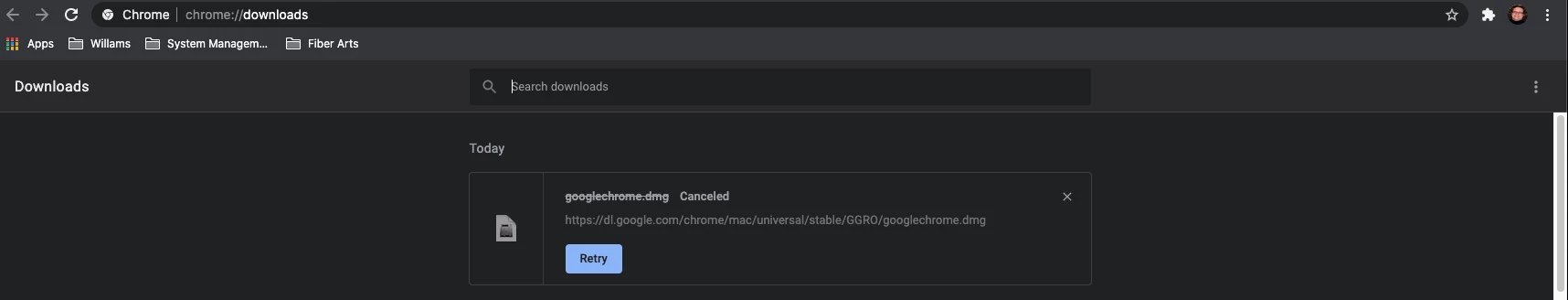Does anyone know what the direct URL for the M1 version of Google Chrome is? I'm using the script that will always download the latest version so I'm trying to update it.
Right now it's DownloadURL="https://dl.google.com/chrome/mac/stable/GGRO/googlechrome.dmg"
Thanks!
Solved
Google Chrome for M1 Macs URL?
 +8
+8Best answer by robert_johnson
Hey there,
I found this is the URL for Apple Silicon Chrome: https://dl.google.com/chrome/mac/universal/stable/CHFA/googlechrome.dmg
Enter your E-mail address. We'll send you an e-mail with instructions to reset your password.