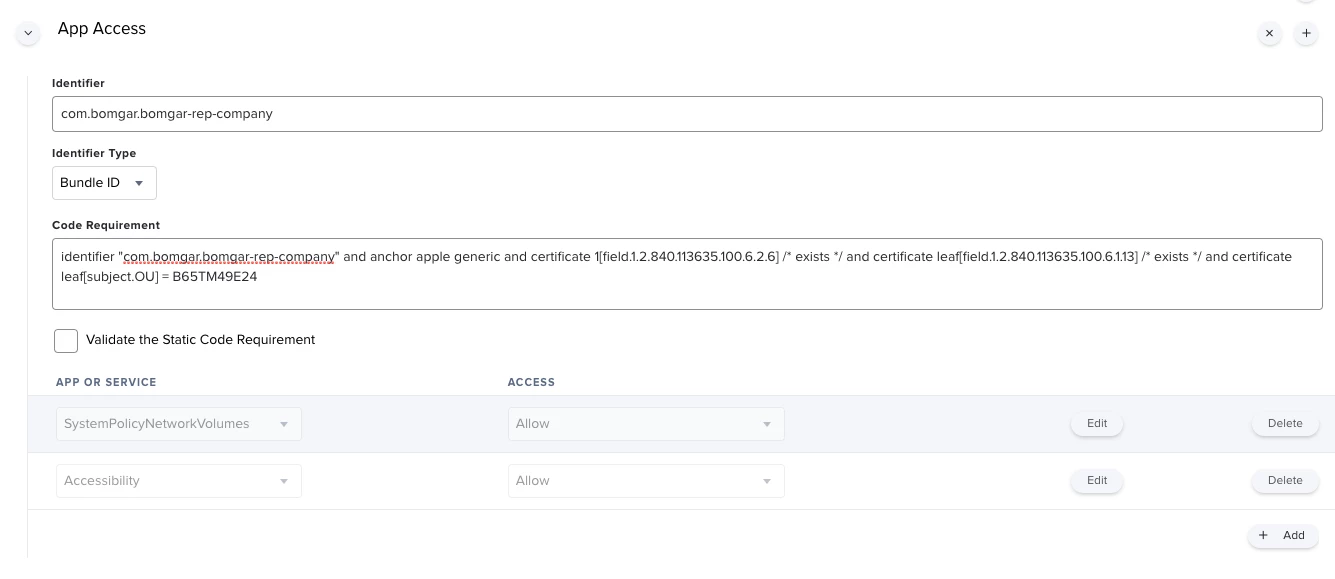Hi guys
We use Goverlan in our company for remote screen sharing and troubleshooting. Up until now, this was only possible on Windows computers, but the latest version also has support for Mac. I deployed the Goverlan Reach Client without issues, but it does need some permissions, which I have some trouble activating remotely.
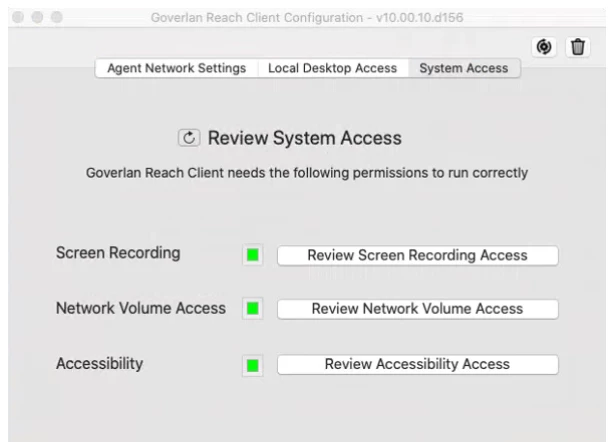
These are the needed permissions. Users can manually review and allow these, but not all users are tech savvy enough to do this. Is there any way to allow these through Jamf?
Thanks!
Valérie