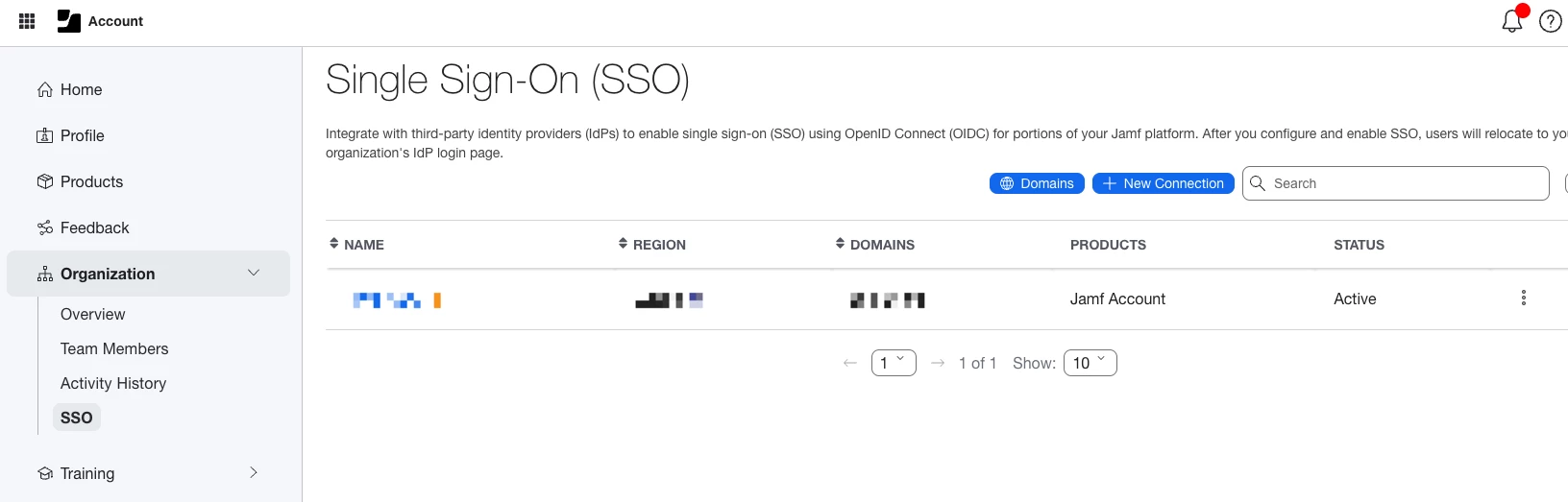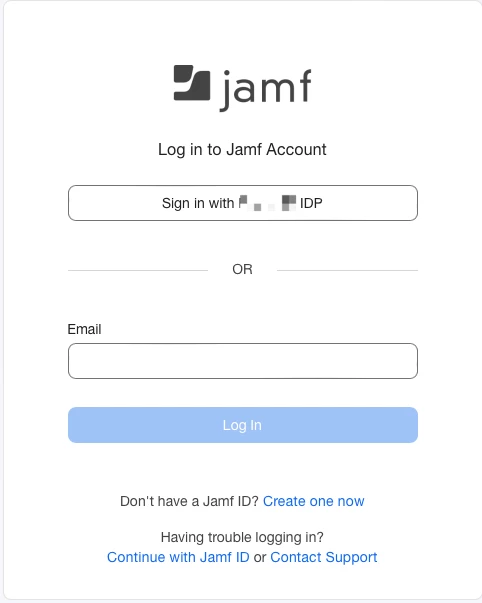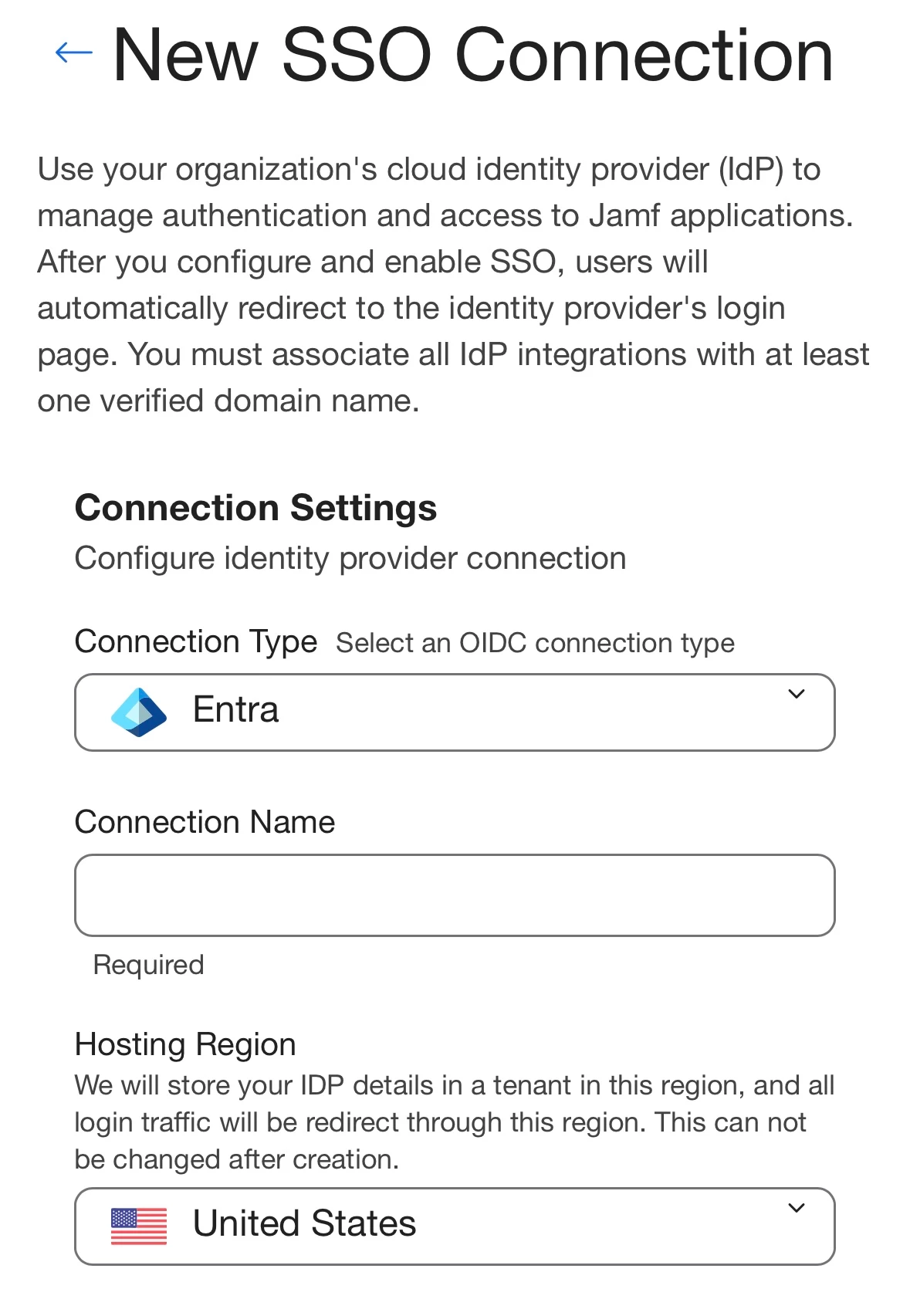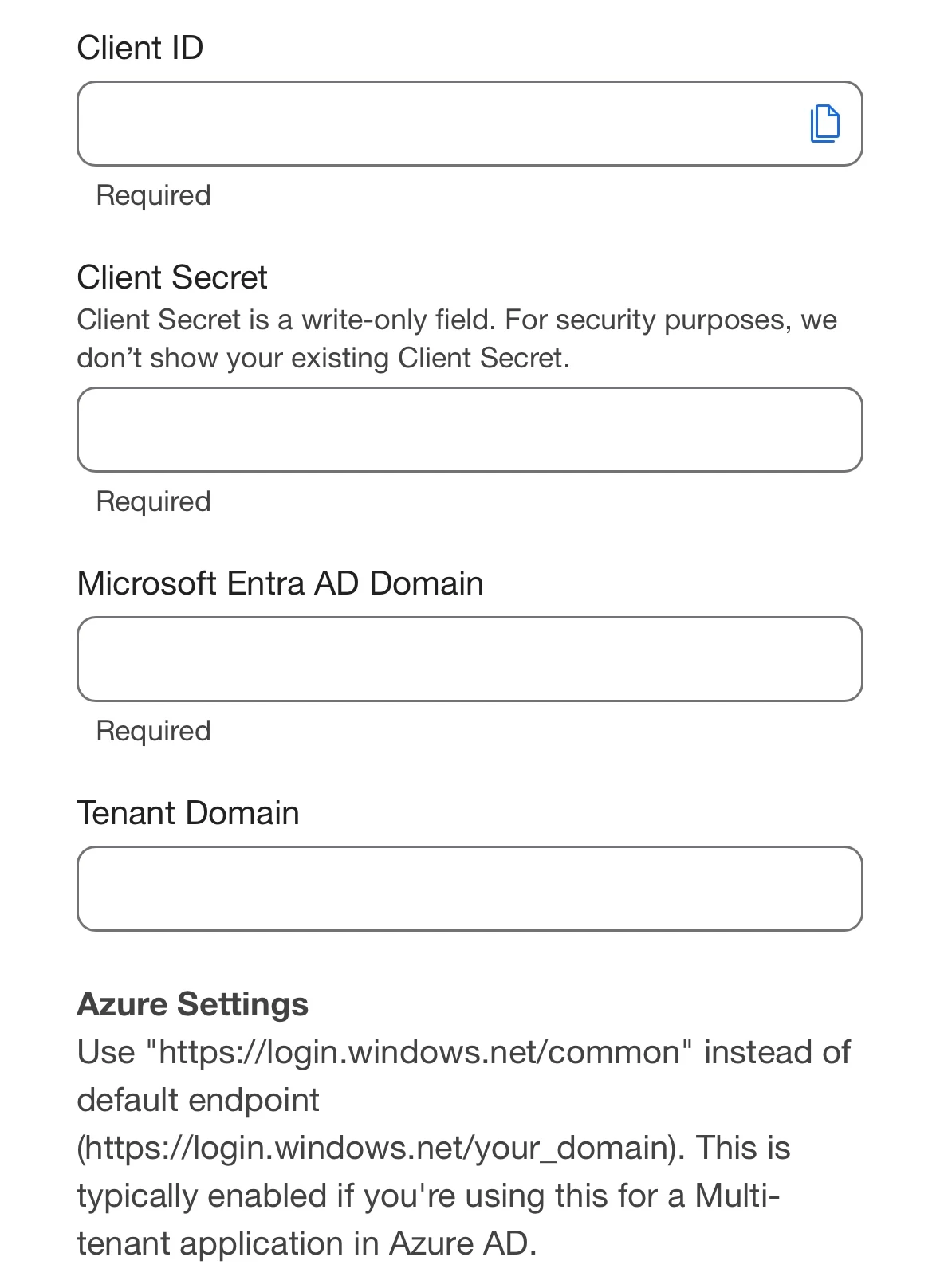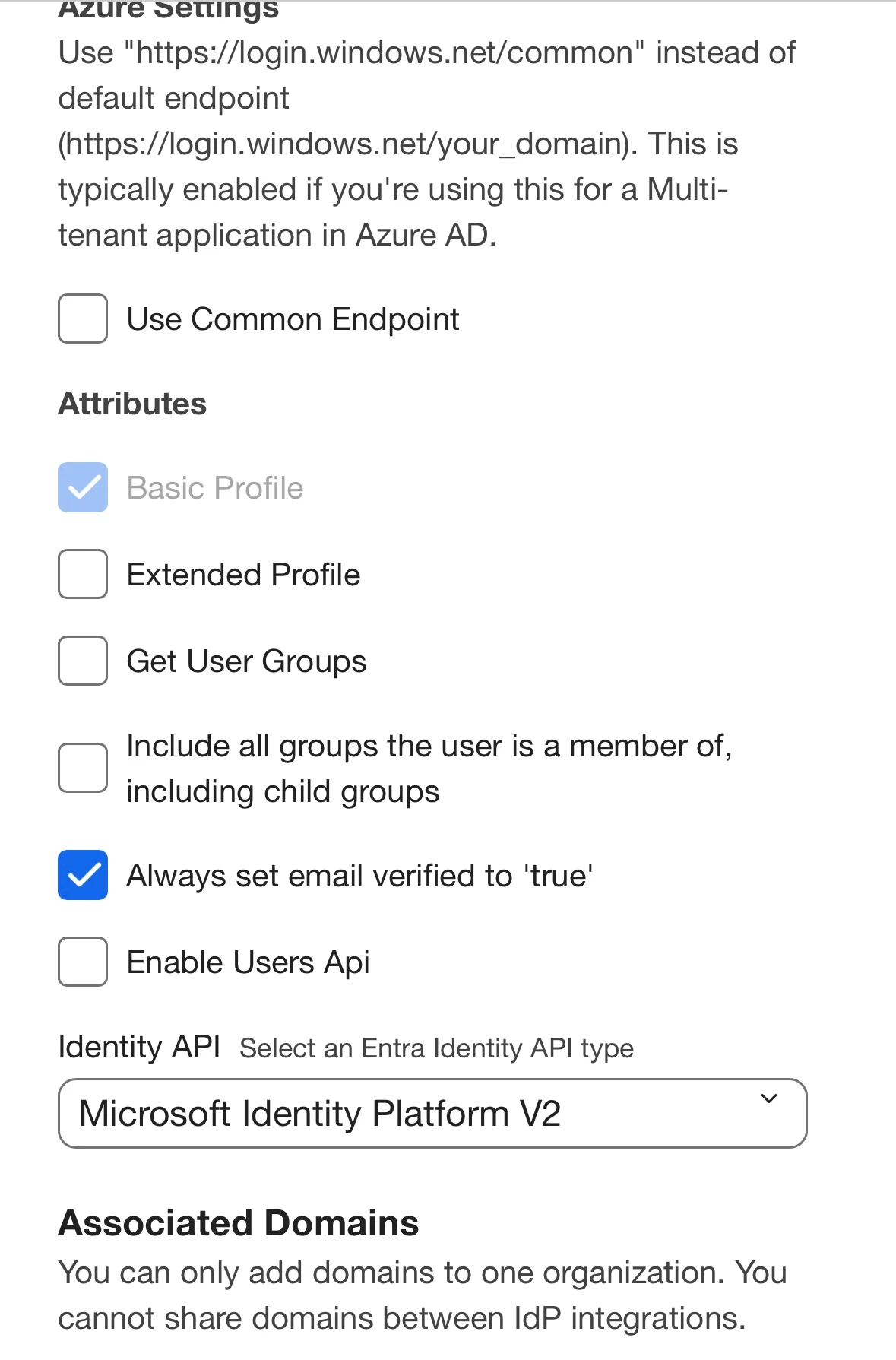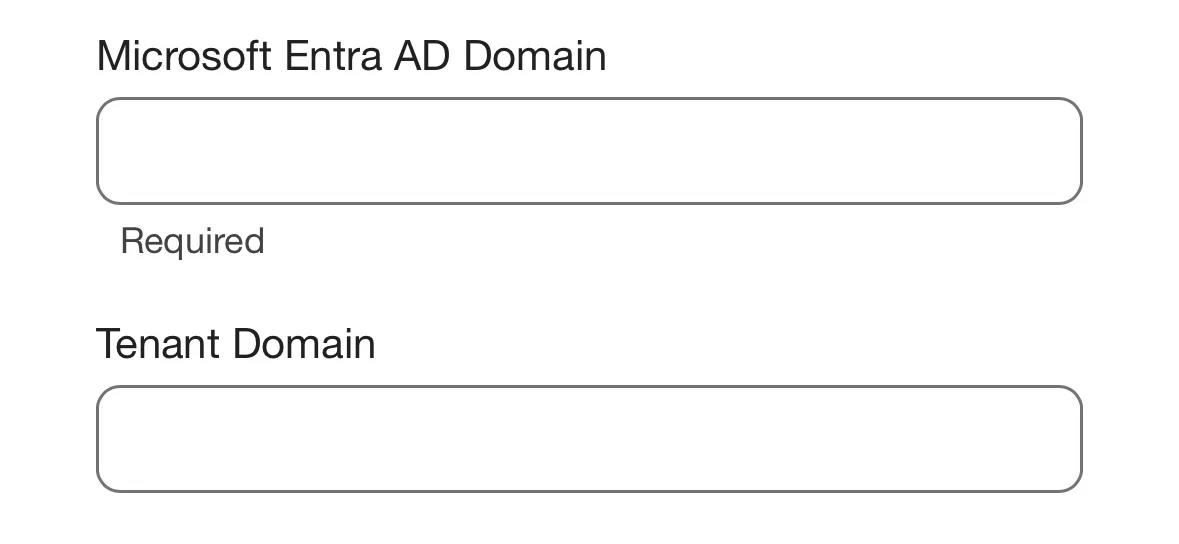Hi
https://learn.jamf.com/en-US/bundle/jamf-account-documentation/page/Jamf_SSO_with_Jamf_Account.html
Use this guide to configure your Microsoft Entra ID
I'm in the process of doing something and it says it's connected, but I can't see the IDP redirection page. Can you share any success stories?