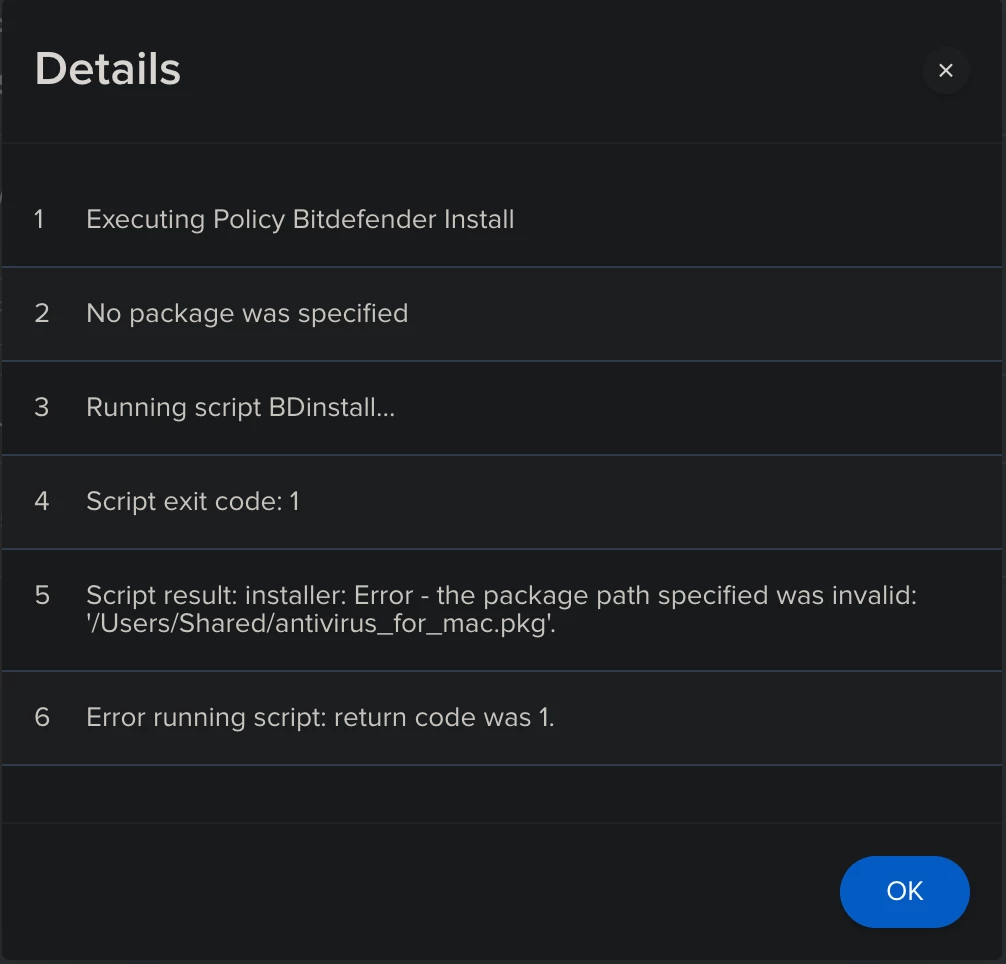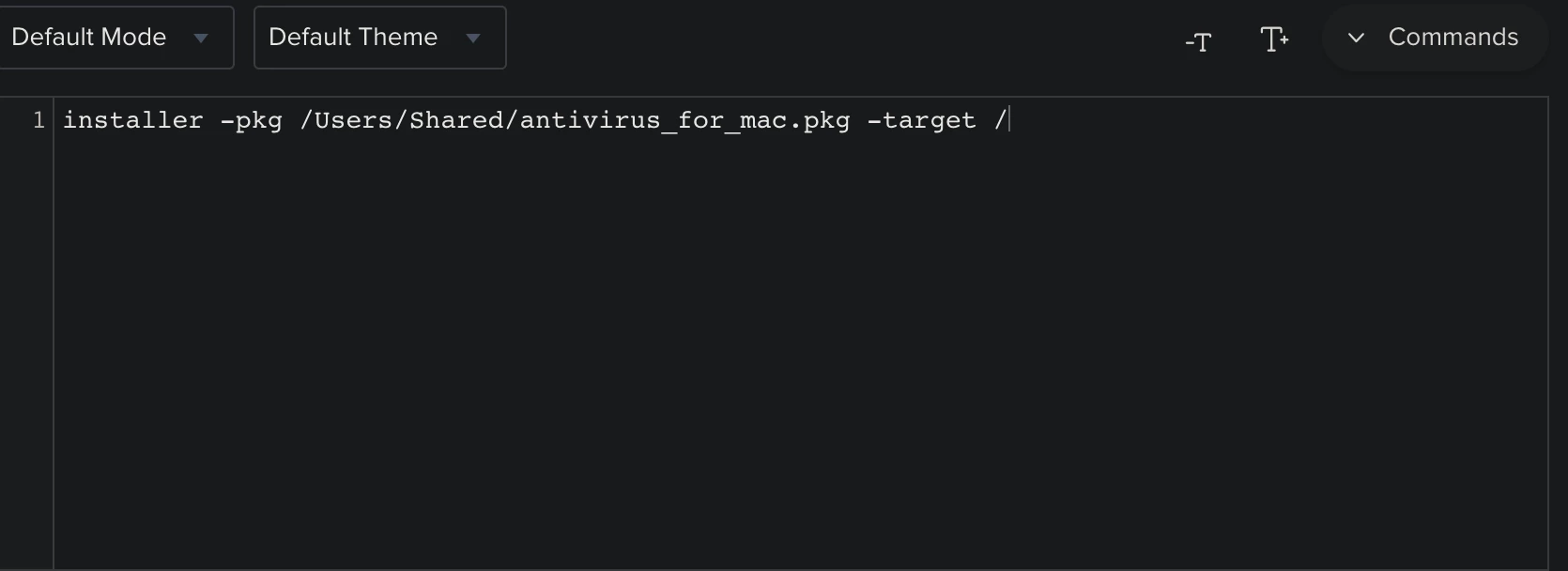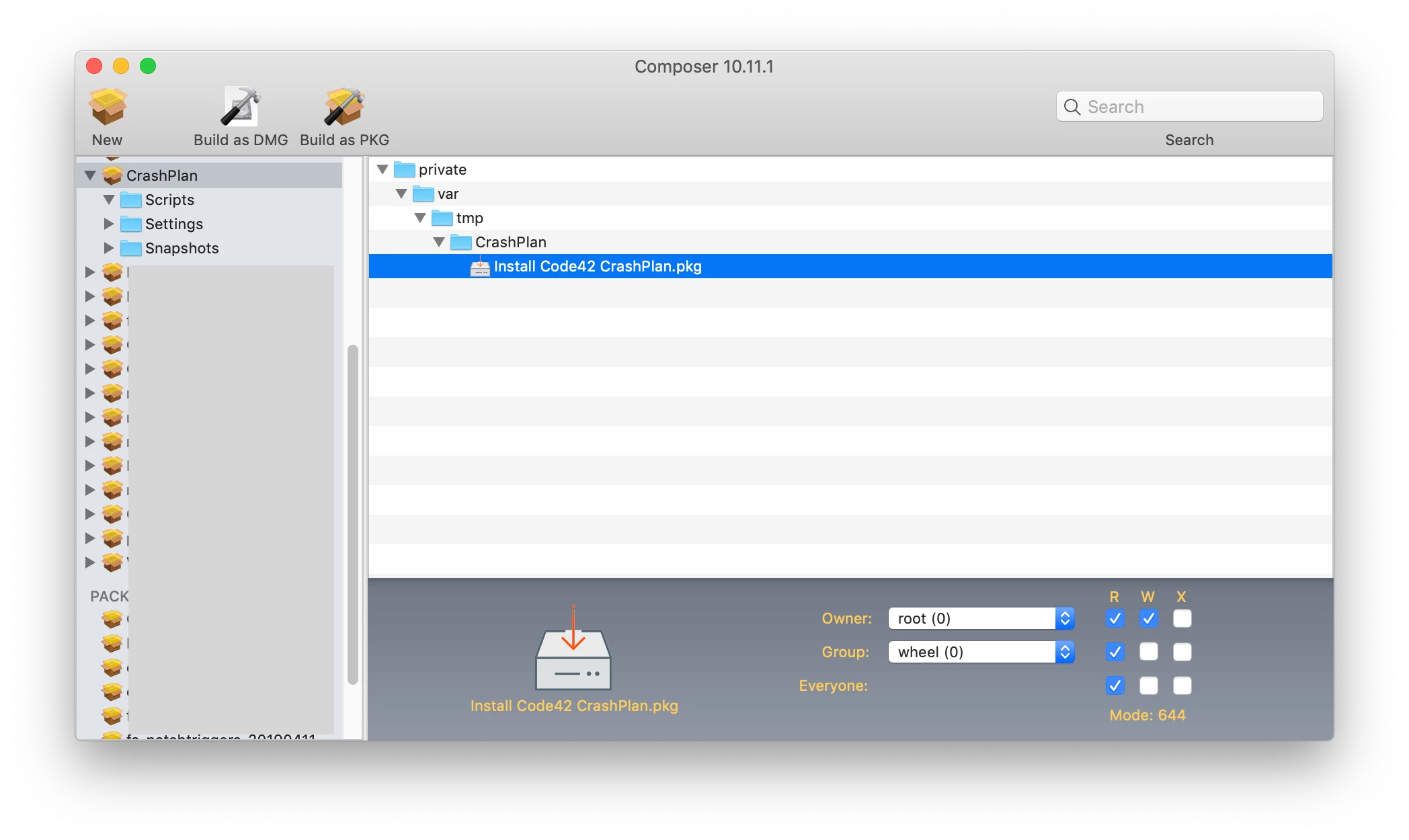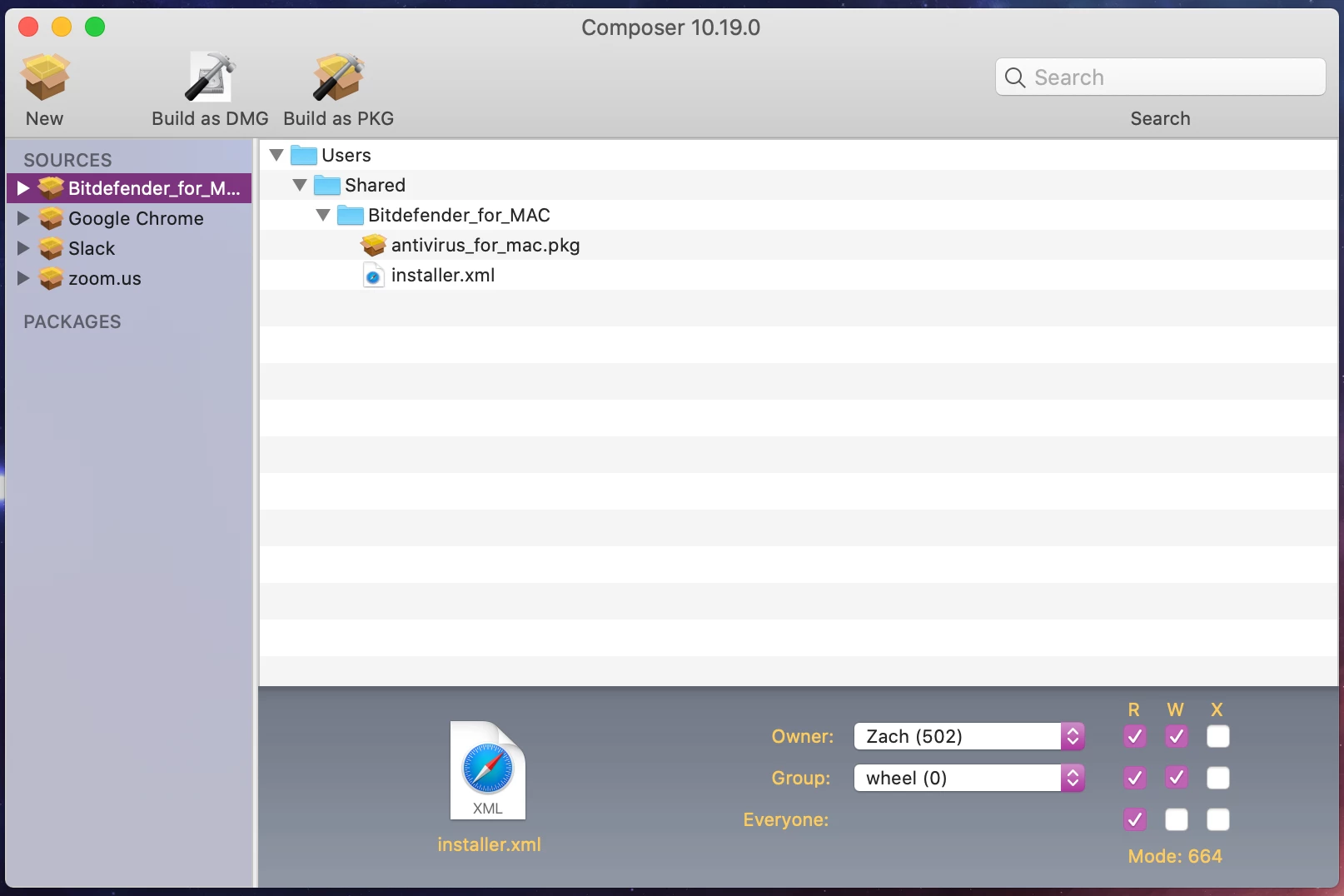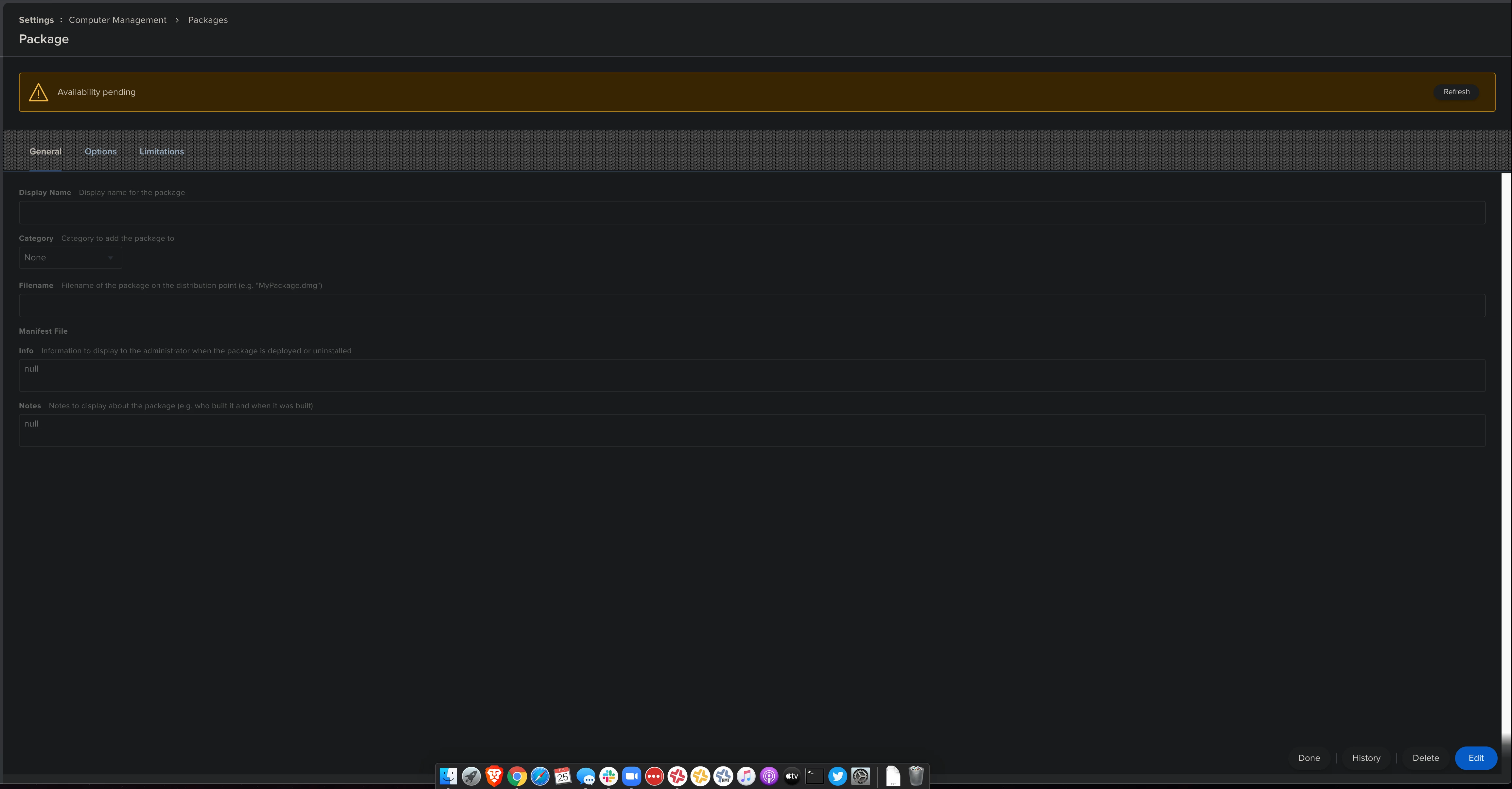Hello all, I have been stumped with this one for a while. My company uses Bitdefender, and has recently integrated JAMF. I have been able to successfully create PKGs for other software we use, but Bitdefender has been a tricky one.
I have gone through the articles Bitdefender posts (here and here). I even read all of the JAMF forums I could find regarding this.
I am still stuck, and I desperately needing this to work so I can rollout JAMF company-wide, and have it include our full software suite. The two articles Bitdefender provided were next to useless. The JAMF forums were definitely helpful but slightly dated. Does anyone have any advice on what needs to be done to get Bitdefender to work within JAMF?