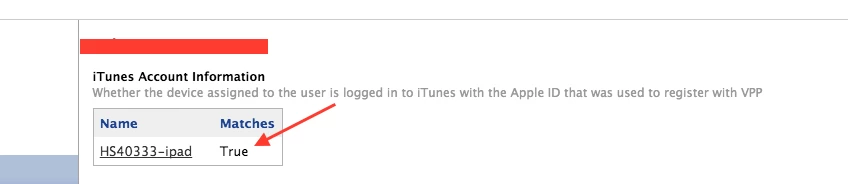
Any idea what field in the JSS dB this is? We are looking to generate a report based users who have this set to False or Pending.
 +11
+11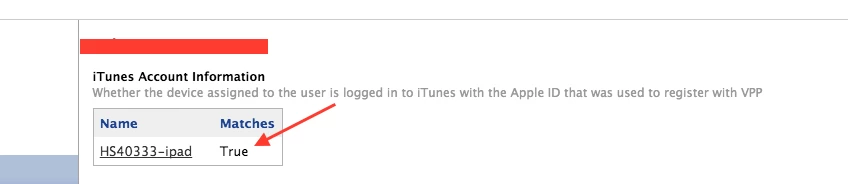
Any idea what field in the JSS dB this is? We are looking to generate a report based users who have this set to False or Pending.
Enter your E-mail address. We'll send you an e-mail with instructions to reset your password.