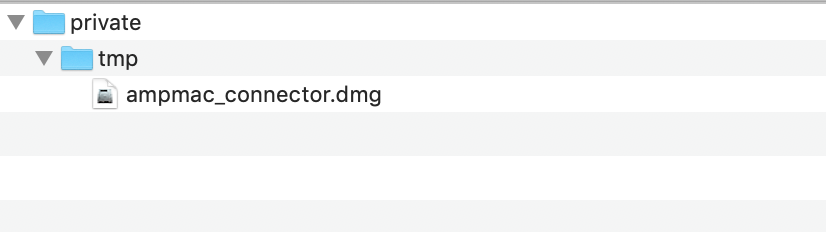We are beginning to evaluate Cisco AMP for our Antivirus needs.
In connection with that I need to deploy the app via Jamf.
In the newest release, Cisco has made AMP a notarised app, and changed the way they distribute it from a .pkg to a .dmg.
They state that I need to do this to install the .dmg:
• Push amp_mac_connector.dmg to your endpoints
• Mount the .dmg file:
$ hdiutil attach ampmac_connector.dmg
• Execute the Apple notarized Mac Connector package file:
$ sudo installer -pkg /Volumes/ampmac_connector/ciscoampmac_connector.pkg -target /
• Un-mount the .dmg file:
$ hdiutil detach /Volumes/ampmac_connector
So, my question is:
Do I need to do the above or can I just extract the .pkg from the .dmg and deploy that like normal, or will that somehow not work because it is notarised?
Thanks for any insights anyone might have on this, as I am not entirely certain about the new notarised concept.
Regards
Jesper